Here’s a professional and engaging product description for “Hostinkar – Hosting HTML & WHMCS Template” that you can use for marketplaces like ThemeForest or your own site:
Hostinkar – Hosting HTML & WHMCS Template
Hostinkar is a clean, modern, and responsive Hosting HTML & WHMCS Template crafted specifically for web hosting companies, domain registrars, VPS providers, cloud service businesses, and technology startups. With its professional design and powerful features, Hostinkar helps you create a stunning online presence that builds trust and converts visitors into customers.
Built using HTML5, CSS3, Bootstrap, and the latest WHMCS integration, Hostinkar ensures fast loading, full responsiveness, and seamless compatibility across all devices and browsers. Every section is carefully designed to highlight your services, pricing, and technical capabilities while maintaining a sleek and modern aesthetic.
⚡ Key Features
Fully Responsive & Mobile-Friendly Design
04+ Pre-Built HTML Pages
WHMCS Template Included (Compatible with Latest Version)
Clean & Modern UI/UX Design
Easy to Customize and Well-Commented Code
Domain Search & Pricing Tables
Dedicated Pages for Shared, VPS, and Cloud Hosting
Working Contact Form (PHP/AJAX)
Smooth Animations and Transitions
Cross-Browser Compatible
SEO Optimized Structure
Fast Loading Performance
Included Pages
Home Page Variations
About Us
Shared Hosting
VPS Hosting
Cloud Hosting
Domain Search
Pricing Plans
Login / Register
Contact Page
️ Technologies Used
HTML5, CSS3, Bootstrap 5
jQuery
Font Awesome & Remix Icons






.__large_preview.thumb.png.00ea5fd36e674029551dbcd9fa283b62.png)

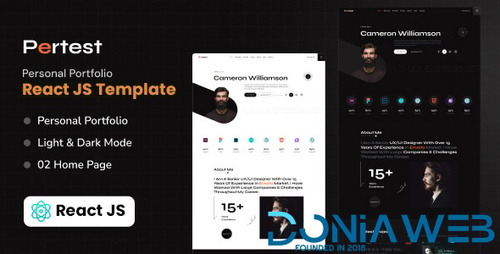
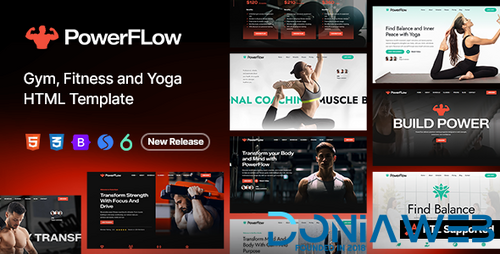

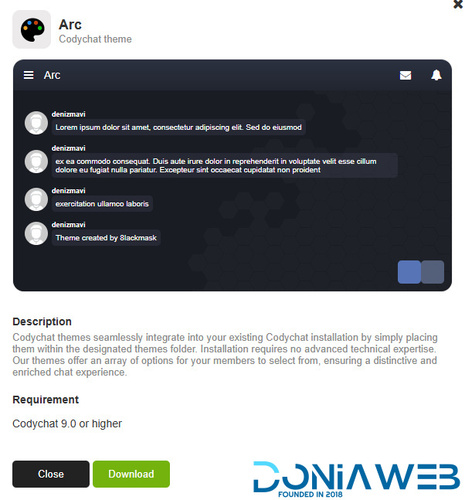
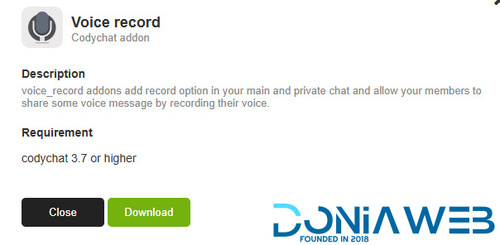
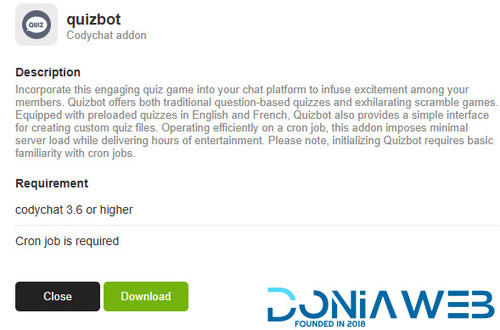
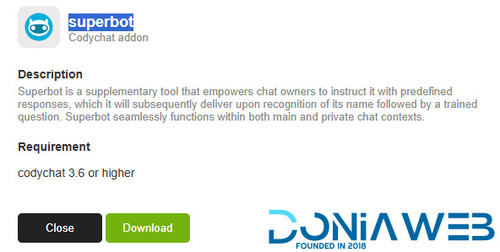
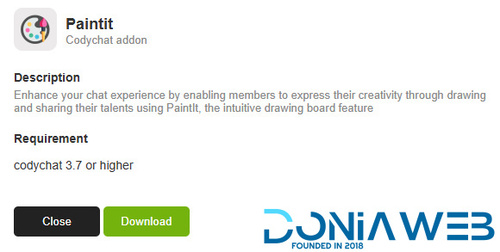
You may only provide a review once you have downloaded the file.
There are no reviews to display.