Explore the Drake Personal Portfolio WordPress Theme – Exclusive Features and Benefits
Unlock the power of customization with ELEMENTOR, the world’s leading page builder.
Seamless website setup with One Click Demo Importer, transforming your site to match the Live Preview effortlessly.
Experience full multilingual support with WPML, catering to a global audience.
Present your online presence with a Unique Layout that makes you stand out from the crowd.
Engage your visitors with Animated Sections & Backgrounds for a dynamic and captivating user experience.
Introducing Drake – A Stylish and Functional WordPress Theme for Personal Portfolios
Discover the extraordinary features of the Drake theme, a Minimal Personal Portfolio WordPress Theme designed for ease of use. Beyond its modern aesthetics, all subscription and contact forms are not only stylish but also fully functional and secure. Drake is not just responsive; it’s optimized for all display devices, making it an ideal choice for professionals like Designers, Developers, Programmers, Freelancers, Artists, Photographers, or anyone looking to create a personal portfolio or blog. With well-commented code, a well-documented file structure, and 24/7 professional support, Drake ensures a smooth and hassle-free website building experience.
Key Features of Drake
Stay up-to-date with the latest WordPress version for enhanced compatibility.
Effortlessly build pages with the intuitive Drag & Drop Elementor Page Builder.
Enhance functionality with Custom Elementor Addons exclusively designed for Drake.
Include a dynamic blog section with dedicated Blog Pages.
Integrate user-friendly forms with Contact Form 7 for seamless communication.
Enjoy theme customization with Theme Option Support via the WordPress Customizer.
Ensure a sharp and clean design with W3c validated codes.
Experience exceptional page-load performance for an optimal user experience.
Quickly set up your site with One Click Demo Import.
Ensure cross-browser compatibility for a wider audience reach.
Personalize your site effortlessly with Customizer Support.
Optimize your site for search engines with SEO Friendly Code.
Access all necessary pages for a comprehensive online presence.
Count on dedicated customer support to address any queries and concerns.
And much more…







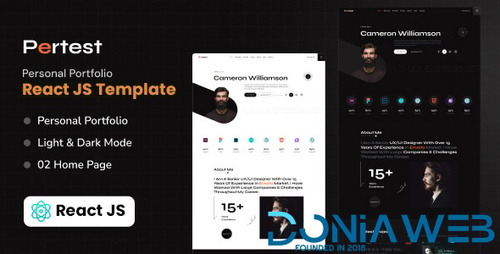
.__large_preview.thumb.png.00ea5fd36e674029551dbcd9fa283b62.png)
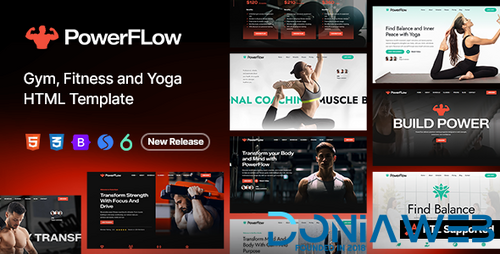

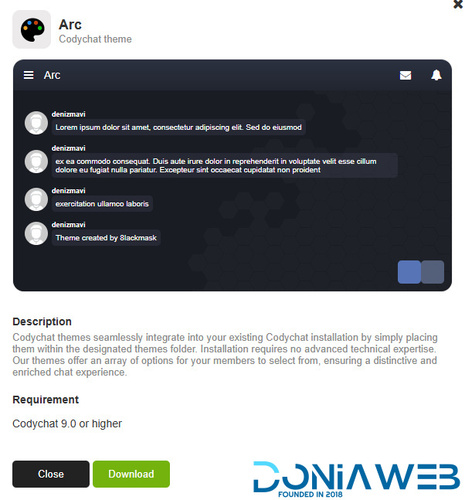
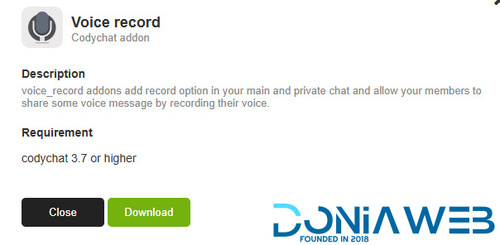
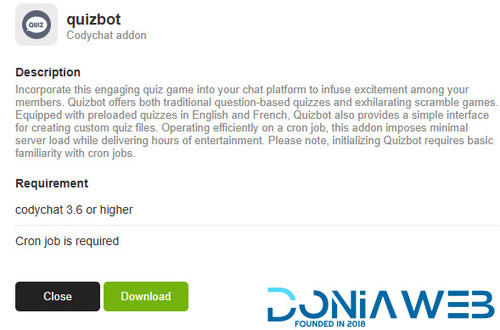
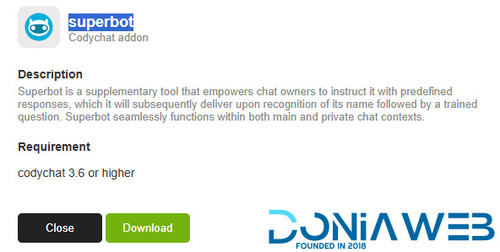
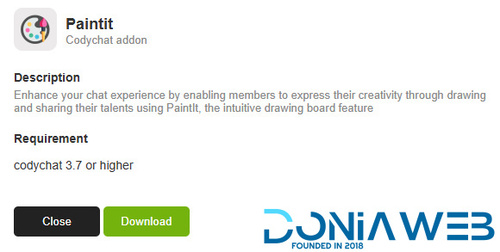
You may only provide a review once you have downloaded the file.
There are no reviews to display.