Ready to launch your own Netflix with ToroPlay – the ultimate WordPress theme for movies and series.
SEO Optimized
Boost website visibility with optimized code, meta tags, and content structure for enhanced search engine rankings.
Speed Performance
Experience lightning-fast load times with optimized code, caching, and compression for improved user engagement.
Multilingual & RTL Support
Easily connect with global audiences with built-in multilingual support and right-to-left text direction capabilities.
Easy to customize
Easily tailor the theme to your needs with intuitive drag-and-drop page builders and customizable options.
Fully Responsive
Experience seamless visuals on any device with adaptive design that adjusts to screen size and type.
Cross browser
Ensure consistent visual appeal across multiple browsers, including Chrome, Firefox, Safari, and Edge, with seamless rendering.
Free Updates
Stay ahead of the curve with regular security and feature updates at no additional cost.
Customer Support
Get expert assistance when you need it with dedicated support team and responsive communication channels.






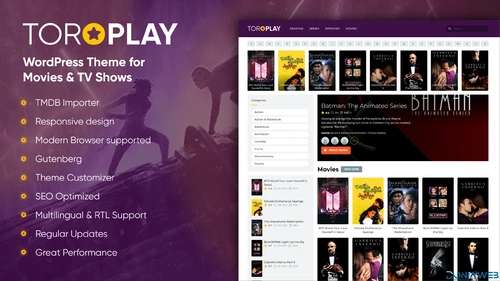
You may only provide a review once you have downloaded the file.
There are no reviews to display.