CCT – Crypto Currency Tracker Native Android App | Admob Ads | Analytics | Notifications | News | Android Studio
Track the prices of 1300+ Crypto Currencies like Bitcoin, Ethereum,, Litecoin, Ripple etc.
Demo App Link: https://goo.gl/x7WECb
CCT website is also available:
App Features
- Android Studio Project
- Material Design
- More than 15 themes
- 2 Listing desings
- Folding Design
- Blockfolio
- Upcoming Ico’s
- Featured Ico’s
- OnGoing Ico’s
- Finished Ico’s
- Website Integrated
- Login/Signup
- Coins Market Listing
- Multiple Graphs
- Notification Alerts
- Firebase Analytics
- Admob ads
- Crypto Market Dashboard
- Realtime Search
- Crypto News from Around the Globe
- Search Any Currency News and Data any Time
- Favorite Coins
- Favorite Coins News
- Sort by Gainers/Losers
- 24H Gainers/Losers
- 24H Top Volume Coins
- Elegant Desing
Change Log
Version 3.0
- Blockfolio - More than 15 themes - 2 Listing desings - Folding Design - Upcoming Ico's - Featured Ico's - OnGoing Ico's - Finished Ico's - Website Integrated - Login/Signup - Share app - Rate app






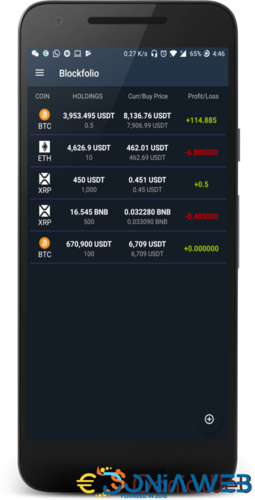

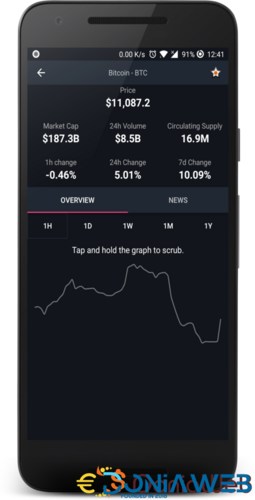
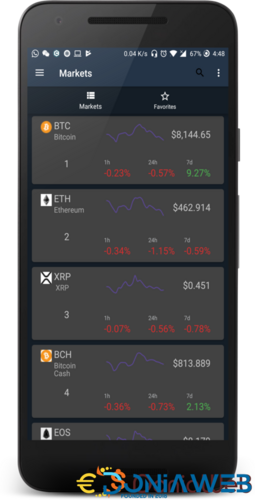
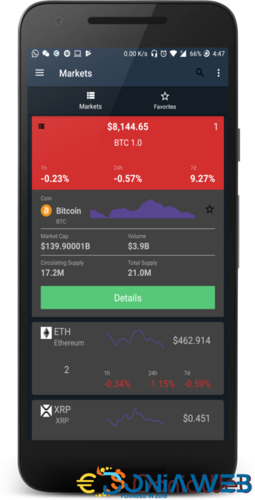
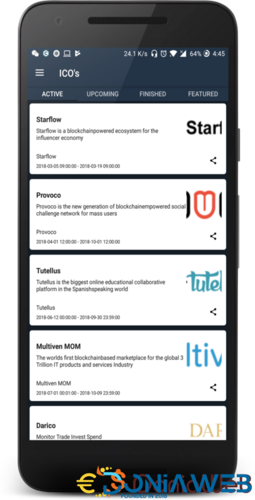
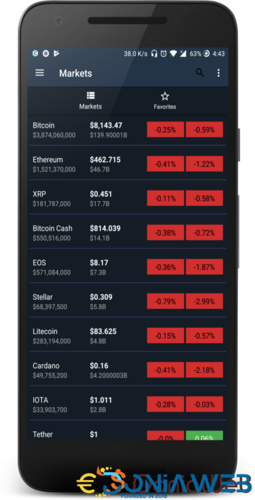
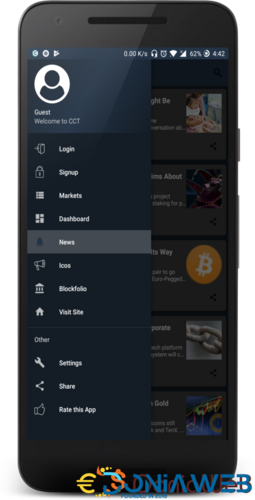
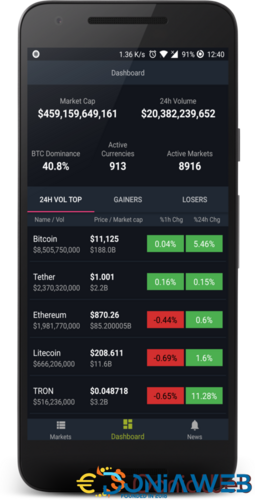
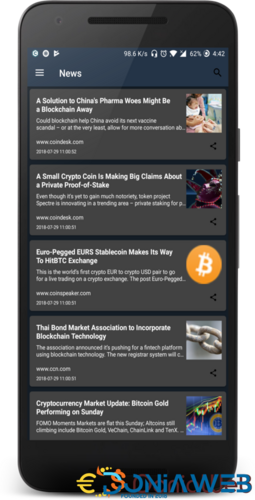
You may only provide a review once you have downloaded the file.
There are no reviews to display.