Guptil is a clean and modern landing page template, very easy to customize according to your needs. This landing page template can
Overview
Guptil is one page html template with 10 themes.
This template built for photographers, personal portfolio,
small business, consulting, business, corporate,
consultant & personal website. This template is easily customizable.
It is fully responsive with all device like pc, tablet and mobile.
The themes included in this deal are listed below:
Features
- Powered By Bootstrap
- Valid HTML5 & CSS3 Animations
- Well documented codes
- Fully Responsive Layout
- Free Google Fonts
- Owl Carousel 2
- Font Awesome Icons
- Magnific Popup
- Working Contact form
- W3C validated code
- Easy to Customize
Requirements
- HTML & php code editor
- JS
- Modern browser

















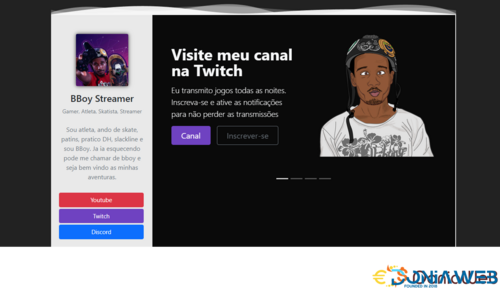

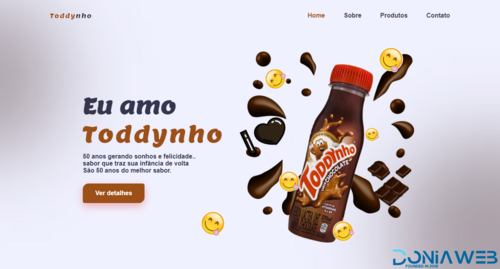
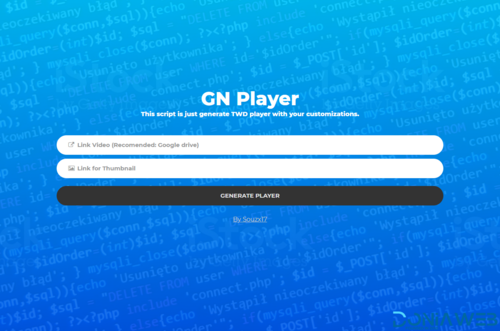
Recommended Comments
Join the conversation
You can post now and register later. If you have an account, sign in now to post with your account.