Front-end & Back-end Page Builder – Create and manage your website with ease. Salient includes a highly tailored version of the popular WPbakery Page Builder plugin with a fresh new interface design.
Many Available Demos – Salient provides ultra high quality demos all available to import with one click. Whether you’re a photographer, agency, or anything in between, Salient will take your online presence to a new level.
World Class, Award Winning Design – Each element & layout available in Salient is meticulously planned and designed to ensure the highest possible level of detail.
Lifetime Updates, Proven Track Record – Salient has been consistently delivering feature-packed updates for over 9 years. Owning a single license gives you access to free updates for life.





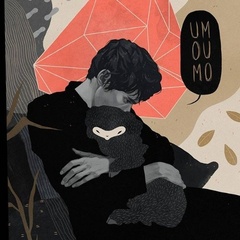

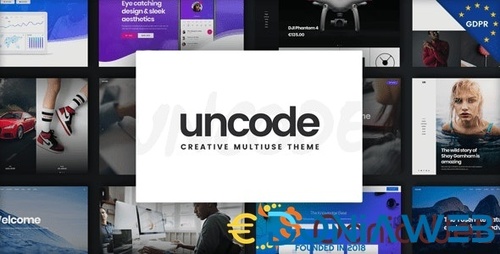

You may only provide a review once you have downloaded the file.
There are no reviews to display.