
Everything posted by Mahmoud
-
Shofy - eCommerce & Multivendor Marketplace Laravel Platform
-
Goldsvet Pro sports - 1win.pro Clone Script v9.0
- Restaurant POS Pro - Restaurant management system with kitchen and bar display
- Restaurant POS Pro - Restaurant management system with kitchen and bar display v0.0.1
- FireWin 5 in 1 Game PHP Script
- FireWin 5 in 1 Game PHP Script v
- FireWin 5 in 1 Game PHP Script
- Goldsvet Pro sports - 1win.pro Clone Script v9.0
- Goldsvet Pro sports - 1win.pro Clone Script v9.0
- Bicrypto - Crypto Trading Platform, Binary Trading, Investments, Blog, News & More!
- 115 comments
- 5 reviews
- Bicrypto - Crypto Trading Platform, Binary Trading, Investments, Blog, News & More! v5.5.3 + All Add-ons
- Bicrypto - Crypto Trading Platform, Binary Trading, Investments, Blog, News & More! v5.5.3 + All Add-ons
- Bicrypto - Crypto Trading Platform, Binary Trading, Investments, Blog, News & More!
- 115 comments
- 5 reviews
- Bicrypto - Crypto Trading Platform, Binary Trading, Investments, Blog, News & More!
- 115 comments
- 5 reviews
- downGrade - Single Vendor Digital Marketplace With Subscription v6.7
- Goldsvet Pro sports - 1win.pro Clone Script v9.0
- Bicrypto - Crypto Trading Platform, Binary Trading, Investments, Blog, News & More! v5.5.3 + All Add-ons
- eCommerceGo SaaS - eCommerce Store with Multi theme and Multi Store
- Bicrypto - Crypto Trading Platform, Binary Trading, Investments, Blog, News & More! v5.5.3 + All Add-ons
- Bicrypto - Crypto Trading Platform, Binary Trading, Investments, Blog, News & More! v5.5.3 + All Add-ons
- eCommerceGo SaaS - eCommerce Store with Multi theme and Multi Store v6.9
- eCommerceGo SaaS - eCommerce Store with Multi theme and Multi Store
- ParkMePRO - Flutter Complete Car Parking App with Owner and WatchMan app v1.2
Back to topAccount
Navigation
Search
Configure browser push notifications
Chrome (Android)
- Tap the lock icon next to the address bar.
- Tap Permissions → Notifications.
- Adjust your preference.
Chrome (Desktop)
- Click the padlock icon in the address bar.
- Select Site settings.
- Find Notifications and adjust your preference.
Safari (iOS 16.4+)
- Ensure the site is installed via Add to Home Screen.
- Open Settings App → Notifications.
- Find your app name and adjust your preference.
Safari (macOS)
- Go to Safari → Preferences.
- Click the Websites tab.
- Select Notifications in the sidebar.
- Find this website and adjust your preference.
Edge (Android)
- Tap the lock icon next to the address bar.
- Tap Permissions.
- Find Notifications and adjust your preference.
Edge (Desktop)
- Click the padlock icon in the address bar.
- Click Permissions for this site.
- Find Notifications and adjust your preference.
Firefox (Android)
- Go to Settings → Site permissions.
- Tap Notifications.
- Find this site in the list and adjust your preference.
Firefox (Desktop)
- Open Firefox Settings.
- Search for Notifications.
- Find this site in the list and adjust your preference.
- Restaurant POS Pro - Restaurant management system with kitchen and bar display









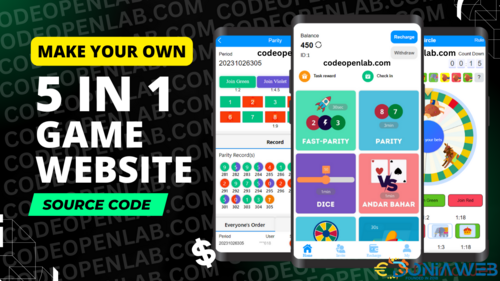
.gif)
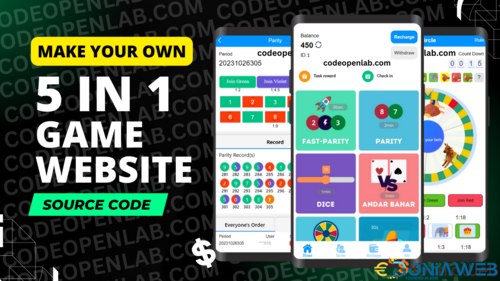



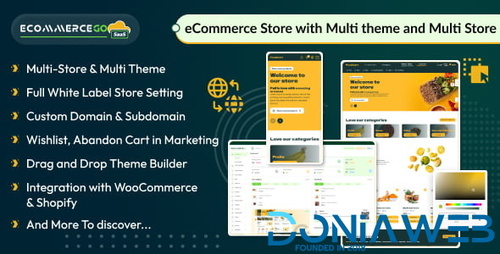
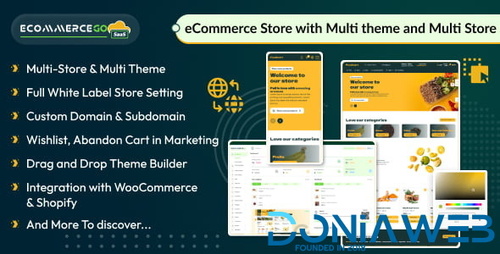


.thumb.jpg.f980e78bb1f80c8777f9181888d45cf6.jpg)