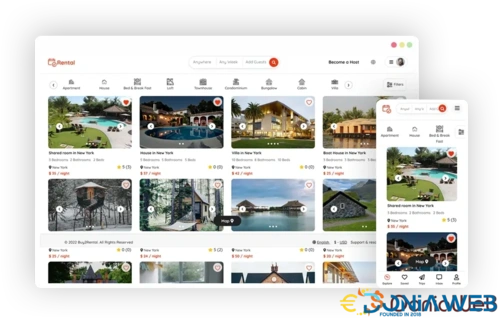Everything posted by Mahmoud
-
Goldsvet Pro sports - 1win.pro Clone Script v9.0
- Yetishare - File Hosting Script + 30 Plugins v5.5.1
- 66Uptime - Uptime & Cronjob Monitoring software [Extended License]
- 66Uptime - Uptime & Cronjob Monitoring software [Extended License]
- Translate - PHP Script v1.0
- Translate - PHP Script
- Speed Math - HTML5 Game- Construct 3 template v1.0
- Speed Math - HTML5 Game- Construct 3 template
- Dairy Farm Management System v1.0
- Dairy Farm Management System
- Smart Hospital v4.0 - Hospital Management System
- StripCard - Virtual Credit Card Solution v3.2.0 NULLED
- QuizLab - Complete Quiz Solution with Flutter App and Admin Panel
- QuizLab - Complete Quiz Solution with Flutter App and Admin Panel v1.0 NULLED
- Ultimate POS - Best ERP, Stock Management, Point of Sale & Invoicing application + Addons v6.8.1 NULLED
- UniSite CMS v4.11 NULLED v
- 66Uptime - Uptime & Cronjob Monitoring software [Extended License] vv44.0.0
- Buy2Rental - Airbnb Clone script | Package BUSINESS PRO
- Stackposts - Social Media Management & Marketing SaaS Platform [Extended License] v9.0.2
- Garage Master - Garage Management System
- 2 comments
- 2 reviews
-
-

- 1
-
- Garage Master - Garage Management System vv4.0.0 NULLED
Back to topAccount
Navigation
Search
Configure browser push notifications
Chrome (Android)
- Tap the lock icon next to the address bar.
- Tap Permissions → Notifications.
- Adjust your preference.
Chrome (Desktop)
- Click the padlock icon in the address bar.
- Select Site settings.
- Find Notifications and adjust your preference.
Safari (iOS 16.4+)
- Ensure the site is installed via Add to Home Screen.
- Open Settings App → Notifications.
- Find your app name and adjust your preference.
Safari (macOS)
- Go to Safari → Preferences.
- Click the Websites tab.
- Select Notifications in the sidebar.
- Find this website and adjust your preference.
Edge (Android)
- Tap the lock icon next to the address bar.
- Tap Permissions.
- Find Notifications and adjust your preference.
Edge (Desktop)
- Click the padlock icon in the address bar.
- Click Permissions for this site.
- Find Notifications and adjust your preference.
Firefox (Android)
- Go to Settings → Site permissions.
- Tap Notifications.
- Find this site in the list and adjust your preference.
Firefox (Desktop)
- Open Firefox Settings.
- Search for Notifications.
- Find this site in the list and adjust your preference.
- Yetishare - File Hosting Script + 30 Plugins v5.5.1






.jpg.d570b68178ad134a028908df66beb20b.jpg)
.thumb.jpg.d942f2f5b8371961824c5632f7c1eeff.jpg)
.jpg.638ef754025e626a566ff23c8fb5641f.jpg)
.thumb.jpg.b67cf59e714b7115d9be0e552ffff240.jpg)
.jpg.949c255c92a359c067e62bc9f99cebbc.jpg)
.thumb.jpg.b48d1116a976debf5c9f3fc248e1c0ec.jpg)
.png)
.thumb.jpg.c0b158e3457afd4ea05268a76cc30ba8.jpg)