
Everything posted by Mahmoud
-
CloudArcade - HTML5 / Web Game Portal CMS vv1.9.0
- App Portal
- 3 comments
- 1 review
-
-

-

-

- 3
-
- App Portal v2.1.0 13 November 2023
- Bicrypto - Crypto Trading Platform, Binary Trading, Investments, Blog, News & More! v5.5.3 + All Add-ons
- Goldsvet Pro sports - 1win.pro Clone Script v9.0
- SumoSEOTools - Online SEO Tools Script
- SumoSEOTools - Online SEO Tools Script v2.0.4
- QRPay - Money Transfer with QR Code Full Solution
- Push Notifications Plugin - For AltumCode Products
- Push Notifications Plugin - For AltumCode Products v1.0
- Goldsvet Pro sports - 1win.pro Clone Script v9.0
- wowonder is complete nulled vv4.3.4
- 66biolinks - Bio Links, URL Shortener, QR Codes & Web Tools (SAAS) [Extended License] v60.0.0
- wowonder is complete nulled vv4.3.4
- FRE IPTV Player - TV Channels VOD Video Stream
- FRE IPTV Player - TV Channels VOD Video Stream v
- MonsterTools: The All-in-One SEO & Web Toolkit, like a Swiss Army Knife v2.1.0 NULLED
- 6Valley Lifestyle Theme Addon vUpdate July 29, 2024
- 6Valley Lifestyle Theme Addon
- BetLab - Sports Betting Platform
- Imgurai - AI Image Generator (SAAS) v1.7
Back to topAccount
Navigation
Search
Configure browser push notifications
Chrome (Android)
- Tap the lock icon next to the address bar.
- Tap Permissions → Notifications.
- Adjust your preference.
Chrome (Desktop)
- Click the padlock icon in the address bar.
- Select Site settings.
- Find Notifications and adjust your preference.
Safari (iOS 16.4+)
- Ensure the site is installed via Add to Home Screen.
- Open Settings App → Notifications.
- Find your app name and adjust your preference.
Safari (macOS)
- Go to Safari → Preferences.
- Click the Websites tab.
- Select Notifications in the sidebar.
- Find this website and adjust your preference.
Edge (Android)
- Tap the lock icon next to the address bar.
- Tap Permissions.
- Find Notifications and adjust your preference.
Edge (Desktop)
- Click the padlock icon in the address bar.
- Click Permissions for this site.
- Find Notifications and adjust your preference.
Firefox (Android)
- Go to Settings → Site permissions.
- Tap Notifications.
- Find this site in the list and adjust your preference.
Firefox (Desktop)
- Open Firefox Settings.
- Search for Notifications.
- Find this site in the list and adjust your preference.
- App Portal





(31).thumb.jpeg.498e290fff866a5e000b13b49dd2f7b4.jpeg)
(31).jpeg.aee4e8cd3fb389dcc62bac93346dca70.jpeg)

.png)
.thumb.jpg.6344aa5585fc1c6ac3dc2c4c4541996f.jpg)
.jpg.61e9672a4bb3ead31f8df9bffe148d7a.jpg)
.gif)


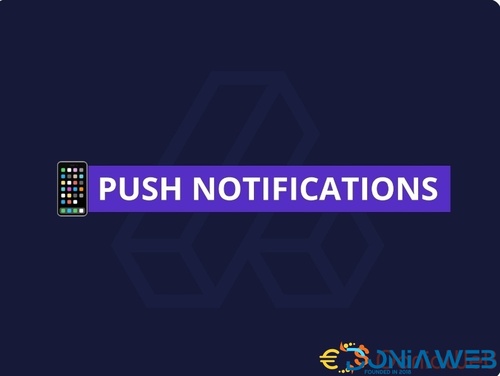
.thumb.jpg.e2f2b7056a55b6cace518285b05e2d2e.jpg)
.jpg.ff0dd0707bee26c4e18674f043f1c07e.jpg)
.jpg.3efabeec9726e4528fa32ed86882067c.jpg)
.thumb.jpg.42c5f6102a404e74494e5c0ecfcc896c.jpg)
(1).thumb.jpeg.e0ae335ef927ff8841113b5b3b60345e.jpeg)


.jpg.351eb39f38506a3c4a07c23cf083d485.jpg)
.thumb.jpg.0574ec108d01e4fa16bddd820d6a78ba.jpg)
.jpg.6c076d4cc6a23ff095d2c38e3aeed13e.jpg)