
Everything posted by Mahmoud
-
Porichoy - Multitenancy Based Portfolio Builder Platform (SAAS)
-
Porichoy - Multitenancy Based Portfolio Builder Platform (SAAS) v1.7 NULLED
- 6valley Multi-Vendor E-commerce - Complete eCommerce Mobile App, Web, Seller and Admin Panel v15.5 (Hotfix)
- CyberMiner - Cloud Mining Script v1.3.11
- Vie Faucet Script v4.4.1 Nulled v
- 66Analytics [Extended License] - Website Traffic Analytics Platform v41.0.0
- Habit Tracker App - Flutter Mobile App Template v
- Habit Tracker App - Flutter Mobile App Template
- Exicube Delivery App v4.7.1
- Exicube Delivery App
- NazMart - Tenant Shop Flutter Mobile App v1.0.2
- NazMart - Tenant Shop Flutter Mobile App
- Mr. Urban - Multi Vendor On Demand Home Service App | UrbanClap Clone | Android & iOS Full Solution v
- Mr. Urban - Multi Vendor On Demand Home Service App | UrbanClap Clone | Android & iOS Full Solution
- Instagram Android Full Applcation + Firebase Web (Photo&Video) v3.18
- Instagram Android Full Applcation + Firebase Web (Photo&Video)
- Phptravels + Native Android App v9.0
- Stackposts - Social Media Management & Marketing SaaS Platform [Extended License] v9.0.2
- Gamma Osclass Theme
- Gamma Osclass Theme v1.6.0
- Support Board: Chatbots Powered by OpenAI and Dialogflow v3.6.6
Back to topAccount
Navigation
Search
Configure browser push notifications
Chrome (Android)
- Tap the lock icon next to the address bar.
- Tap Permissions → Notifications.
- Adjust your preference.
Chrome (Desktop)
- Click the padlock icon in the address bar.
- Select Site settings.
- Find Notifications and adjust your preference.
Safari (iOS 16.4+)
- Ensure the site is installed via Add to Home Screen.
- Open Settings App → Notifications.
- Find your app name and adjust your preference.
Safari (macOS)
- Go to Safari → Preferences.
- Click the Websites tab.
- Select Notifications in the sidebar.
- Find this website and adjust your preference.
Edge (Android)
- Tap the lock icon next to the address bar.
- Tap Permissions.
- Find Notifications and adjust your preference.
Edge (Desktop)
- Click the padlock icon in the address bar.
- Click Permissions for this site.
- Find Notifications and adjust your preference.
Firefox (Android)
- Go to Settings → Site permissions.
- Tap Notifications.
- Find this site in the list and adjust your preference.
Firefox (Desktop)
- Open Firefox Settings.
- Search for Notifications.
- Find this site in the list and adjust your preference.
- 6valley Multi-Vendor E-commerce - Complete eCommerce Mobile App, Web, Seller and Admin Panel v15.5 (Hotfix)









.thumb.jpg.ef5d523f14fd9bf08995794056858927.jpg)
.thumb.jpg.9316135593fc237ea92c6c25de339620.jpg)
.thumb.jpg.4a220bb0f78cc6a3398df528ebb8351a.jpg)
.thumb.jpg.cd3adfb1c448b973c6d8b1dece505944.jpg)




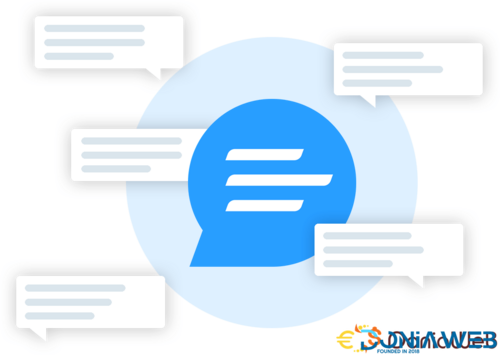
(1).thumb.jpg.e19965ad78b0060ad8dd7b873bb6e373.jpg)
.gif)
.jpg.37178ed5b199b779f17ece2d31e5b48e.jpg)