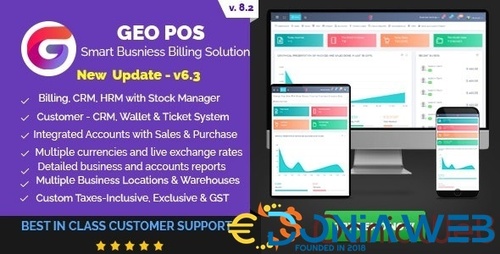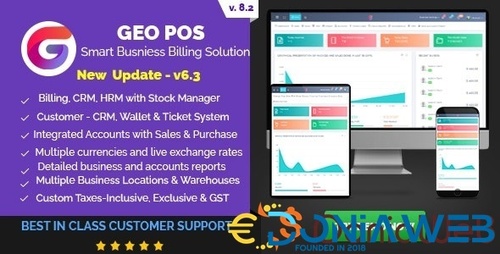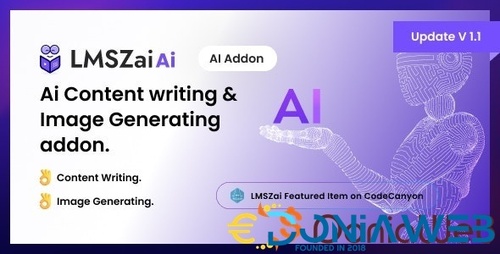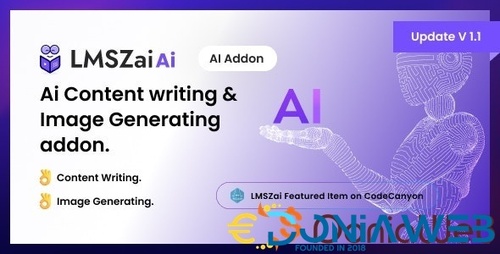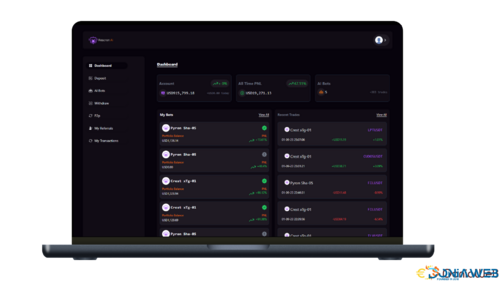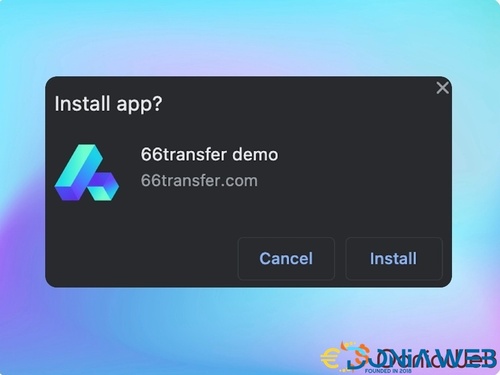Everything posted by Mahmoud
-
Relaxly - Unlimited Hotel Booking Platform
-
Relaxly - Unlimited Hotel Booking Platform v1.1.1
- 6amMart - Multivendor Food, Grocery, eCommerce, Parcel, Pharmacy delivery app with Admin & Website v3.2
- AtoZ SEO Tools - Search Engine Optimization Tools
- 10 comments
- 2 reviews
-
-
.gif)
-

-

-
.png)
- 9
-
- AtoZ SEO Tools - Search Engine Optimization Tools v4.0 NULLED
- EvolutionScript v6.2 - GPT/PTC Software v
- Exicube BidCab App v3.5.0
- Exicube BidCab App
- Geo POS - Point of Sale, Billing and Stock Manager Application v8.2 NULLED
- Geo POS - Point of Sale, Billing and Stock Manager Application
- Goldsvet Pro sports - 1win.pro Clone Script v9.0
- Repair box - Repair booking,tracking and workshop management system
- Repair box - Repair booking,tracking and workshop management system v1.1.4
- PayEscrow - Online Payment Processing Service
- PayEscrow - Online Payment Processing Service v3.1.2
- LMSzai AI - Ai Content writing & Image Generating addon. v
- LMSzai AI - Ai Content writing & Image Generating addon.
- Rescron AI - AI Trading Platform PHP Script
- Bicrypto - Crypto Trading Platform, Binary Trading, Investments, Blog, News & More! v5.5.3 + All Add-ons
- Bicrypto - Crypto Trading Platform, Binary Trading, Investments, Blog, News & More! v5.5.3 + All Add-ons
Back to topAccount
Navigation
Search
Configure browser push notifications
Chrome (Android)
- Tap the lock icon next to the address bar.
- Tap Permissions → Notifications.
- Adjust your preference.
Chrome (Desktop)
- Click the padlock icon in the address bar.
- Select Site settings.
- Find Notifications and adjust your preference.
Safari (iOS 16.4+)
- Ensure the site is installed via Add to Home Screen.
- Open Settings App → Notifications.
- Find your app name and adjust your preference.
Safari (macOS)
- Go to Safari → Preferences.
- Click the Websites tab.
- Select Notifications in the sidebar.
- Find this website and adjust your preference.
Edge (Android)
- Tap the lock icon next to the address bar.
- Tap Permissions.
- Find Notifications and adjust your preference.
Edge (Desktop)
- Click the padlock icon in the address bar.
- Click Permissions for this site.
- Find Notifications and adjust your preference.
Firefox (Android)
- Go to Settings → Site permissions.
- Tap Notifications.
- Find this site in the list and adjust your preference.
Firefox (Desktop)
- Open Firefox Settings.
- Search for Notifications.
- Find this site in the list and adjust your preference.
- 6amMart - Multivendor Food, Grocery, eCommerce, Parcel, Pharmacy delivery app with Admin & Website v3.2





.thumb.jpg.5285e788f6e7487868f98eacd34c4769.jpg)

.jpg.c3cdc10864232b5a2b051911bd0af1a2.jpg)

.jpg.c839613d70f3055999a07c743c33ff64.jpg)
.thumb.jpg.0cfb856d5cbb5118cb7e9e224a9e1a59.jpg)