
Everything posted by Mahmoud
-
Deprixa Pro - Courier & Logistics System
-
PublishX - AI Powered CMS For Perfex CRM v
- PublishX - AI Powered CMS For Perfex CRM
- PerfShield - The powerful security toolset for Perfex CRM v1.1.0
- PerfShield - The powerful security toolset for Perfex CRM
- Google Maps Data Scraper PRO plus
- Google Maps Data Scraper PRO plus v1.18.6
- InvoLab - P2P Investment Platform With Recommitment v2.0
- InvoLab - P2P Investment Platform With Recommitment
- CyberMiner - Cloud Mining Script v1.3.11
- FastAi - SaaS AI Content Voice Text Image Chat & Code Generator v1.5.3
- FastAi - SaaS AI Content Voice Text Image Chat & Code Generator
- Yetishare - File Hosting Script + 30 Plugins
- Yetishare - File Hosting Script + 30 Plugins v5.5.1
- WASender - Whatsapp server and bulk sender (SAAS) vv4.7
- WASender - Whatsapp server and bulk sender (SAAS) vv4.7
- Bicrypto - Crypto Trading Platform, Binary Trading, Investments, Blog, News & More!
- Bicrypto - Crypto Trading Platform, Binary Trading, Investments, Blog, News & More!
- Bicrypto - Crypto Trading Platform, Binary Trading, Investments, Blog, News & More!
- Flutter Application for UltimatePOS
- 15 comments
- 5 reviews
-
-

-

-

-
.png)
- 15
-
- Flutter Application for UltimatePOS v2.3.0
Back to topAccount
Navigation
Search
Configure browser push notifications
Chrome (Android)
- Tap the lock icon next to the address bar.
- Tap Permissions → Notifications.
- Adjust your preference.
Chrome (Desktop)
- Click the padlock icon in the address bar.
- Select Site settings.
- Find Notifications and adjust your preference.
Safari (iOS 16.4+)
- Ensure the site is installed via Add to Home Screen.
- Open Settings App → Notifications.
- Find your app name and adjust your preference.
Safari (macOS)
- Go to Safari → Preferences.
- Click the Websites tab.
- Select Notifications in the sidebar.
- Find this website and adjust your preference.
Edge (Android)
- Tap the lock icon next to the address bar.
- Tap Permissions.
- Find Notifications and adjust your preference.
Edge (Desktop)
- Click the padlock icon in the address bar.
- Click Permissions for this site.
- Find Notifications and adjust your preference.
Firefox (Android)
- Go to Settings → Site permissions.
- Tap Notifications.
- Find this site in the list and adjust your preference.
Firefox (Desktop)
- Open Firefox Settings.
- Search for Notifications.
- Find this site in the list and adjust your preference.
- PublishX - AI Powered CMS For Perfex CRM












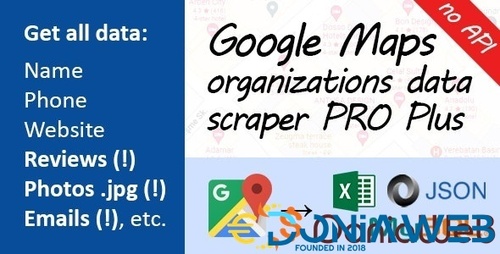
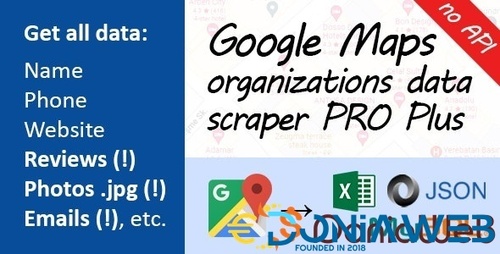
(1)(2).jpg.7c9128488b85de9900c040adcc5ae2d6.jpg)
(1)(2).thumb.jpg.a9dba0b34f94be4de26fe45436d8b1d9.jpg)


.thumb.png.bcd6a028e5599891a1ea5034a34aef97.png)

(25).thumb.jpeg.0921d20e02bfc05f0a6edc8890db4b5e.jpeg)

