
Everything posted by Mahmoud
-
zCart Multi-Vendor eCommerce Marketplace
- 10 comments
- 1 review
-
-

-

-

- 5
-
-
zCart Multi-Vendor eCommerce Marketplace vv2.18.0
- GoTrip - Laravel Booking System v1.4.0
- GoTrip - Laravel Booking System
- PTC Pro - Complete PPC Advertising Platform for Business v2.0
- 66Uptime - Uptime & Cronjob Monitoring software [Extended License] vv44.0.0
- FMovies WordPress Clone Theme FMovies PHP Script
- FMovies WordPress Clone Theme FMovies PHP Script vv3.0.3
- Filebob v1.8 - File Sharing And Storage Platform (SAAS)
- CMSLooks | Laravel CMS With OpenAI Powered Blog, News & Magazines Script v1.2.1
- CMSLooks | Laravel CMS With OpenAI Powered Blog, News & Magazines Script
- Rescron AI - AI Trading Platform PHP Script v5.0.0 NULLED
- Ecommerce Addon for Bicrypto - Digital Products, Wishlist, Licenses v4.0.9
- Ecommerce Addon for Bicrypto - Digital Products, Wishlist, Licenses v4.0.9
- Ecommerce Addon for Bicrypto - Digital Products, Wishlist, Licenses v4.0.9
- Datinghey - The Ultimate PHP Dating Platform v2.0.4
- Datinghey - The Ultimate PHP Dating Platform v2.0.4
- Datinghey - The Ultimate PHP Dating Platform v2.0.4
- Datinghey - The Ultimate PHP Dating Platform v2.0.4
Back to topAccount
Navigation
Search
Configure browser push notifications
Chrome (Android)
- Tap the lock icon next to the address bar.
- Tap Permissions → Notifications.
- Adjust your preference.
Chrome (Desktop)
- Click the padlock icon in the address bar.
- Select Site settings.
- Find Notifications and adjust your preference.
Safari (iOS 16.4+)
- Ensure the site is installed via Add to Home Screen.
- Open Settings App → Notifications.
- Find your app name and adjust your preference.
Safari (macOS)
- Go to Safari → Preferences.
- Click the Websites tab.
- Select Notifications in the sidebar.
- Find this website and adjust your preference.
Edge (Android)
- Tap the lock icon next to the address bar.
- Tap Permissions.
- Find Notifications and adjust your preference.
Edge (Desktop)
- Click the padlock icon in the address bar.
- Click Permissions for this site.
- Find Notifications and adjust your preference.
Firefox (Android)
- Go to Settings → Site permissions.
- Tap Notifications.
- Find this site in the list and adjust your preference.
Firefox (Desktop)
- Open Firefox Settings.
- Search for Notifications.
- Find this site in the list and adjust your preference.
- GoTrip - Laravel Booking System v1.4.0









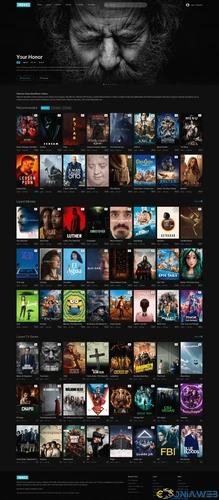
.png)
.gif)
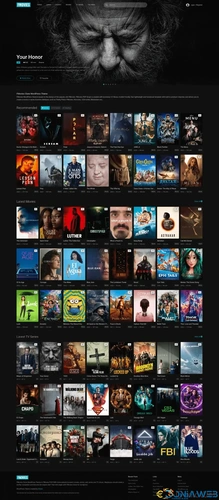
(20).jpeg.b54a3997ded881ea74d25317148df444.jpeg)
(20).thumb.jpeg.f03c1404824931b2ea8521ebe038ff5f.jpeg)


.thumb.jpg.856b4259e91e4e5cb554f1dde0d3d5b8.jpg)