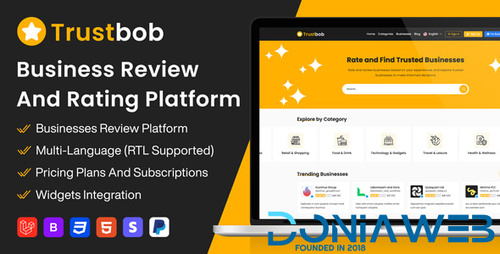Everything posted by Mahmoud
-
Invision Community Suite v5.0.13
- KingX Pro - Gojek Clone v2024 (Backend, Frontend and All Apps) v11.2024
- Bicrypto - Crypto Trading Platform, Binary Trading, Investments, Blog, News & More! v5.6.8
- Bicrypto - Crypto Trading Platform, Binary Trading, Investments, Blog, News & More! v5.6.8 + All Add-ons
- Zoro - Automated Anime Streaming Platform v3.1
- DeepSound - The Ultimate PHP Music Sharing & Streaming Platform v1.5.2
- Trustbob - Business Review And Rating Platform (SAAS) [Extended License]
- Adsterra Adware
- Bicrypto - Crypto Trading Platform, Binary Trading, Investments, Blog, News & More! v5.6.8 + All Add-ons
- Bicrypto - Crypto Trading Platform, Binary Trading, Investments, Blog, News & More! v5.6.8
- Relayzo - Email Marketing Application v9 July 2025
- Relayzo - Email Marketing Application
- Viavi Real Estate Portal - Property Listing Script
- Viavi Real Estate Portal - Property Listing Script v1.1
- eShop Web - Multi Vendor eCommerce Marketplace / CMS v3.0
- eShop - Multi Vendor eCommerce App & eCommerce Vendor Marketplace Flutter App v2.10.5
- Whoxa Chat - Chat Script | Web Whatsapp Clone | Nodejs chat Software | Chat Website | Group Chat v1.1.1
- Whoxa Chat - Chat Script | Web Whatsapp Clone | Nodejs chat Software | Chat Website | Group Chat
- BeePost - AI Social Media Management & Content Creation SaaS with Subscription System v2.2
- LaraClassifier - Classified Ads Web Application + Plugins v18.0.1
- Bicrypto - Crypto Trading Platform, Binary Trading, Investments, Blog, News & More!
- 115 comments
- 5 reviews
- Zoro - Automated Anime Streaming Platform v3.1
Back to topAccount
Navigation
Search
Configure browser push notifications
Chrome (Android)
- Tap the lock icon next to the address bar.
- Tap Permissions → Notifications.
- Adjust your preference.
Chrome (Desktop)
- Click the padlock icon in the address bar.
- Select Site settings.
- Find Notifications and adjust your preference.
Safari (iOS 16.4+)
- Ensure the site is installed via Add to Home Screen.
- Open Settings App → Notifications.
- Find your app name and adjust your preference.
Safari (macOS)
- Go to Safari → Preferences.
- Click the Websites tab.
- Select Notifications in the sidebar.
- Find this website and adjust your preference.
Edge (Android)
- Tap the lock icon next to the address bar.
- Tap Permissions.
- Find Notifications and adjust your preference.
Edge (Desktop)
- Click the padlock icon in the address bar.
- Click Permissions for this site.
- Find Notifications and adjust your preference.
Firefox (Android)
- Go to Settings → Site permissions.
- Tap Notifications.
- Find this site in the list and adjust your preference.
Firefox (Desktop)
- Open Firefox Settings.
- Search for Notifications.
- Find this site in the list and adjust your preference.
- KingX Pro - Gojek Clone v2024 (Backend, Frontend and All Apps) v11.2024