
Everything posted by Mahmoud
-
eFood - Food Delivery App with Laravel Admin Panel + Delivery Man App
-
eSchool - School Management System with Student | Parents | Teacher Flutter App | Laravel Admin
-
eSchool - School Management System with Student | Parents | Teacher Flutter App | Laravel Admin v2.0.1 NULLED
- Bicrypto - Crypto Trading Platform, Binary Trading, Investments, Blog, News & More!
- Playtag - The Ultimate PlayTube Theme
- 45 comments
- 4 reviews
- Bicrypto - Crypto Trading Platform, Binary Trading, Investments, Blog, News & More! v5.5.3 + All Add-ons
- Bicrypto - Crypto Trading Platform, Binary Trading, Investments, Blog, News & More! v5.5.3
- PageBolt - Landing Page WordPress Theme v2.0.2
- PageBolt - Landing Page WordPress Theme
- ViserStock - Ultimate Microstock Marketplace v2.0 [Extended License]
- Bicrypto - Crypto Trading Platform, Binary Trading, Investments, Blog, News & More! v5.5.3
- HYIP MAX - high yield investment platform v13.0
- MTDb - Ultimate Movie&TV Database
- MTDb - Ultimate Movie&TV Database v4.0.4
- Hyper Games - All in One Game App | AdMob | Unlimited Games | Capacitor Android App v4.0.0
- Hyper Games - All in One Game App | AdMob | Unlimited Games | Capacitor Android App
- Stackposts - Social Media Management & Marketing SaaS Platform [Extended License] v9.0.2
- Stackposts - Social Media Management & Marketing SaaS Platform [Extended License] v9.0.2
- Rescron AI - AI Trading Platform PHP Script v5.0.0 NULLED
- SocialEngine - Create Your Own Social Network
- 3 comments
- 1 review
-
-

- 3
-
- SocialEngine - Create Your Own Social Network v6.6.0
- Rescron AI - AI Trading Platform PHP Script v5.0.0 NULLED
Back to topAccount
Navigation
Search
Configure browser push notifications
Chrome (Android)
- Tap the lock icon next to the address bar.
- Tap Permissions → Notifications.
- Adjust your preference.
Chrome (Desktop)
- Click the padlock icon in the address bar.
- Select Site settings.
- Find Notifications and adjust your preference.
Safari (iOS 16.4+)
- Ensure the site is installed via Add to Home Screen.
- Open Settings App → Notifications.
- Find your app name and adjust your preference.
Safari (macOS)
- Go to Safari → Preferences.
- Click the Websites tab.
- Select Notifications in the sidebar.
- Find this website and adjust your preference.
Edge (Android)
- Tap the lock icon next to the address bar.
- Tap Permissions.
- Find Notifications and adjust your preference.
Edge (Desktop)
- Click the padlock icon in the address bar.
- Click Permissions for this site.
- Find Notifications and adjust your preference.
Firefox (Android)
- Go to Settings → Site permissions.
- Tap Notifications.
- Find this site in the list and adjust your preference.
Firefox (Desktop)
- Open Firefox Settings.
- Search for Notifications.
- Find this site in the list and adjust your preference.
- Bicrypto - Crypto Trading Platform, Binary Trading, Investments, Blog, News & More!








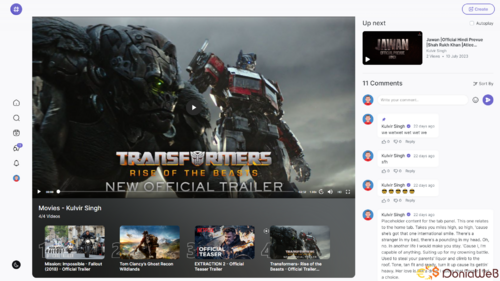
(18).thumb.jpeg.44a3860b420bb479e99c66c9bea3041e.jpeg)





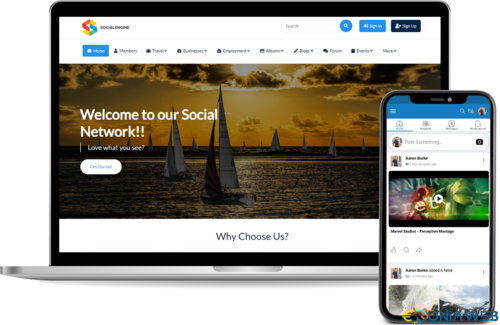
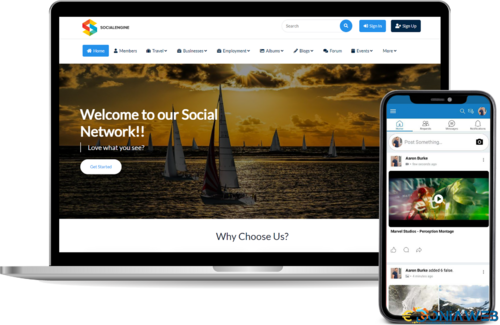
.thumb.jpg.3670f8589c4e62d910e4605bce23b298.jpg)