
Everything posted by Mahmoud
-
66Uptime - Uptime & Cronjob Monitoring software [Extended License] vv44.0.0
- UltimatePOS Android Mobile app
- UltimatePOS Android Mobile app v1.7
- Koffee Fans - Saas Platform for Content Creators
- Koffee Fans - Saas Platform for Content Creators v1.0.4
- Goldsvet Pro sports - 1win.pro Clone Script
- Goldsvet Pro sports - 1win.pro Clone Script v9.0
- Bicrypto - Crypto Trading Platform, Binary Trading, Investments, Blog, News & More! v5.5.3 + All Add-ons
- Coursela - Personal Course Selling Website
- Coursela - Personal Course Selling Website v1.0 NULLED
- Cirilla - Multipurpose Flutter App For Wordpress & Woocommerce
- Cirilla - Multipurpose Flutter App For Wordpress & Woocommerce v3.7.7
- Boxcoin - Crypto Payment Script v1.2.9
- Bicrypto - Crypto Trading Platform, Exchanges, KYC, Charting Library, Wallets, Binary Trading, News v1.6.2 NULLED
- 49 comments
- 3 reviews
-
- Bicrypto - Crypto Trading Platform Exchanges
- KYC
- Charting Library
- Wallets
-
Tagged with:
- Bicrypto - Crypto Trading Platform Exchanges
- KYC
- Charting Library
- Wallets
- Binary Trading
- News
- Bicrypto - Crypto Trading Platform Exchanges
- KYC
- Charting Library
- Wallets
- Binary Trading
- News v1.6.2
- Bicrypto - Crypto Trading Platform Exchanges
- KYC
- Charting Library
- Wallets
- Binary Trading
- News v1.6.2 NULLED
- Speech Texter – Voice to Text Android
- Speech Texter – Voice to Text Android v
- Bicrypto - Crypto Trading Platform, Binary Trading, Investments, Blog, News & More! v5.5.3 + All Add-ons
Back to topAccount
Navigation
Search
Configure browser push notifications
Chrome (Android)
- Tap the lock icon next to the address bar.
- Tap Permissions → Notifications.
- Adjust your preference.
Chrome (Desktop)
- Click the padlock icon in the address bar.
- Select Site settings.
- Find Notifications and adjust your preference.
Safari (iOS 16.4+)
- Ensure the site is installed via Add to Home Screen.
- Open Settings App → Notifications.
- Find your app name and adjust your preference.
Safari (macOS)
- Go to Safari → Preferences.
- Click the Websites tab.
- Select Notifications in the sidebar.
- Find this website and adjust your preference.
Edge (Android)
- Tap the lock icon next to the address bar.
- Tap Permissions.
- Find Notifications and adjust your preference.
Edge (Desktop)
- Click the padlock icon in the address bar.
- Click Permissions for this site.
- Find Notifications and adjust your preference.
Firefox (Android)
- Go to Settings → Site permissions.
- Tap Notifications.
- Find this site in the list and adjust your preference.
Firefox (Desktop)
- Open Firefox Settings.
- Search for Notifications.
- Find this site in the list and adjust your preference.










.png)





.thumb.jpg.ae814994e9820b6404441328fb1c7ec8.jpg)
.jpg.1e322107afdb3ae6a5643b5111cb0329.jpg)
(1).thumb.jpg.8e5e74c60778b11cd56f1c968d55c3ac.jpg)
.thumb.jpg.f3a644837013a741a92623a38f932e7d.jpg)

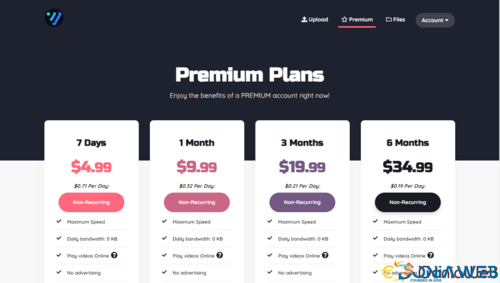

(1).thumb.jpg.1ce9f94dbf2d4f3fb96aa7d976da25ea.jpg)
(1).jpg.8bbc1b9dacb707c2272ba3dd19a80fc3.jpg)