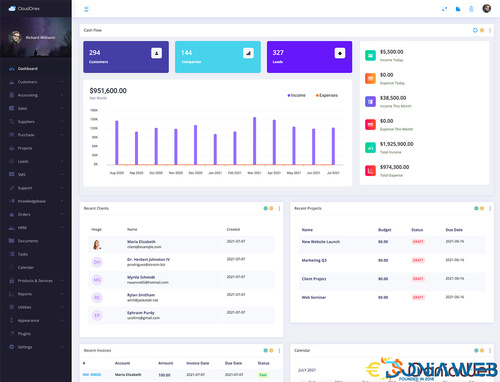Everything posted by Mahmoud
- A single restaurant POS + Kitchen + Table Reservation + Waiter Application (iOS, Android, Desktop)
-
WriteBot - AI Content Generator SaaS Platform
- 14 comments
- 3 reviews
-
-

-

- 3
-
-
WriteBot - AI Content Generator SaaS Platform v4.8.0
- Taxi Taxi – Flutter Cab/Taxi Booking Apps v2.0
- Taxi Taxi – Flutter Cab/Taxi Booking Apps
- DTLive - Flutter App (Android - iOS - Website - AndroidTV) Movies - TV Series - Live TV Channel OTT v1.2
- DTLive - Flutter App (Android - iOS - Website - AndroidTV) Movies - TV Series - Live TV Channel OTT
- TMail v7.4 - Multi Domain Temporary Email System NULLED
- FoodTiger - Food delivery - Multiple Restaurants v3.6.0
- FoodTiger - Food delivery - Multiple Restaurants
- 6valley Multi-Vendor E-commerce - Complete eCommerce Mobile App, Web, Seller and Admin Panel
- 6valley Multi-Vendor E-commerce - Complete eCommerce Mobile App, Web, Seller and Admin Panel
- 6valley Multi-Vendor E-commerce - Complete eCommerce Mobile App, Web, Seller and Admin Panel v15.5 (Hotfix)
- Optimer - Advanced Image Optimizer + Storage Platform | SAAS | PHP vv2.0.0
- Optimer - Advanced Image Optimizer + Storage Platform | SAAS | PHP vv2.0.0
- 6amMart - Delivery Man App v2.9.0
- 6amMart - Store App vv2.10
- ColibriSM Mobile Flutter App v1.2.1
- ColibriSM Mobile Flutter App
- Waziper - Whatsapp Marketing Tool v5.1.1 Extended NULLED
- CloudOnex Business Suite - Customizable CRM, Billing, Accounting & Project Management Software v9.45
- CloudOnex Business Suite - Customizable CRM, Billing, Accounting & Project Management Software
- Best | Shipping | Uber | Courier | Parcel | Logistic | Delivery | Management | Services | Template v3 March 2021
Back to topAccount
Navigation
Search
Configure browser push notifications
Chrome (Android)
- Tap the lock icon next to the address bar.
- Tap Permissions → Notifications.
- Adjust your preference.
Chrome (Desktop)
- Click the padlock icon in the address bar.
- Select Site settings.
- Find Notifications and adjust your preference.
Safari (iOS 16.4+)
- Ensure the site is installed via Add to Home Screen.
- Open Settings App → Notifications.
- Find your app name and adjust your preference.
Safari (macOS)
- Go to Safari → Preferences.
- Click the Websites tab.
- Select Notifications in the sidebar.
- Find this website and adjust your preference.
Edge (Android)
- Tap the lock icon next to the address bar.
- Tap Permissions.
- Find Notifications and adjust your preference.
Edge (Desktop)
- Click the padlock icon in the address bar.
- Click Permissions for this site.
- Find Notifications and adjust your preference.
Firefox (Android)
- Go to Settings → Site permissions.
- Tap Notifications.
- Find this site in the list and adjust your preference.
Firefox (Desktop)
- Open Firefox Settings.
- Search for Notifications.
- Find this site in the list and adjust your preference.
- Taxi Taxi – Flutter Cab/Taxi Booking Apps v2.0














.gif)
.png)
(2).thumb.jpg.6366636edd58a25ef3cc4f6d891b1e53.jpg)