
Everything posted by Mahmoud
-
MagicAI - OpenAI Content, Text, Image, Chat, Code Generator as SaaS
- 165 comments
- 22 reviews
-
-

-

- 26
-
-
MagicAI - OpenAI Content, Text, Image, Chat, Code Generator as SaaS v9.0 NULLED
- Bicrypto - Crypto Trading Platform, Binary Trading, Investments, Blog, News & More! v5.5.3 + All Add-ons
- Bicrypto - Crypto Trading Platform, Binary Trading, Investments, Blog, News & More! v5.5.3 + All Add-ons
- Ecommerce Addon for Bicrypto - Digital Products, Wishlist, Licenses v4.0.9
- Ecommerce Addon for Bicrypto - Digital Products, Wishlist, Licenses
- Bicrypto - Crypto Trading Platform, Binary Trading, Investments, Blog, News & More! v5.5.3 + All Add-ons
- GroFresh - (Grocery, Pharmacy, eCommerce, Store) App and Web with Laravel Admin Panel + Delivery App
- GroFresh - (Grocery, Pharmacy, eCommerce, Store) App and Web with Laravel Admin Panel + Delivery App v7.4
- Social media app clone (instagram,facebook,linked in etc) + Node.js socket Chat + Calling + Live v2.3 NULLED
- Ultimate Inventory with POS
- 1 comment
- 3 reviews
-
-

- 1
-
- Ultimate Inventory with POS v2.4 NULLED
- Thinkin Cab & Bike | book Car, Bike & auto | full custom Code v4.0
- Thinkin Cab & Bike | book Car, Bike & auto | full custom Code
- LaraClassifier - Classified Ads Web Application v12.2.0 NULLED
- LaraClassifier - Classified Ads Web Application + Plugins
- 18 comments
- 1 review
-
-

-

-

- 12
-
- LaraClassifier - Classified Ads Web Application + Plugins v18.0.1
- Pes Pro v4.1 - Powerful Exchange System Pro v4.1
- Nishue - CryptoCurrency Buy Sell Exchange and Lending with MLM System | Crypto Investment Platform
- Nishue - CryptoCurrency Buy Sell Exchange and Lending with MLM System | Crypto Investment Platform v4.2
- RockHYIP v4.2 - Complete HYIP Investment System v
Back to topAccount
Navigation
Search
Configure browser push notifications
Chrome (Android)
- Tap the lock icon next to the address bar.
- Tap Permissions → Notifications.
- Adjust your preference.
Chrome (Desktop)
- Click the padlock icon in the address bar.
- Select Site settings.
- Find Notifications and adjust your preference.
Safari (iOS 16.4+)
- Ensure the site is installed via Add to Home Screen.
- Open Settings App → Notifications.
- Find your app name and adjust your preference.
Safari (macOS)
- Go to Safari → Preferences.
- Click the Websites tab.
- Select Notifications in the sidebar.
- Find this website and adjust your preference.
Edge (Android)
- Tap the lock icon next to the address bar.
- Tap Permissions.
- Find Notifications and adjust your preference.
Edge (Desktop)
- Click the padlock icon in the address bar.
- Click Permissions for this site.
- Find Notifications and adjust your preference.
Firefox (Android)
- Go to Settings → Site permissions.
- Tap Notifications.
- Find this site in the list and adjust your preference.
Firefox (Desktop)
- Open Firefox Settings.
- Search for Notifications.
- Find this site in the list and adjust your preference.
- Bicrypto - Crypto Trading Platform, Binary Trading, Investments, Blog, News & More! v5.5.3 + All Add-ons









.thumb.jpg.01fb93a699b91df2a8dd3287caa3c52f.jpg)
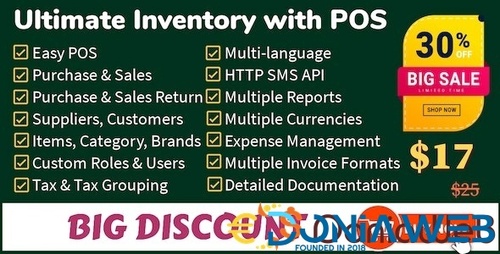
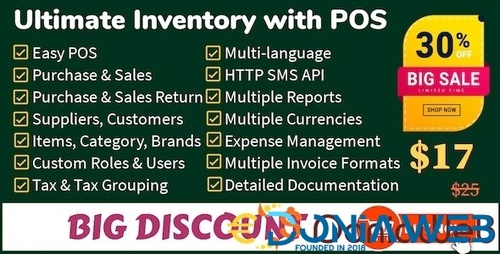

.thumb.jpg.2e5802c72e4e31658f65c7332e7b7176.jpg)

.png)

(1).jpg.c7f7edbc8e32861a89c50ea3ac3d1891.jpg)
(1).thumb.jpg.33ec4b0833942e8c6f82ff4a55683d78.jpg)
