
Mahmoud
-
Joined
-
Last visited
-
Currently
Viewing Profile: Ahmed Essam
Everything posted by Mahmoud
-
On-Demand24 - Multivendor Service Booking + eCommerce (+dgtl downld) platform (cust web, mob, admin) v. 2025 -05
- Taskup - Laravel Freelance Marketplace & Service Finder v2.6
- Zoro - Automated Anime Streaming Platform
- 13 comments
- 1 review
- Taxido - InDrive | Grab | Uber Clone | Taxi Booking with Cab | Rental | Bidding | Parcel v14 June 2025
- Taxido - InDrive | Grab | Uber Clone | Taxi Booking with Cab | Rental | Bidding | Parcel
- 9 comments
- 1 review
-
-

-

- 4
-
- WhatsMark: WhatsApp Marketing And Automation Platform with Bots, Chats, Bulk Sender & AI
- WhatsMark: WhatsApp Marketing And Automation Platform with Bots, Chats, Bulk Sender & AI v1.0.3
- Flaty - Premium Theme For UpToEarn v27 February 2025
- Flaty - Premium Theme For UpToEarn
- ColibriPlus - The Social Network Web Application v2.0.0
- Grupo Chat v3.3 - Chat Room & Private Chat PHP Script NULLED
- Yetishare - File Hosting Script + 30 Plugins v5.6
- All Marketplace - 36 Paid Premium Extensions + 10 Premium Themes | MagicAi v9.7
- Trustbob - Business Review And Rating Platform (SAAS) [Extended License]
- Amely - Fashion Shop WordPress Theme for WooCommerce v3.2.4
- Trustbob - Business Review And Rating Platform (SAAS) [Extended License]
- Quick Inbox - Temporary Email Generator v1.3.0
- Quick Inbox - Temporary Email Generator
- 1 review
-
-

- 2
-
- Elengine Theme for Sngine v1.9.0
- Xngine - The Ultimate Sngine Theme v1.3.1
- OVOO - Live TV & Movie Portal CMS with Membership System v3.5.0
Back to topAccount
Navigation
Search
Configure browser push notifications
Chrome (Android)
- Tap the lock icon next to the address bar.
- Tap Permissions → Notifications.
- Adjust your preference.
Chrome (Desktop)
- Click the padlock icon in the address bar.
- Select Site settings.
- Find Notifications and adjust your preference.
Safari (iOS 16.4+)
- Ensure the site is installed via Add to Home Screen.
- Open Settings App → Notifications.
- Find your app name and adjust your preference.
Safari (macOS)
- Go to Safari → Preferences.
- Click the Websites tab.
- Select Notifications in the sidebar.
- Find this website and adjust your preference.
Edge (Android)
- Tap the lock icon next to the address bar.
- Tap Permissions.
- Find Notifications and adjust your preference.
Edge (Desktop)
- Click the padlock icon in the address bar.
- Click Permissions for this site.
- Find Notifications and adjust your preference.
Firefox (Android)
- Go to Settings → Site permissions.
- Tap Notifications.
- Find this site in the list and adjust your preference.
Firefox (Desktop)
- Open Firefox Settings.
- Search for Notifications.
- Find this site in the list and adjust your preference.
- Taskup - Laravel Freelance Marketplace & Service Finder v2.6










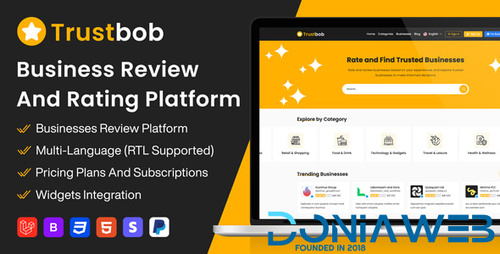
.thumb.jpg.fc3910609ccfb579e05f2400e569902d.jpg)