
Everything posted by Mahmoud
-
PTC Pro - Complete PPC Advertising Platform for Business v2.0
- PTC Pro - Complete PPC Advertising Platform for Business v2.0
- Bicrypto - Crypto Trading Platform, Binary Trading, Investments, Blog, News & More! v5.5.3 + All Add-ons
- Bicrypto - Crypto Trading Platform, Binary Trading, Investments, Blog, News & More! v5.5.3
- Bicrypto - Crypto Trading Platform, Binary Trading, Investments, Blog, News & More! v5.5.3 + All Add-ons
- HYIP MAX - high yield investment platform v13.0
- EasyPlex - Movies - Live Streaming - TV Series, Anime
- HYIP MAX - high yield investment platform v13.0
- Yetishare v5.4.0 + All Plugins (Latest version) v5.4.0
- Optimer - Advanced Image Optimizer + Storage Platform | SAAS | PHP
- Bicrypto - Crypto Trading Platform, Binary Trading, Investments, Blog, News & More! v5.5.3
- phpFox Ultimate + Plugins
- EasyPlex - Movies - Live Streaming - TV Series, Anime
- EasyPlex - Movies - Live Streaming - TV Series, Anime v2.3
- Optimer - Advanced Image Optimizer + Storage Platform | SAAS | PHP
- Optimer - Advanced Image Optimizer + Storage Platform | SAAS | PHP
- Buy2Rental - Airbnb Clone script | Package BUSINESS PRO vv5.6
- Bicrypto - Crypto Trading Platform, Binary Trading, Investments, Blog, News & More! v5.5.3 + All Add-ons
- 66Analytics [Extended License] - Website Traffic Analytics Platform v41.0.0
- 6amMart - Multivendor Food, Grocery, eCommerce, Parcel, Pharmacy delivery app with Admin & Website v3.2
- PlayTube - The Ultimate PHP Video CMS & Video Sharing Platform
- PlayTube - The Ultimate PHP Video CMS & Video Sharing Platform v3.1
Back to topAccount
Navigation
Search
Configure browser push notifications
Chrome (Android)
- Tap the lock icon next to the address bar.
- Tap Permissions → Notifications.
- Adjust your preference.
Chrome (Desktop)
- Click the padlock icon in the address bar.
- Select Site settings.
- Find Notifications and adjust your preference.
Safari (iOS 16.4+)
- Ensure the site is installed via Add to Home Screen.
- Open Settings App → Notifications.
- Find your app name and adjust your preference.
Safari (macOS)
- Go to Safari → Preferences.
- Click the Websites tab.
- Select Notifications in the sidebar.
- Find this website and adjust your preference.
Edge (Android)
- Tap the lock icon next to the address bar.
- Tap Permissions.
- Find Notifications and adjust your preference.
Edge (Desktop)
- Click the padlock icon in the address bar.
- Click Permissions for this site.
- Find Notifications and adjust your preference.
Firefox (Android)
- Go to Settings → Site permissions.
- Tap Notifications.
- Find this site in the list and adjust your preference.
Firefox (Desktop)
- Open Firefox Settings.
- Search for Notifications.
- Find this site in the list and adjust your preference.
- PTC Pro - Complete PPC Advertising Platform for Business v2.0








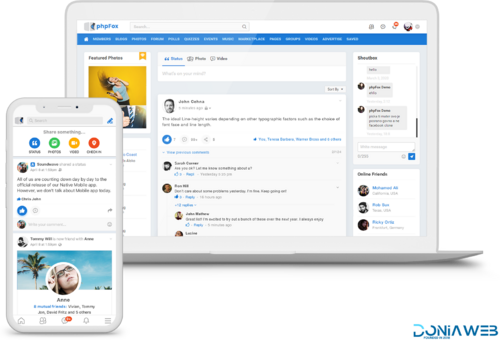

.gif)



