
Everything posted by Mahmoud
-
MySQL - Print, PDF, Excel and CSV Export Tools
-
Ticksify - Customer Support Software for Freelancers and SMBs
-
Ticksify - Customer Support Software for Freelancers and SMBs v1.2.6 NULLED
- dParking | Car and Bike Parking Solutions v2.3
- dParking | Car and Bike Parking Solutions
- Chat - Laravel Chat App (Private + Group Chat) - Real time Chat
- Chat - Laravel Chat App (Private + Group Chat) - Real time Chat v7.1.0
- Xcash - Ultimate Wallet Solution
- 2 comments
- 2 reviews
- Xcash - Ultimate Wallet Solution v2.2 NULLED
- HYIPLAB v3.5 - Complete HYIP Investment System NULLED
- Cash King: Android Earning App with Admin Panel v8.0
- Cash King: Android Earning App with Admin Panel v8.0
- StoreMart SaaS - Online Product Selling SaaS Business Website Builder
- StoreMart SaaS - Online Product Selling SaaS Business Website Builder v4.2
- Website Worth Calculator
- Website Worth Calculator v4.13
- QuickAI OpenAI - ChatGPT - AI Writing Assistant and Content Creator as SaaS v4.5 NULLED
- Doctor Finder - Appointment Booking With Time-slot app
- Doctor Finder - Appointment Booking With Time-slot app v5.0
- LawMent - SaaS Based Multi Lawyer Appointment System
- LawMent - SaaS Based Multi Lawyer Appointment System v2.3
- Bicrypto - Crypto Trading Platform, Binary Trading, Investments, Blog, News & More! v5.5.3 + All Add-ons
- Bicrypto - Crypto Trading Platform, Binary Trading, Investments, Blog, News & More! v5.5.3 + All Add-ons
Back to topAccount
Navigation
Search
Configure browser push notifications
Chrome (Android)
- Tap the lock icon next to the address bar.
- Tap Permissions → Notifications.
- Adjust your preference.
Chrome (Desktop)
- Click the padlock icon in the address bar.
- Select Site settings.
- Find Notifications and adjust your preference.
Safari (iOS 16.4+)
- Ensure the site is installed via Add to Home Screen.
- Open Settings App → Notifications.
- Find your app name and adjust your preference.
Safari (macOS)
- Go to Safari → Preferences.
- Click the Websites tab.
- Select Notifications in the sidebar.
- Find this website and adjust your preference.
Edge (Android)
- Tap the lock icon next to the address bar.
- Tap Permissions.
- Find Notifications and adjust your preference.
Edge (Desktop)
- Click the padlock icon in the address bar.
- Click Permissions for this site.
- Find Notifications and adjust your preference.
Firefox (Android)
- Go to Settings → Site permissions.
- Tap Notifications.
- Find this site in the list and adjust your preference.
Firefox (Desktop)
- Open Firefox Settings.
- Search for Notifications.
- Find this site in the list and adjust your preference.
- dParking | Car and Bike Parking Solutions v2.3





.thumb.jpg.1960788c1db3129531760e60536c22d4.jpg)

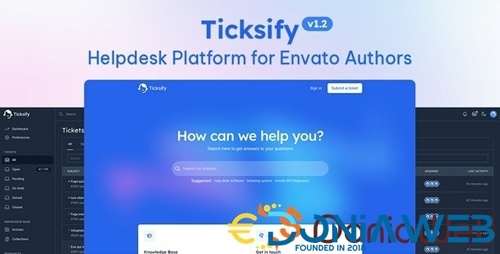
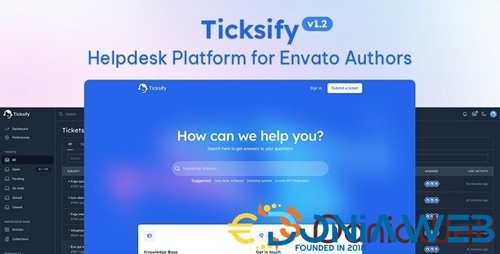


.thumb.jpg.7a8cb126f2fdde2437dbb14d2974b0f4.jpg)

.jpg.94f046093bc075c8f638c9593177f5b2.jpg)
.thumb.jpg.ee4ca7daf024e10ca1ff792ec4aa7dbc.jpg)
.jpg.a5d89995d1065a9ae33d7d39669e19ef.jpg)
(2).thumb.png.36be1fbc0f29547fecfc38c15de3d64f.png)


(1).thumb.jpg.1f0f55fa0a50c0868008453c889cde4a.jpg)
.thumb.jpg.03aefaf32063a02029db50b85fb1dd72.jpg)
.jpg.aef53e81ccfeebab9373c5aa5a261409.jpg)