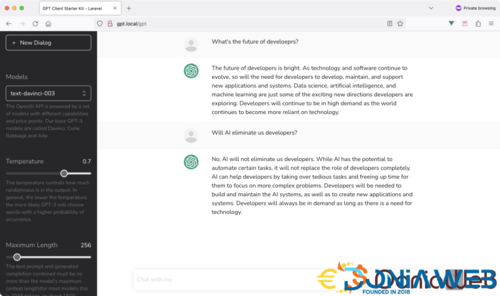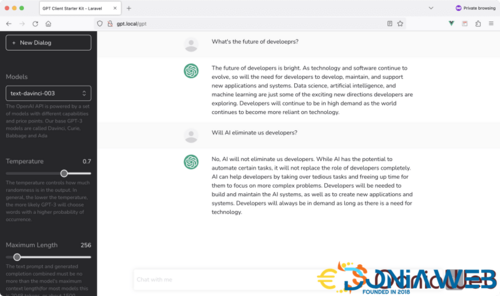Everything posted by Mahmoud
-
Mobile App for MyTravel - Ultimate Laravel Booking System
-
Mobile App for MyTravel - Ultimate Laravel Booking System v1.0.1
- OGO : Taxi Driver App / Partner App
- OGO : Taxi Driver App / Partner App v1.0
- Hyip Rio - Advanced Hyip Investment Scheme With Ranking System and Automatic Withdraw v2.5.1 NULLED
- vCardGo SaaS - Digital Business Card Builder v2.8 NULLED
- vCardGo SaaS - Digital Business Card Builder
- 66aix - AI Content, Chat Bot, Images Generator & Speech to Text (SAAS) Extended License v24.0.0
- Worksuite Saas - Project Management System + All Modules v5.5.07
- Firedrop Theme For Yetishare | Support v5.x v
- Belloo - Complete Premium Dating Software vv4.4.4.2
- Belloo - Complete Premium Dating Software vv4.4.4.2
- Belloo - Complete Premium Dating Software vv4.4.4.2
- PlayLab v2.4 - On Demand Movie Streaming Platform NULLED
- Donia - The New Modern Adlinkfly Theme v
- Donia - The New Modern Adlinkfly Theme v
- Bicrypto - Crypto Trading Platform, Binary Trading, Investments, Blog, News & More!
- 115 comments
- 5 reviews
-
-

-

-
.png)
-

- 14
-
- Bicrypto - Crypto Trading Platform, Binary Trading, Investments, Blog, News & More! v5.5.3 + All Add-ons
- All Video Downloader & StorySaver | 1800+ Websites Twitter, Instagram, Likee, Tiktok,FB v9.8.9
- E-Account - Accounting Software for any Organization| Latest Version
- Deprixa Pro v7.5.3 - Logistics and Transportation System
Back to topAccount
Navigation
Search
Configure browser push notifications
Chrome (Android)
- Tap the lock icon next to the address bar.
- Tap Permissions → Notifications.
- Adjust your preference.
Chrome (Desktop)
- Click the padlock icon in the address bar.
- Select Site settings.
- Find Notifications and adjust your preference.
Safari (iOS 16.4+)
- Ensure the site is installed via Add to Home Screen.
- Open Settings App → Notifications.
- Find your app name and adjust your preference.
Safari (macOS)
- Go to Safari → Preferences.
- Click the Websites tab.
- Select Notifications in the sidebar.
- Find this website and adjust your preference.
Edge (Android)
- Tap the lock icon next to the address bar.
- Tap Permissions.
- Find Notifications and adjust your preference.
Edge (Desktop)
- Click the padlock icon in the address bar.
- Click Permissions for this site.
- Find Notifications and adjust your preference.
Firefox (Android)
- Go to Settings → Site permissions.
- Tap Notifications.
- Find this site in the list and adjust your preference.
Firefox (Desktop)
- Open Firefox Settings.
- Search for Notifications.
- Find this site in the list and adjust your preference.





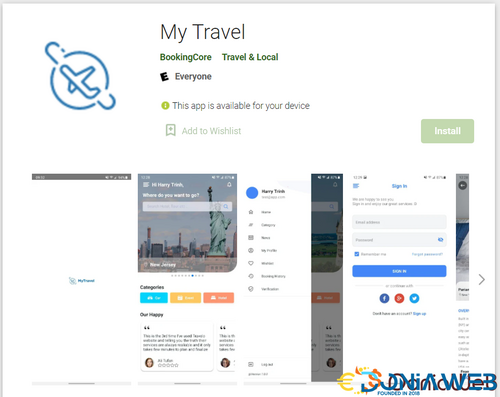
.thumb.jpg.cc22bc49226b2cef572d4c21bb95f003.jpg)

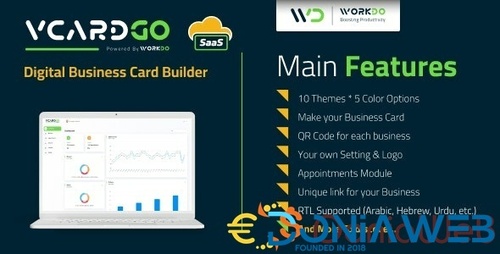
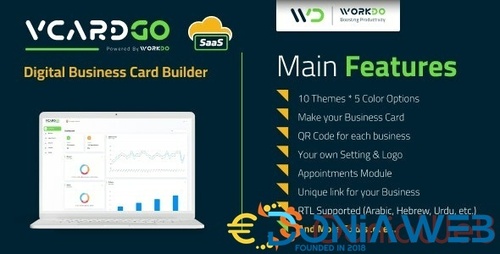
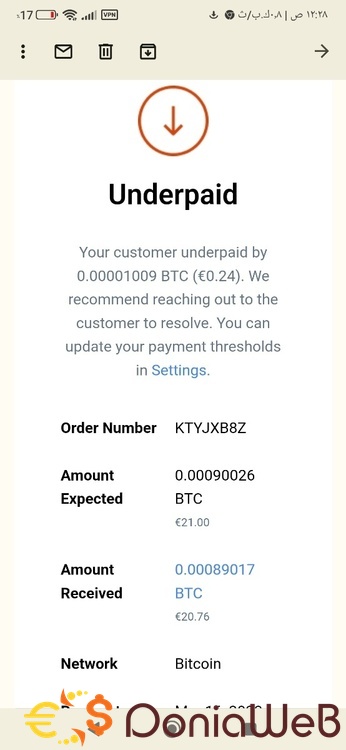

.gif)