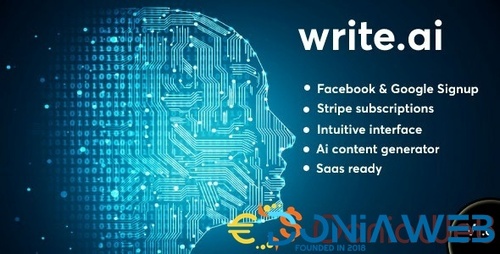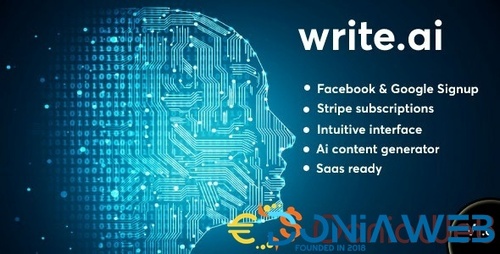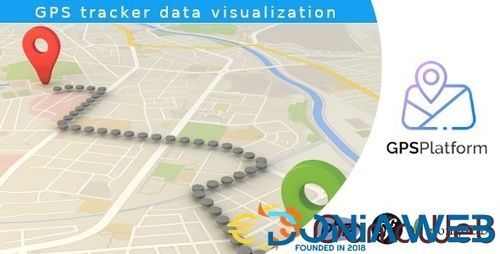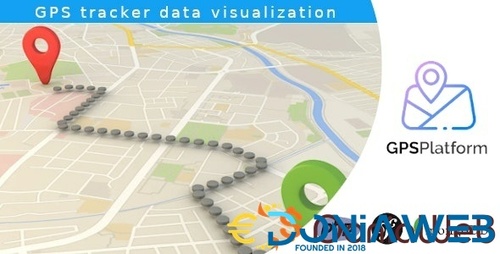Everything posted by Mahmoud
-
React Native Social Dating App v22 February 2022
- React Native Social Dating App
- MATH FOR KIDS GAME TEMPLATE v15 September 2022
- MATH FOR KIDS GAME TEMPLATE
- Android Single Hotel Application with Rooms, Gallery, Map & Booking System v6.0
- Android Single Hotel Application with Rooms, Gallery, Map & Booking System
- Smart POS-Offline Point of Sale System for Android v7.5
- Smart POS-Offline Point of Sale System for Android
- Mailer - Email Marketing Application v1.5
- Mailer - Email Marketing Application
- Write.ai - AI Content Generation Tool (SAAS) v1.0
- Write.ai - AI Content Generation Tool (SAAS)
- GPS Platform v2.0.1
- GPS Platform
- WhatsApp Cloud API Business Integration module for Perfex CRM v1.2.1
- NearbyStores Web – Restaurant, Offers, Coupons, Events, Services & Booking
- NearbyStores Web – Restaurant, Offers, Coupons, Events, Services & Booking vv3.1.1
- App Portal v1.5
- Bicrypto - Crypto Trading Platform, Exchanges, KYC, Charting Library, Wallets, Binary Trading, News v1.6.2 NULLED v
- Ultimate POS - Best ERP, Stock Management, Point of Sale & Invoicing application + Addons v6.8.1 NULLED
Back to topAccount
Navigation
Search
Configure browser push notifications
Chrome (Android)
- Tap the lock icon next to the address bar.
- Tap Permissions → Notifications.
- Adjust your preference.
Chrome (Desktop)
- Click the padlock icon in the address bar.
- Select Site settings.
- Find Notifications and adjust your preference.
Safari (iOS 16.4+)
- Ensure the site is installed via Add to Home Screen.
- Open Settings App → Notifications.
- Find your app name and adjust your preference.
Safari (macOS)
- Go to Safari → Preferences.
- Click the Websites tab.
- Select Notifications in the sidebar.
- Find this website and adjust your preference.
Edge (Android)
- Tap the lock icon next to the address bar.
- Tap Permissions.
- Find Notifications and adjust your preference.
Edge (Desktop)
- Click the padlock icon in the address bar.
- Click Permissions for this site.
- Find Notifications and adjust your preference.
Firefox (Android)
- Go to Settings → Site permissions.
- Tap Notifications.
- Find this site in the list and adjust your preference.
Firefox (Desktop)
- Open Firefox Settings.
- Search for Notifications.
- Find this site in the list and adjust your preference.
- React Native Social Dating App






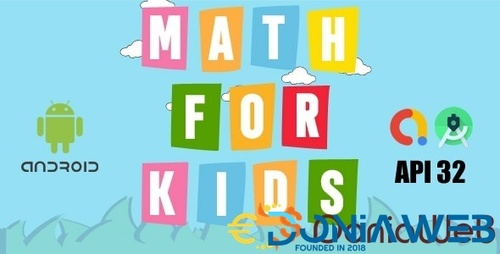

.thumb.jpg.e2d40d88de51b9ea2eba43259bbe64c1.jpg)

.jpg.e6bc2ab13579c5cf1242cdc4263360cd.jpg)

.thumb.jpg.1c630d242524a2cbaee4b66b4b60bb92.jpg)