
Everything posted by Mahmoud
-
Islamic Utilities Muslims pro App with Admob Ads (Latest SDK Updated)
-
Single Checkout module for zCart Ecommerce v1.4
- Single Checkout module for zCart Ecommerce
- Digital wallet module for zCart platform v1.4
- Digital wallet module for zCart platform
- Profilex - Portfolio Builder SAAS / Multi-User Profile (Multitenancy) | VERSION 2.3.5 – RELEASED ON 15TH FEBRUARY, 2023
- Basma - Resume / CV CMS v1.5
- Basma - Resume / CV CMS
- Nerd VPN - Flutter VPN Full Application with IAP, Integrated with Backend and Admin Panel v6.0.1
- Multipurpose Classified App: Buy, Sell, Ecommerce like Olx, Mercari, Offerup, Carousell (1.5.4 )
- Multipurpose Classified App: Buy, Sell, Ecommerce like Olx, Mercari, Offerup, Carousell (1.5.4 ) v
- Android Event App (Create Event, Event Booking) v5.1
- Customer App for zCart Multi-vendor Marketplace v2.4.0
- Live Cricket Score All Matches, World Cup Schedule, Cricket Live Line, IPL Live Scores, Live News v
- Live Cricket Score All Matches, World Cup Schedule, Cricket Live Line, IPL Live Scores, Live News
- Social media app clone (instagram,facebook,linked in etc) + Node.js socket Chat + Calling + Live v2.3 NULLED
- Social media app clone (instagram,facebook,linked in etc) + Node.js socket Chat + Calling + Live
- adult video script v8.1 + all plugins complete ( last version)
- EvolutionScript v6.2 - GPT/PTC Software
- Hyip Rio - Advanced Hyip Investment Scheme With Ranking System and Automatic Withdraw v2.5.1 NULLED
Back to topAccount
Navigation
Search
Configure browser push notifications
Chrome (Android)
- Tap the lock icon next to the address bar.
- Tap Permissions → Notifications.
- Adjust your preference.
Chrome (Desktop)
- Click the padlock icon in the address bar.
- Select Site settings.
- Find Notifications and adjust your preference.
Safari (iOS 16.4+)
- Ensure the site is installed via Add to Home Screen.
- Open Settings App → Notifications.
- Find your app name and adjust your preference.
Safari (macOS)
- Go to Safari → Preferences.
- Click the Websites tab.
- Select Notifications in the sidebar.
- Find this website and adjust your preference.
Edge (Android)
- Tap the lock icon next to the address bar.
- Tap Permissions.
- Find Notifications and adjust your preference.
Edge (Desktop)
- Click the padlock icon in the address bar.
- Click Permissions for this site.
- Find Notifications and adjust your preference.
Firefox (Android)
- Go to Settings → Site permissions.
- Tap Notifications.
- Find this site in the list and adjust your preference.
Firefox (Desktop)
- Open Firefox Settings.
- Search for Notifications.
- Find this site in the list and adjust your preference.
- Single Checkout module for zCart Ecommerce








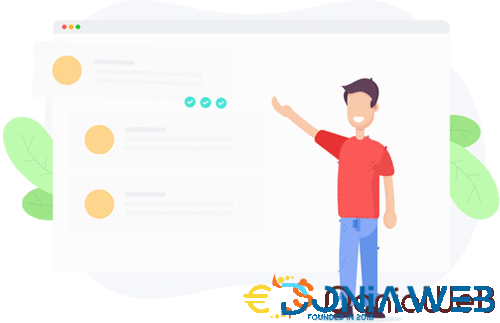
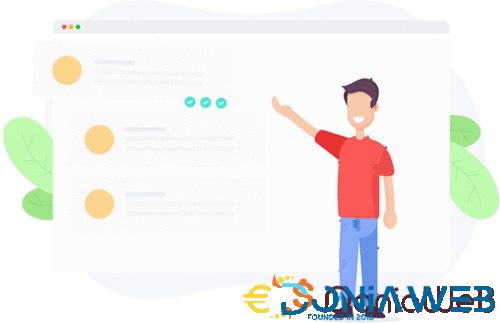
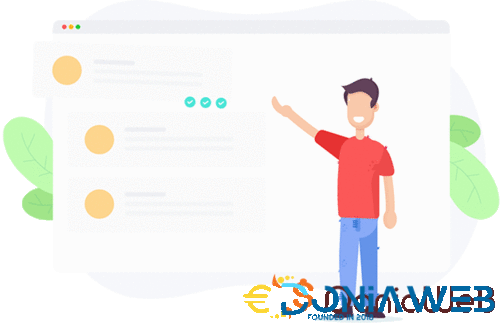
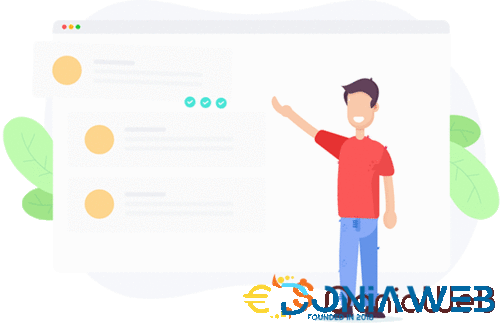
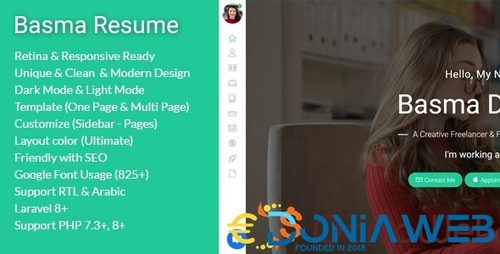
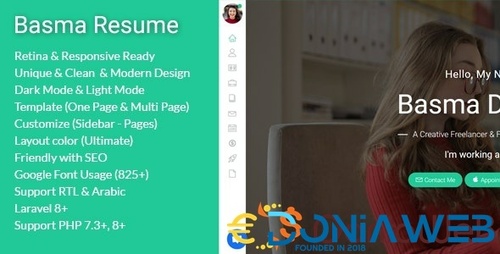
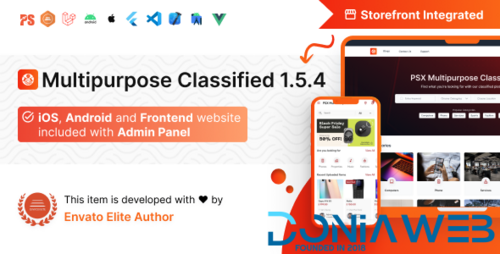


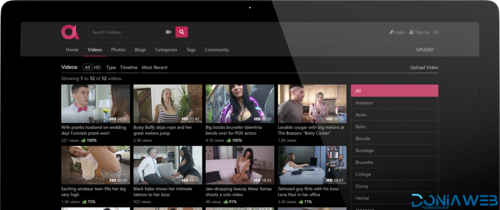
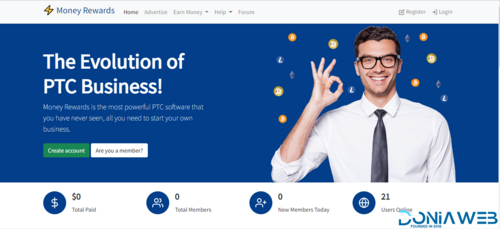

.gif)

