
Everything posted by Mahmoud
-
Martfury - WooCommerce Marketplace WordPress Theme v3.0.2
- Evolution Script v5.9.3 + Plugins
- Martfury - WooCommerce Marketplace WordPress Theme
- 66toolkit - Ultimate Web Tools System (SAAS) [Extended License] v31.0.0
- UniSite CMS v4.11 NULLED v
- UniSite CMS v4.11 NULLED
- Bicrypto - Crypto Trading Platform, Exchanges, KYC, Charting Library, Wallets, Binary Trading, News v1.6.2 NULLED v
- Bicrypto - Crypto Trading Platform, Exchanges, KYC, Charting Library, Wallets, Binary Trading, News v1.6.2 NULLED v
- Malware Scanner v2.0 - Malicious Code Detector
- KuCoin Third-party Provider For Bicrypto - Market/Limit Orders, Fully Automated Liquidity v3.0
- Perfect Support ticketing & document management system v1.6
- Perfect Support ticketing & document management system
- Joysale v4.2.2 The Ultimate Package complete v
- Joysale v4.2.2 The Ultimate Package complete v
- CyberMiner - Cloud Mining Script v1.3.11
- EasyWall Offerwall Script And Advertising
- EasyWall Offerwall Script And Advertising v
- Genius Wallet v2.2 - Advanced Wallet CMS with Payment Gateway API NULLED
- Bicrypto v1.6.2 - Crypto Trading Platform, Exchanges, KYC, Charting Library, Wallets, Binary Trading, News
- AI Writer SaaS - Powerful Automatic Content Generator Tools & Writing Assistant v1.0 NULLED
- 66biolinks - Bio Links, URL Shortener, QR Codes & Web Tools (SAAS) [Extended License] v60.0.0
- AI Writer SaaS - Powerful Automatic Content Generator Tools & Writing Assistant v1.0 NULLED
Back to topAccount
Navigation
Search
Configure browser push notifications
Chrome (Android)
- Tap the lock icon next to the address bar.
- Tap Permissions → Notifications.
- Adjust your preference.
Chrome (Desktop)
- Click the padlock icon in the address bar.
- Select Site settings.
- Find Notifications and adjust your preference.
Safari (iOS 16.4+)
- Ensure the site is installed via Add to Home Screen.
- Open Settings App → Notifications.
- Find your app name and adjust your preference.
Safari (macOS)
- Go to Safari → Preferences.
- Click the Websites tab.
- Select Notifications in the sidebar.
- Find this website and adjust your preference.
Edge (Android)
- Tap the lock icon next to the address bar.
- Tap Permissions.
- Find Notifications and adjust your preference.
Edge (Desktop)
- Click the padlock icon in the address bar.
- Click Permissions for this site.
- Find Notifications and adjust your preference.
Firefox (Android)
- Go to Settings → Site permissions.
- Tap Notifications.
- Find this site in the list and adjust your preference.
Firefox (Desktop)
- Open Firefox Settings.
- Search for Notifications.
- Find this site in the list and adjust your preference.





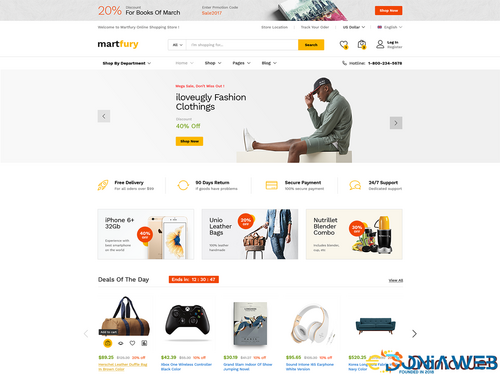

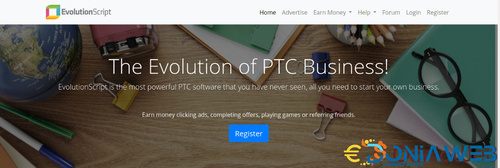
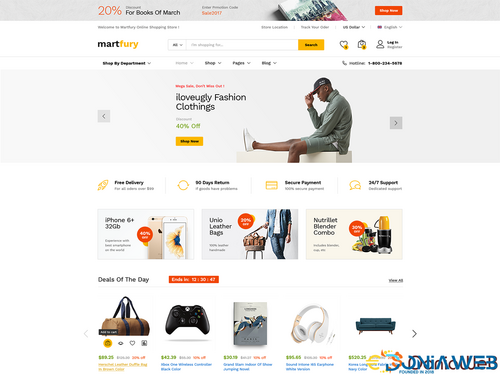
.png.62bc9bd8f2ec081506739d6efc80f567.png)


.thumb.png.b6e0c98291198107e16835621ee0b86e.png)
.jpg.89c6484beed576a7d58a9bb081e0f765.jpg)
.thumb.jpg.c2a1cbd3bd2f25ac020521466ca54b74.jpg)

.png)


