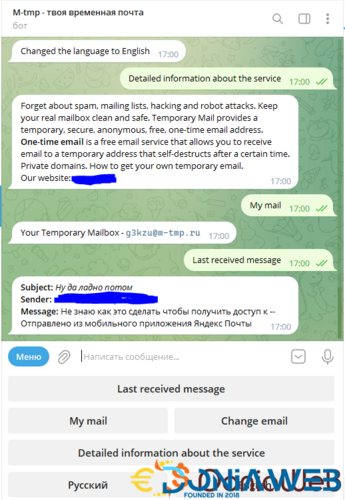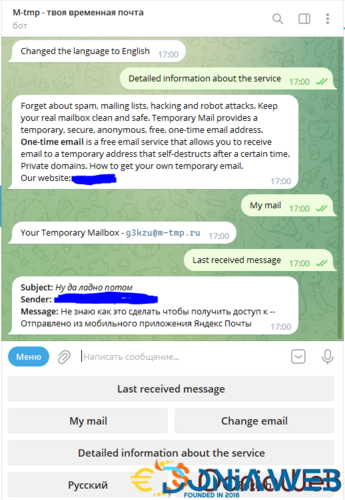Everything posted by Mahmoud
-
Pixelgram v1.6 - The Ultimate PixelPhoto Theme
- Simple Invoice Manager - Invoicing Made Easy v4.0.0-beta.1
- Simple Invoice Manager - Invoicing Made Easy
- HRMGo - HRM and Payroll Tool
- HRMGo - HRM and Payroll Tool v7.4
- MailChimp Module for Perfex CRM
- MailChimp Module for Perfex CRM v1.0
- Tamilaudiopro v7.0 - Online Music Streaming Apps
- MonsterTools: The All-in-One SEO & Web Toolkit, like a Swiss Army Knife v2.1.0 NULLED
- MonsterTools: The All-in-One SEO & Web Toolkit, like a Swiss Army Knife
- 66biolinks - Bio Links, URL Shortener, QR Codes & Web Tools (SAAS) [Extended License] v60.0.0
- 66biolinks - Bio Links, URL Shortener, QR Codes & Web Tools (SAAS) [Extended License] v60.0.0
- AI - Writing Assistant, Image Generator, Speech to Text - 66biolinks plugin
- AI - Writing Assistant, Image Generator, Speech to Text - 66biolinks plugin v11.0.0
- Email Flow - Simple & Easy Email Marketing Tool ( V2.0 ) | PHP Scripts v
- Email Flow - Simple & Easy Email Marketing Tool ( V2.0 ) | PHP Scripts
- MaroCMS - Business CMS v3.1
- MaroCMS - Business CMS
- Consultine - Consulting, Business and Finance Website CMS v1.8
- Consultine - Consulting, Business and Finance Website CMS
- Telegram bot for TMail v0.2
Back to topAccount
Navigation
Search
Configure browser push notifications
Chrome (Android)
- Tap the lock icon next to the address bar.
- Tap Permissions → Notifications.
- Adjust your preference.
Chrome (Desktop)
- Click the padlock icon in the address bar.
- Select Site settings.
- Find Notifications and adjust your preference.
Safari (iOS 16.4+)
- Ensure the site is installed via Add to Home Screen.
- Open Settings App → Notifications.
- Find your app name and adjust your preference.
Safari (macOS)
- Go to Safari → Preferences.
- Click the Websites tab.
- Select Notifications in the sidebar.
- Find this website and adjust your preference.
Edge (Android)
- Tap the lock icon next to the address bar.
- Tap Permissions.
- Find Notifications and adjust your preference.
Edge (Desktop)
- Click the padlock icon in the address bar.
- Click Permissions for this site.
- Find Notifications and adjust your preference.
Firefox (Android)
- Go to Settings → Site permissions.
- Tap Notifications.
- Find this site in the list and adjust your preference.
Firefox (Desktop)
- Open Firefox Settings.
- Search for Notifications.
- Find this site in the list and adjust your preference.
- Simple Invoice Manager - Invoicing Made Easy v4.0.0-beta.1





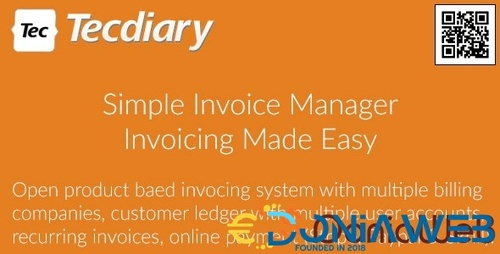
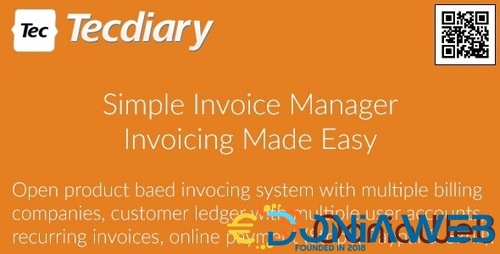


.gif)





.jpg.1229d4a4c3325728bedba22f926eb172.jpg)
.thumb.jpg.c11ec2de02f92f93461829feb0f2b593.jpg)
.thumb.jpg.fed12954f7bfb6fe6f1701b240379fdf.jpg)
.jpg.1001774a24caa0467ca40e1cedf045f3.jpg)
.png.9ed1572d1df7363e375d1f46b725f2d9.png)
.thumb.png.ad83c4d6b683cab0b4d4d7235fb1a2b7.png)
.jpg.ca0b04efb718e9fa30439a64cd581ffa.jpg)
.thumb.jpg.b1d6579a39638ee29bbc958818f7ad69.jpg)
.jpg.9d57bd624240e79a2c21979ef2a53b72.jpg)
.thumb.jpg.8fdd114841382d3f853c1d8c9bf6a9e6.jpg)