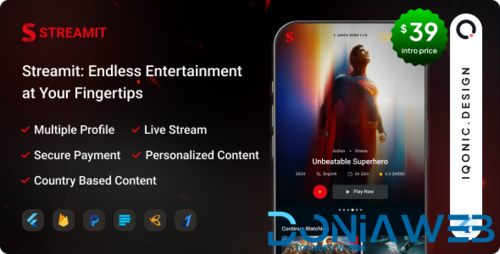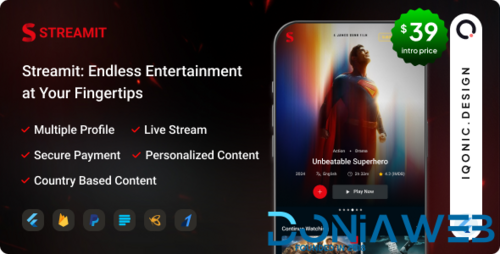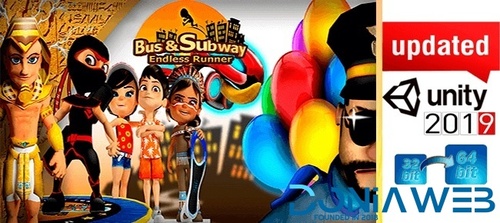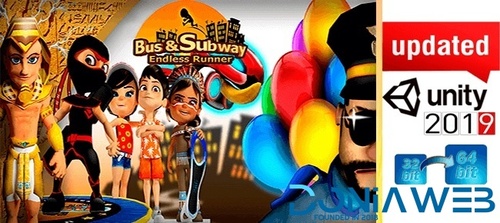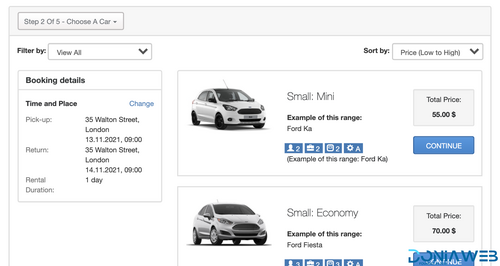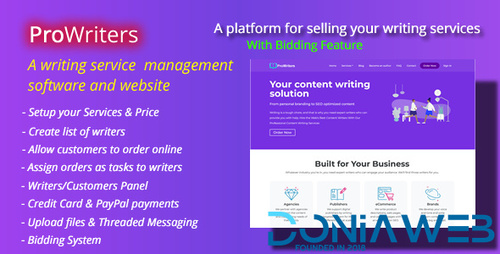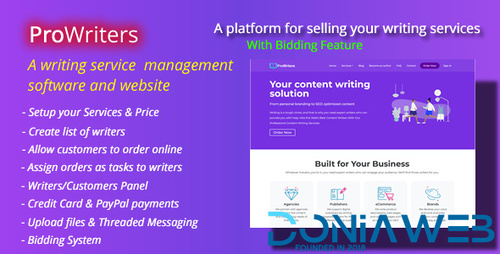Mahmoud
-
Joined
-
Last visited
-
Currently
Viewing Profile: Ahmed Essam
Everything posted by Mahmoud
-
Streamit - OTT Streaming Flutter App (Add-on) v1.4.0
- Streamit - OTT Streaming Flutter App (Add-on)
- Cash Rocket – Flutter Online Earning App with Admin Panel v6.1
- Taxi - Flutter Online Taxi Booking Full Solution with Bidding | User | Driver | Admin Laravel Panel v17.0
- Exicube Taxi App v4.7.0
- Chatter : TikTok Social Media Short Video, Reels, Chats, Posts, Stories, Audio Room: Flutter/Laravel v3 Oct 2025
- eBroker - Real Estate Property Buy-Rent-Sell Flutter app with Laravel Admin Panel | Web Version v1.2.4
- Ball in the Hole - Hyper Casual Game v
- Ball in the Hole - Hyper Casual Game
- Tower Jump Unity Source Code v2.0
- Tower Jump Unity Source Code
- Bus & Subway Endless runner v2.0
- Bus & Subway Endless runner
- AI Powered Quiz Generator - QuizWhiz AI - Built With Laravel v1.2.0
- Car Rental Script vv3.0
- Car Rental Script
- 66biolinks - Bio Links, URL Shortener, QR Codes & Web Tools (SAAS) [Extended License] v61.0.1
- ProWriters - Sell writing services online v2.1
- ProWriters - Sell writing services online
- SmartStore - SMM Store Script v2.0
- SmartStore - SMM Store Script
- SMM Matrix - Social Media Marketing Panel with PWA v4.3 NULLED
Back to topAccount
Navigation
Search
Configure browser push notifications
Chrome (Android)
- Tap the lock icon next to the address bar.
- Tap Permissions → Notifications.
- Adjust your preference.
Chrome (Desktop)
- Click the padlock icon in the address bar.
- Select Site settings.
- Find Notifications and adjust your preference.
Safari (iOS 16.4+)
- Ensure the site is installed via Add to Home Screen.
- Open Settings App → Notifications.
- Find your app name and adjust your preference.
Safari (macOS)
- Go to Safari → Preferences.
- Click the Websites tab.
- Select Notifications in the sidebar.
- Find this website and adjust your preference.
Edge (Android)
- Tap the lock icon next to the address bar.
- Tap Permissions.
- Find Notifications and adjust your preference.
Edge (Desktop)
- Click the padlock icon in the address bar.
- Click Permissions for this site.
- Find Notifications and adjust your preference.
Firefox (Android)
- Go to Settings → Site permissions.
- Tap Notifications.
- Find this site in the list and adjust your preference.
Firefox (Desktop)
- Open Firefox Settings.
- Search for Notifications.
- Find this site in the list and adjust your preference.
- Streamit - OTT Streaming Flutter App (Add-on)