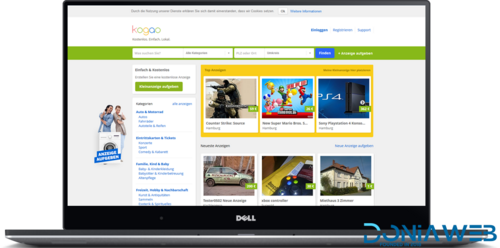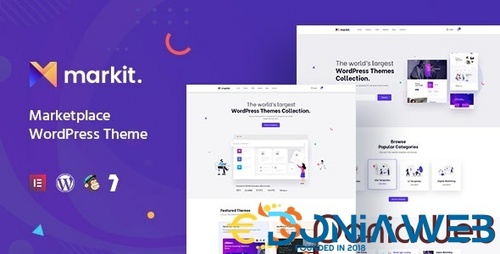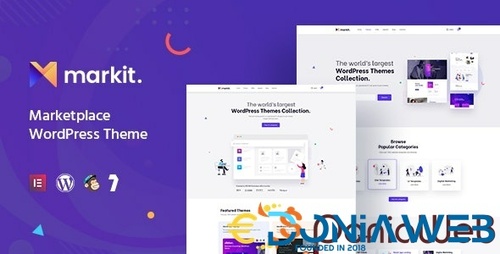Everything posted by Mahmoud
-
Trackigniter - Fleet Management System With Live GPS Tracking
-
HYIPLAB v3.5 - Complete HYIP Investment System NULLED
- Android Status App With Reward Point (Lucky Wheel, WA Status Saver, Video, GIF, Quotes & Image) Update 31 August 2022
- Eduma Mobile - React Native LMS Mobile App for iOS & Android v2.0.1
- Eduma Mobile - React Native LMS Mobile App for iOS & Android
- Blogger WallpaperX - Blogger API v3 v1.0.0
- Blogger WallpaperX - Blogger API v3
- Photogram - A simple, fun & creative photo sharing social network
- Photogram - A simple, fun & creative photo sharing social network v2.0
- SMM Matrix - Social Media Marketing Panel with PWA v4.3 NULLED
- SMM Matrix - Social Media Marketing Panel with PWA
- ColibriSM v1.3.8 - The Ultimate PHP Modern Social Media Sharing Platform
- dizzy v4.2 - Support Creators Content Script NULLED
- LMSZAI - LMS | Learning Management System (Laravel)
- LMSZAI - LMS | Learning Management System (Laravel) v5.0 NULLED
- AmazCart - Laravel Ecommerce System CMS NULLED
- Ryzer Pro vv2.2.12
- PlayTube - The Ultimate PHP Video CMS & Video Sharing Platform v3.1
- Bus365 Apps | Bus Reservation System Android and IOS Apps | update 22 February 2021
Back to topAccount
Navigation
Search
Configure browser push notifications
Chrome (Android)
- Tap the lock icon next to the address bar.
- Tap Permissions → Notifications.
- Adjust your preference.
Chrome (Desktop)
- Click the padlock icon in the address bar.
- Select Site settings.
- Find Notifications and adjust your preference.
Safari (iOS 16.4+)
- Ensure the site is installed via Add to Home Screen.
- Open Settings App → Notifications.
- Find your app name and adjust your preference.
Safari (macOS)
- Go to Safari → Preferences.
- Click the Websites tab.
- Select Notifications in the sidebar.
- Find this website and adjust your preference.
Edge (Android)
- Tap the lock icon next to the address bar.
- Tap Permissions.
- Find Notifications and adjust your preference.
Edge (Desktop)
- Click the padlock icon in the address bar.
- Click Permissions for this site.
- Find Notifications and adjust your preference.
Firefox (Android)
- Go to Settings → Site permissions.
- Tap Notifications.
- Find this site in the list and adjust your preference.
Firefox (Desktop)
- Open Firefox Settings.
- Search for Notifications.
- Find this site in the list and adjust your preference.
- Android Status App With Reward Point (Lucky Wheel, WA Status Saver, Video, GIF, Quotes & Image) Update 31 August 2022





.thumb.jpg.66699077059eff7bdd9bf32119e6371c.jpg)

.thumb.jpg.8665781bb378b06b98cf9eb99ab099c5.jpg)
.thumb.jpg.07a3f19e1ce1762cd9dd5986f86d8dab.jpg)
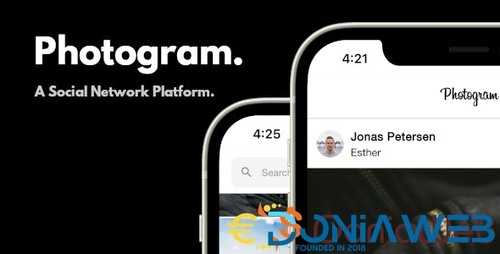




.thumb.jpg.79744906faa73bf907fa4d4f2dc0e30d.jpg)
.jpg.2cccf6e9671e8c347d96976e5674ca46.jpg)