
Everything posted by Mahmoud
-
Active Workdesk Offline Payment Add-on v2.0
- Active Workdesk Offline Payment Add-on
- Accounting & BookKeeping module for UltimatePOS
- Accounting & BookKeeping module for UltimatePOS v1.0
- Soundify v1.5.2 - The Ultimate DeepSound Theme
- MeetsPro Neowallet, Crypto P2P, Crypto & USD MasterCards, PG,Loans, Investment,ERC20,BEP20 v3.2 NULLED
- Chatvia - Nodejs Socket.io Chat App v
- Emailer - Glover email marketing extension
- Emailer - Glover email marketing extension v1.0.4
- Chatvia - Nodejs Socket.io Chat App
- Chatvia - Nodejs Socket.io Chat App v
- phpWallet v6.6 - e-wallet and online payment gateway system.
- AdsRock - Ads Network & Digital Marketing Platform v3.1 NULLED
- Video Streaming Android App (TV Shows, Movies, Sports, Videos Streaming, Live TV) v1.3
- Vanguard - Advanced PHP Login and User Management
- Vanguard - Advanced PHP Login and User Management v7.0.0
- 66biolinks - Bio Links, URL Shortener, QR Codes & Web Tools (SAAS) [Extended License] v60.0.0
- MeetsPro Neowallet, Crypto P2P, Crypto & USD MasterCards, PG,Loans, Investment,ERC20,BEP20
- 1 comment
- 1 review
-
-

-
.png)
-

-

- 6
-
- MeetsPro Neowallet, Crypto P2P, Crypto & USD MasterCards, PG,Loans, Investment,ERC20,BEP20 v3.2 NULLED
- Anyone with nulled UniTheme 2 for multivendor?
Back to topAccount
Navigation
Search
Configure browser push notifications
Chrome (Android)
- Tap the lock icon next to the address bar.
- Tap Permissions → Notifications.
- Adjust your preference.
Chrome (Desktop)
- Click the padlock icon in the address bar.
- Select Site settings.
- Find Notifications and adjust your preference.
Safari (iOS 16.4+)
- Ensure the site is installed via Add to Home Screen.
- Open Settings App → Notifications.
- Find your app name and adjust your preference.
Safari (macOS)
- Go to Safari → Preferences.
- Click the Websites tab.
- Select Notifications in the sidebar.
- Find this website and adjust your preference.
Edge (Android)
- Tap the lock icon next to the address bar.
- Tap Permissions.
- Find Notifications and adjust your preference.
Edge (Desktop)
- Click the padlock icon in the address bar.
- Click Permissions for this site.
- Find Notifications and adjust your preference.
Firefox (Android)
- Go to Settings → Site permissions.
- Tap Notifications.
- Find this site in the list and adjust your preference.
Firefox (Desktop)
- Open Firefox Settings.
- Search for Notifications.
- Find this site in the list and adjust your preference.
- Active Workdesk Offline Payment Add-on







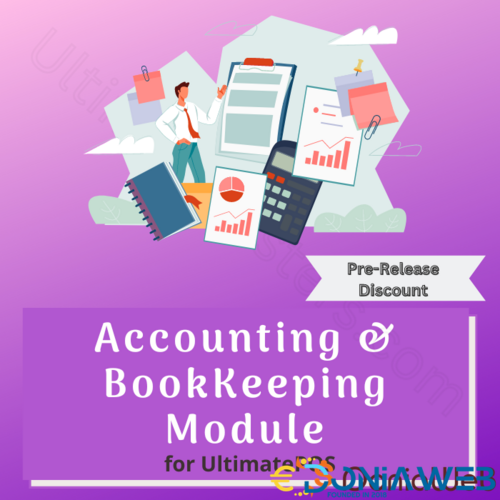



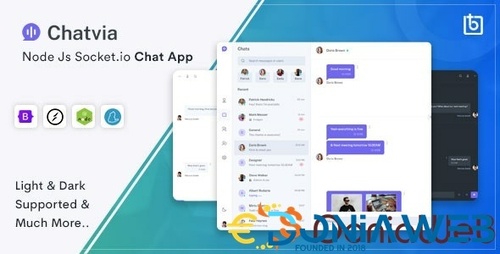
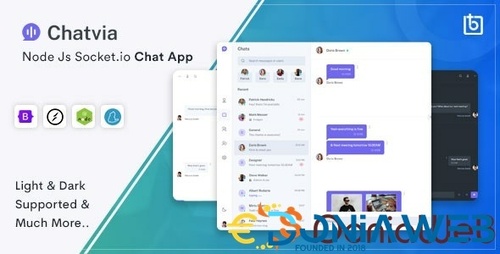



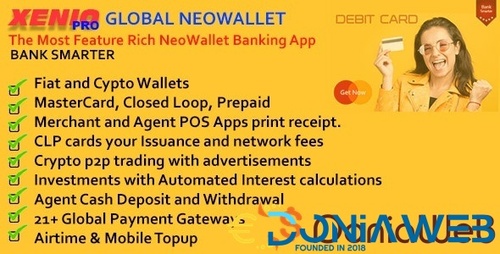

.jpg.c3bea751675c04c57a24e38f7ef7e4ea.jpg)
.thumb.jpg.d8c7d9d27213fc3c64eaea75d12fc65f.jpg)