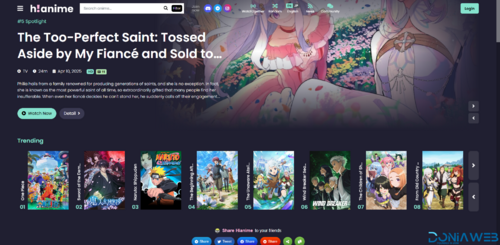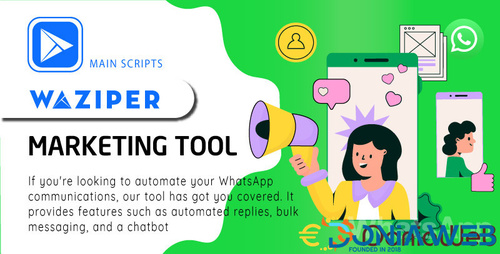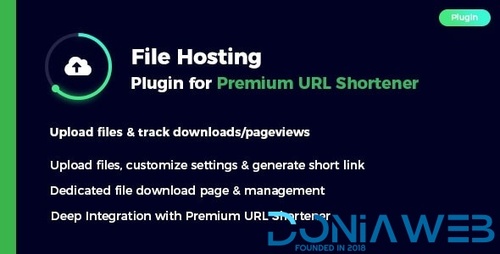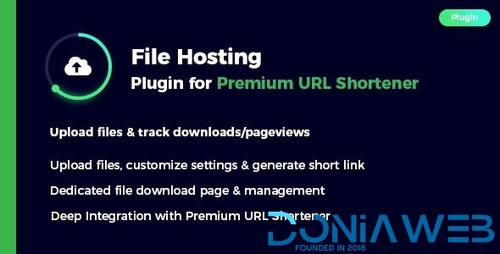Mahmoud
-
Joined
-
Last visited
-
Currently
Viewing Profile: Ahmed Essam
Everything posted by Mahmoud
-
2500+ Social Media Canva Templates Collection - Never Run Out of Content Again
- HiAnime.to Clone Script
-
HiAnime.to Clone Script v
- Zoro - Automated Anime Streaming Platform
- 13 comments
- 1 review
- All Marketplace - 36 Paid Premium Extensions + 10 Premium Themes | MagicAi v9.7
- HBook - Hotel booking system - WordPress Plugin v2.1.4
- Xngine - The Ultimate Sngine Theme v1.3.1
- Waziper - Whatsapp Marketing Tool
- 38 comments
- 2 reviews
- Optimer - Advanced Image Optimizer + Storage Platform | SAAS | PHP vv2.0.0
- Ban IP Addresses - Plugin for Premium URL Shortener v1.4
- Ban IP Addresses - Plugin for Premium URL Shortener
- Chrome Extension for Premium URL Shortener - Link Shortener, Bio Pages & QR Codes v1.0
- File Hosting - Plugin for Premium URL Shortener
- File Hosting - Plugin for Premium URL Shortener v4.4
- 6amMart Car Rental Module Addon v1.1
- Active eCommerce CMS + Addons And Apps v10.0.0
- QR Menu Maker SaaS - Contactless QR Code Restaurant Menu - QuickQR Laravel CMS v2.3
- Fluxstore WooCommerce - Flutter E-commerce Full App v5.3.0
- Fluxstore WooCommerce - Flutter E-commerce Full App
- Flex Home - Laravel Real Estate Multilingual System v2.55.9
- Motta - Multi-Vendor and Marketplace WordPress Theme v1.5.0
Back to topAccount
Navigation
Search
Configure browser push notifications
Chrome (Android)
- Tap the lock icon next to the address bar.
- Tap Permissions → Notifications.
- Adjust your preference.
Chrome (Desktop)
- Click the padlock icon in the address bar.
- Select Site settings.
- Find Notifications and adjust your preference.
Safari (iOS 16.4+)
- Ensure the site is installed via Add to Home Screen.
- Open Settings App → Notifications.
- Find your app name and adjust your preference.
Safari (macOS)
- Go to Safari → Preferences.
- Click the Websites tab.
- Select Notifications in the sidebar.
- Find this website and adjust your preference.
Edge (Android)
- Tap the lock icon next to the address bar.
- Tap Permissions.
- Find Notifications and adjust your preference.
Edge (Desktop)
- Click the padlock icon in the address bar.
- Click Permissions for this site.
- Find Notifications and adjust your preference.
Firefox (Android)
- Go to Settings → Site permissions.
- Tap Notifications.
- Find this site in the list and adjust your preference.
Firefox (Desktop)
- Open Firefox Settings.
- Search for Notifications.
- Find this site in the list and adjust your preference.
- Zoro - Automated Anime Streaming Platform