
Everything posted by Mahmoud
-
Gojek Clone, Multi service app like GoJek, Gojek clone script
- 26 comments
- 1 review
- Waziper v3.0.0 - Whatsapp Marketing Tool NULLED
-
6Valley e-commerce - Delivery Man flutter app
-
Gojek Clone, Multi service app like GoJek, Gojek clone script
- 26 comments
- 1 review
-
Multi Salon, Individual Appointments Booking System Full App Solution Flutter / Laravel / Angular
-
Multi Salon, Individual Appointments Booking System Full App Solution Flutter / Laravel / Angular v6.0
- GroFresh - (Grocery, Pharmacy, eCommerce, Store) App and Web with Laravel Admin Panel + Delivery App v6.0
- DTLive - Movies – TV Series – Live TV - Channels - OTT - Android app | Laravel Admin Panel vUpdate 13 July 2023
- DTLive - Movies – TV Series – Live TV - Channels - OTT - Android app | Laravel Admin Panel
- Profilex - Portfolio Builder SAAS / Multi-User Profile (Multitenancy) | VERSION 2.3.5 – RELEASED ON 15TH FEBRUARY, 2023
- 66Analytics [Extended License] - Website Traffic Analytics Platform v41.0.0
- ViserStock - Ultimate Microstock Marketplace v2.0 [Extended License]
- 66biolinks - Bio Links, URL Shortener, QR Codes & Web Tools (SAAS) [Extended License] v60.0.0
- Waziper v3.0.0 - Whatsapp Marketing Tool NULLED
- Waziper v3.0.0 - Whatsapp Marketing Tool NULLED
- ViserStock - Ultimate Microstock Marketplace
- ViserStock - Ultimate Microstock Marketplace v2.0 [Extended License]
- DOKANS - Multitenancy Based Ecommerce Platform (SAAS) vv3.9.1
- Waziper v3.0.0 - Whatsapp Marketing Tool NULLED vFixed
- Signally - Forex, Stocks and Crypto Signals - Mobile & Web Complete Solution
- Signally - Forex, Stocks and Crypto Signals - Mobile & Web Complete Solution vNov-24-2022
Back to topAccount
Navigation
Search
Configure browser push notifications
Chrome (Android)
- Tap the lock icon next to the address bar.
- Tap Permissions → Notifications.
- Adjust your preference.
Chrome (Desktop)
- Click the padlock icon in the address bar.
- Select Site settings.
- Find Notifications and adjust your preference.
Safari (iOS 16.4+)
- Ensure the site is installed via Add to Home Screen.
- Open Settings App → Notifications.
- Find your app name and adjust your preference.
Safari (macOS)
- Go to Safari → Preferences.
- Click the Websites tab.
- Select Notifications in the sidebar.
- Find this website and adjust your preference.
Edge (Android)
- Tap the lock icon next to the address bar.
- Tap Permissions.
- Find Notifications and adjust your preference.
Edge (Desktop)
- Click the padlock icon in the address bar.
- Click Permissions for this site.
- Find Notifications and adjust your preference.
Firefox (Android)
- Go to Settings → Site permissions.
- Tap Notifications.
- Find this site in the list and adjust your preference.
Firefox (Desktop)
- Open Firefox Settings.
- Search for Notifications.
- Find this site in the list and adjust your preference.
- GroFresh - (Grocery, Pharmacy, eCommerce, Store) App and Web with Laravel Admin Panel + Delivery App v6.0








.thumb.jpg.f5bc9c0dbfbe9f2200b876980fe75857.jpg)





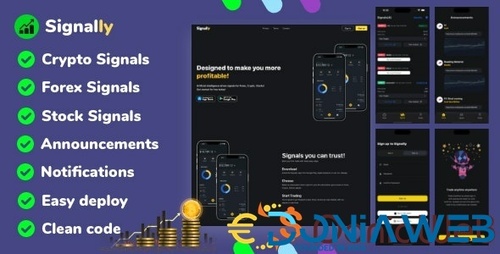


.gif)
.thumb.jpg.28ef7be3bb106925c2386d9712b2c0ac.jpg)
.jpg.5937fe6bfe996b45620b80987dd5330c.jpg)