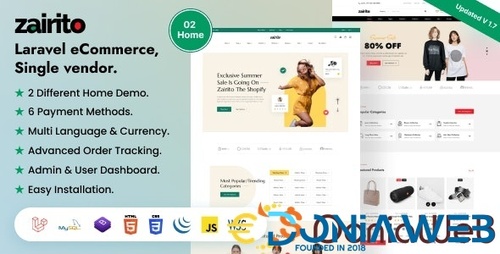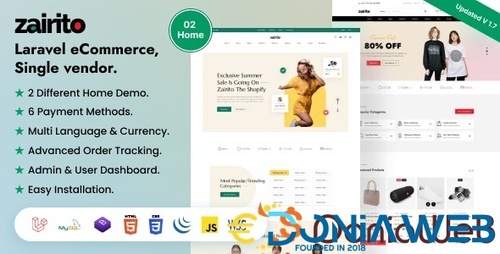Everything posted by Mahmoud
-
Signally - Forex, Stocks and Crypto Signals - Mobile & Web Complete Solution
-
Signally - Forex, Stocks and Crypto Signals - Mobile & Web Complete Solution vNov-24-2022
- Dream Ludo - Real Money Ludo Tournament App
- Dream Ludo - Real Money Ludo Tournament App v4.0
- DigiRestro - Single Owner Multiple Restaurant QR Menu Generator
- DigiRestro - Single Owner Multiple Restaurant QR Menu Generator v
- Waziper v3.0.0 - Whatsapp Marketing Tool NULLED vFixed
- Waziper v3.0.0 - Whatsapp Marketing Tool NULLED vFixed
- Waziper v3.0.0 - Whatsapp Marketing Tool NULLED vFixed
- Waziper v3.0.0 - Whatsapp Marketing Tool NULLED vFixed
- Waziper v3.0.0 - Whatsapp Marketing Tool NULLED vFixed
- Waziper v3.0.0 - Whatsapp Marketing Tool NULLED vFixed
- phpFox Pro + Plugins v4.8.12
- WHMCS Release v8.6.1 Nulled
- Buy2Rental - Airbnb Clone script | Package BUSINESS PRO vv5.6
- DigitalTeam - Creative Portfolio & Agency Script
- DigitalTeam - Creative Portfolio & Agency Script v2.0.0
- Niva - Multipurpose Website CMS & Business Agency Management System
- Niva - Multipurpose Website CMS & Business Agency Management System v2.0
Back to topAccount
Navigation
Search
Configure browser push notifications
Chrome (Android)
- Tap the lock icon next to the address bar.
- Tap Permissions → Notifications.
- Adjust your preference.
Chrome (Desktop)
- Click the padlock icon in the address bar.
- Select Site settings.
- Find Notifications and adjust your preference.
Safari (iOS 16.4+)
- Ensure the site is installed via Add to Home Screen.
- Open Settings App → Notifications.
- Find your app name and adjust your preference.
Safari (macOS)
- Go to Safari → Preferences.
- Click the Websites tab.
- Select Notifications in the sidebar.
- Find this website and adjust your preference.
Edge (Android)
- Tap the lock icon next to the address bar.
- Tap Permissions.
- Find Notifications and adjust your preference.
Edge (Desktop)
- Click the padlock icon in the address bar.
- Click Permissions for this site.
- Find Notifications and adjust your preference.
Firefox (Android)
- Go to Settings → Site permissions.
- Tap Notifications.
- Find this site in the list and adjust your preference.
Firefox (Desktop)
- Open Firefox Settings.
- Search for Notifications.
- Find this site in the list and adjust your preference.
- Dream Ludo - Real Money Ludo Tournament App





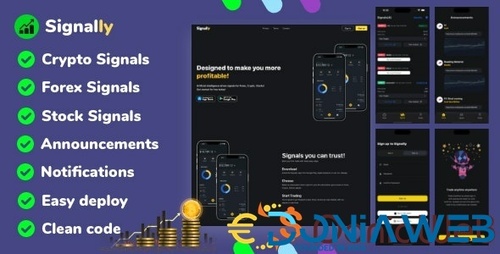




.gif)
.thumb.jpg.28ef7be3bb106925c2386d9712b2c0ac.jpg)
.jpg.5937fe6bfe996b45620b80987dd5330c.jpg)

.png)


.thumb.jpg.d4198feca56b471ca824376dca14611e.jpg)
.jpg.8708aaf9df9366413ed9f3febf726382.jpg)