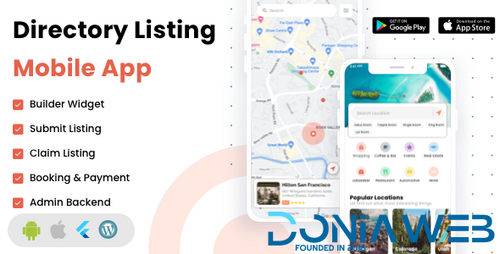Everything posted by Mahmoud
-
CredCrypto - HYIP & Trading PHP Script v3.1
- Ekattor 8 School Management System (SAAS)
- 7 comments
- 2 reviews
-
-
.png)
- 1
-
- Ekattor 8 School Management System (SAAS) v2.0 NULLED
- Emails|Phones|Any Bulk Scrape & Extractor Pro
- 6 comments
- 3 reviews
-
-

-

- 2
-
- Emails|Phones|Any Bulk Scrape & Extractor Pro v11.0.3
- eFood - Table/Waiter App
- eFood - Table/Waiter App v1.0
- eFood - Kitchen/Chef App
- eFood - Kitchen/Chef App v1.0
- eFood - Food Delivery App with Laravel Admin Panel + Delivery Man App v9.1
- Glamour - Subscription Based Fashion Model and Actor Directory v
- MineLab - Cloud Crypto Mining Platform v3.0 NULLED
- MineLab - Cloud Crypto Mining Platform
- MatrixLab - Multilevel Matrix Platform
- MatrixLab - Multilevel Matrix Platform v2.0 NULLED
- Glamour - Subscription Based Fashion Model and Actor Directory
- Glamour - Subscription Based Fashion Model and Actor Directory v
- Theme portal multi-vendor eCommerce marketplace - sell digital products, themes, plugins, php script
- Theme portal multi-vendor eCommerce marketplace - sell digital products, themes, plugins, php script v4.6
- Listar FluxPro - mobile directory listing - claim listing - booking and payment v1.3.4
- Listar FluxPro - mobile directory listing - claim listing - booking and payment
- Flutter AdMotors For Car Classified BuySell iOS and Android App with Chat ( 2.6 ) v
Back to topAccount
Navigation
Search
Configure browser push notifications
Chrome (Android)
- Tap the lock icon next to the address bar.
- Tap Permissions → Notifications.
- Adjust your preference.
Chrome (Desktop)
- Click the padlock icon in the address bar.
- Select Site settings.
- Find Notifications and adjust your preference.
Safari (iOS 16.4+)
- Ensure the site is installed via Add to Home Screen.
- Open Settings App → Notifications.
- Find your app name and adjust your preference.
Safari (macOS)
- Go to Safari → Preferences.
- Click the Websites tab.
- Select Notifications in the sidebar.
- Find this website and adjust your preference.
Edge (Android)
- Tap the lock icon next to the address bar.
- Tap Permissions.
- Find Notifications and adjust your preference.
Edge (Desktop)
- Click the padlock icon in the address bar.
- Click Permissions for this site.
- Find Notifications and adjust your preference.
Firefox (Android)
- Go to Settings → Site permissions.
- Tap Notifications.
- Find this site in the list and adjust your preference.
Firefox (Desktop)
- Open Firefox Settings.
- Search for Notifications.
- Find this site in the list and adjust your preference.
- Ekattor 8 School Management System (SAAS)














.thumb.jpg.f54f113a96606d93adb6b3210bdf4dbf.jpg)
.jpg.b91b1289e4fbfa233f52502f962f16cc.jpg)



.gif)



.thumb.jpg.acc4e7b347ffb0b73388e7482cd39484.jpg)
.jpg.1e36ec2acf1476a9bf239f86dc9cc7b6.jpg)