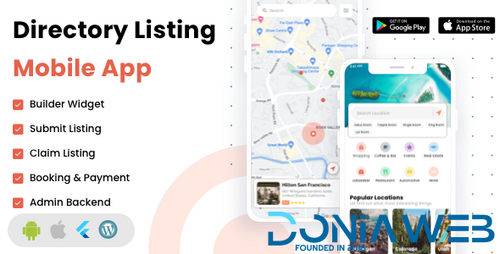Everything posted by Mahmoud
-
Listar FluxPro - mobile directory listing - claim listing - booking and payment v1.3.4
- Listar FluxPro - mobile directory listing - claim listing - booking and payment
- Flutter AdMotors For Car Classified BuySell iOS and Android App with Chat ( 2.6 ) v
- Flutter AdMotors For Car Classified BuySell iOS and Android App with Chat ( 2.6 )
- 66toolkit - Ultimate Web Tools System (SAAS) [Extended License] v31.0.0
- Loyalty Platform v1.9.6 - SaaS v1.9.6
- Dooo v2.3.0 - Movie & Web Series Portal App NULLED
- MeetsLite Ewallet Banking & Crypto with P2P Exchange, Debit Cards, Payment gateway v2.8
- Buy2Rental - Airbnb Clone script | Package BUSINESS PRO vv5.6
- Buy2Rental - Airbnb Clone script | Package BUSINESS PRO vv5.6
- Rose Business Suite v8.0 - Accounting, CRM and POS Software
- News - Laravel News and Magazines & Blog / Articles PHP script
- News - Laravel News and Magazines & Blog / Articles PHP script v1.0
- Waziper v3.0.0 - Whatsapp Marketing Tool NULLED vFixed
- dizzy v4.2 - Support Creators Content Script NULLED
- Waziper v3.0.0 - Whatsapp Marketing Tool NULLED vFixed
- Waziper v3.0.0 - Whatsapp Marketing Tool NULLED vFixed
- RentALL v3.1 - Airbnb clone v
- Paystack Payment Gateway for Fundme
- Paystack Payment Gateway for Fundme v1.0
Back to topAccount
Navigation
Search
Configure browser push notifications
Chrome (Android)
- Tap the lock icon next to the address bar.
- Tap Permissions → Notifications.
- Adjust your preference.
Chrome (Desktop)
- Click the padlock icon in the address bar.
- Select Site settings.
- Find Notifications and adjust your preference.
Safari (iOS 16.4+)
- Ensure the site is installed via Add to Home Screen.
- Open Settings App → Notifications.
- Find your app name and adjust your preference.
Safari (macOS)
- Go to Safari → Preferences.
- Click the Websites tab.
- Select Notifications in the sidebar.
- Find this website and adjust your preference.
Edge (Android)
- Tap the lock icon next to the address bar.
- Tap Permissions.
- Find Notifications and adjust your preference.
Edge (Desktop)
- Click the padlock icon in the address bar.
- Click Permissions for this site.
- Find Notifications and adjust your preference.
Firefox (Android)
- Go to Settings → Site permissions.
- Tap Notifications.
- Find this site in the list and adjust your preference.
Firefox (Desktop)
- Open Firefox Settings.
- Search for Notifications.
- Find this site in the list and adjust your preference.
- Listar FluxPro - mobile directory listing - claim listing - booking and payment