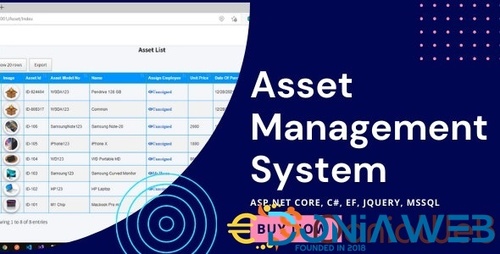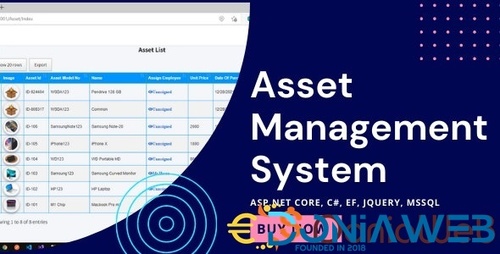Everything posted by Mahmoud
-
Waziper v3.0.0 - Whatsapp Marketing Tool NULLED vFixed
- dizzy v4.2 - Support Creators Content Script NULLED
- Reward Point - Daily Offer + Offerwall + Game + Spin + Dynamic Home v2.3
- dizzy v4.2 - Support Creators Content Script NULLED
- Live Chat Addon - Qixer Service Marketplace and Service Finder
- Live Chat Addon - Qixer Service Marketplace and Service Finder v1.1
- GR8 Faucet Script Pro v60
- GR8 Faucet Script Pro
- 14 comments
- 3 reviews
-
-
.png)
-

-

-

-

-

-
.gif)
- 14
-
- Pes Pro v3.2.9 - Powerful Exchange System Pro v3.2.9
- 66socialproof - Social Proof & FOMO Widgets Notifications (SAAS) [Extended License] v51.0.0
- 66socialproof - Social Proof & FOMO Widgets Notifications (SAAS) [Extended License] v51.0.0
- 66socialproof - Social Proof & FOMO Widgets Notifications (SAAS) [Extended License] v51.0.0
- Kohost – Modern Web Hosting & WHMCS Template
- Kohost – Modern Web Hosting & WHMCS Template v9.0.0
- DigitalSell- Digital Product And Subscription Selling Platform (SAAS)
- DigitalSell- Digital Product And Subscription Selling Platform (SAAS) v2.0
- WhatsApp Cloud Business API integration .Net Core (with use example)
- WhatsApp Cloud Business API integration .Net Core (with use example) v1.0
- Asset Management System with Barcode | ASP.NET Core | EF Core | .NET Core 6.0
- Asset Management System with Barcode | ASP.NET Core | EF Core | .NET Core 6.0 v2.0.0
Back to topAccount
Navigation
Search
Configure browser push notifications
Chrome (Android)
- Tap the lock icon next to the address bar.
- Tap Permissions → Notifications.
- Adjust your preference.
Chrome (Desktop)
- Click the padlock icon in the address bar.
- Select Site settings.
- Find Notifications and adjust your preference.
Safari (iOS 16.4+)
- Ensure the site is installed via Add to Home Screen.
- Open Settings App → Notifications.
- Find your app name and adjust your preference.
Safari (macOS)
- Go to Safari → Preferences.
- Click the Websites tab.
- Select Notifications in the sidebar.
- Find this website and adjust your preference.
Edge (Android)
- Tap the lock icon next to the address bar.
- Tap Permissions.
- Find Notifications and adjust your preference.
Edge (Desktop)
- Click the padlock icon in the address bar.
- Click Permissions for this site.
- Find Notifications and adjust your preference.
Firefox (Android)
- Go to Settings → Site permissions.
- Tap Notifications.
- Find this site in the list and adjust your preference.
Firefox (Desktop)
- Open Firefox Settings.
- Search for Notifications.
- Find this site in the list and adjust your preference.
- dizzy v4.2 - Support Creators Content Script NULLED








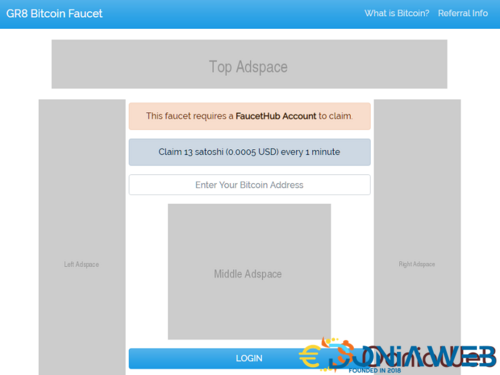
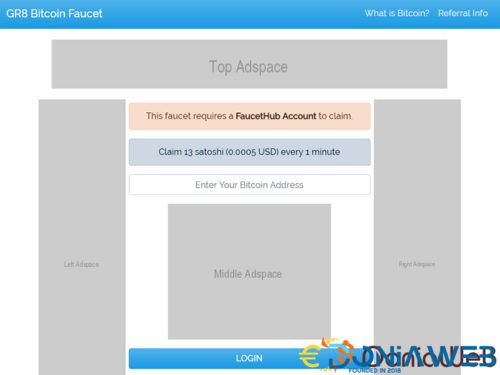

.thumb.jpg.f270bb11cd91b58e7de8b3fe20d91bbe.jpg)
.jpg.2a7a5a6870cb32cadd55543ef6fbdd53.jpg)