
Everything posted by Mahmoud
-
Asset Management System with Barcode | ASP.NET Core | EF Core | .NET Core 6.0 v2.0.0
- Tradebox v6.4 - CryptoCurrency Buy Sell and Trading Software
- Elite Custom JS and CSS module for Perfex CRM
- Elite Custom JS and CSS module for Perfex CRM v1.0.5
- QuickDate Android - Mobile Social Dating Platform Application v2.8
- Tagxi v2.3 - Flutter Complete Taxi Booking Solution
- Your Radio App v5.4.1
- Your Radio App
- Video/Image/Gif/Quote App With Earning system (Reward points) v5.0
- adlinkfly - Monetized URL Shortener v6.6.4 NULLED
- 66toolkit v5.0.0 - Ultimate Web Tools System (SAAS) v5.0.0
- Belloo - Complete Premium Dating Software
- 72 comments
- 3 reviews
- Belloo - Complete Premium Dating Software vv4.4.4.2
- Flubber - Taxi Cab Full Solution with Customer and Driver Flutter App, Web and Admin Laravel Panel
- Flubber - Taxi Cab Full Solution with Customer and Driver Flutter App, Web and Admin Laravel Panel v1.0.1
- Courier Delivery Flutter 3 App Template | 2 Apps | User App + Delivery App | CourierPro v2.6
- Courier Delivery Flutter 3 App Template | 2 Apps | User App + Delivery App | CourierPro
- Milo Quest - Android Studio - BuildBox - Full Game Template v1.0
- Milo Quest - Android Studio - BuildBox - Full Game Template
- dizzy v4.2 - Support Creators Content Script NULLED
Back to topAccount
Navigation
Search
Configure browser push notifications
Chrome (Android)
- Tap the lock icon next to the address bar.
- Tap Permissions → Notifications.
- Adjust your preference.
Chrome (Desktop)
- Click the padlock icon in the address bar.
- Select Site settings.
- Find Notifications and adjust your preference.
Safari (iOS 16.4+)
- Ensure the site is installed via Add to Home Screen.
- Open Settings App → Notifications.
- Find your app name and adjust your preference.
Safari (macOS)
- Go to Safari → Preferences.
- Click the Websites tab.
- Select Notifications in the sidebar.
- Find this website and adjust your preference.
Edge (Android)
- Tap the lock icon next to the address bar.
- Tap Permissions.
- Find Notifications and adjust your preference.
Edge (Desktop)
- Click the padlock icon in the address bar.
- Click Permissions for this site.
- Find Notifications and adjust your preference.
Firefox (Android)
- Go to Settings → Site permissions.
- Tap Notifications.
- Find this site in the list and adjust your preference.
Firefox (Desktop)
- Open Firefox Settings.
- Search for Notifications.
- Find this site in the list and adjust your preference.
- Tradebox v6.4 - CryptoCurrency Buy Sell and Trading Software





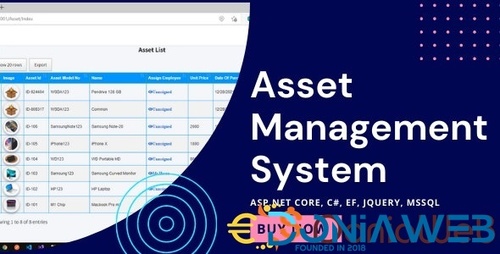



.thumb.jpg.d5797ce4752ea4b0e3eb7ac231e040e1.jpg)





.png)

.gif)
.thumb.jpg.390abd0af57cdc8e747540a3023c048a.jpg)
.jpg.e28d5a50498a622c916a625167ae9b6a.jpg)
