
Everything posted by Mahmoud
-
DigiLab - Digital Item Sharing Platform vNULLED
- DigiLab - Digital Item Sharing Platform vNULLED
- Evolution Script v5.9.3 + Plugins
- Stake - Online Casino Gaming Platform | Laravel Single Page Application | PWA v1.21.0
- 66toolkit v5.0.0 - Ultimate Web Tools System (SAAS) v5.0.0
- LaraClassifier - Classified Ads Web Application v12.2.0 NULLED
- DigiLab - Digital Item Sharing Platform
- DigiLab - Digital Item Sharing Platform vNULLED
- OXOO - Android Live TV & Movie Portal App with Subscription System v1.3.9.d NULLED
- Shopwise - Laravel Ecommerce Multilingual System
- Shopwise - Laravel Ecommerce Multilingual System v1.41.0
- Woobox WooCommerce - Flutter E-commerce Full App v23.0
- Woobox WooCommerce - Flutter E-commerce Full App
- Fast-Pro VPN App | VPN Unblock Proxy | VPN In App Purchase | High Secure VPN | Admob Ads v4.0
- Blogger News App - Blogger API v3 v2.2.0
- Blogger News App - Blogger API v3
- Appointment Booking and Scheduling App (ionic & Laravel) Android + ios
- Appointment Booking and Scheduling App (ionic & Laravel) Android + ios v
- OXOO - Flutter Live TV & Movie Portal App for iOS And Android v1.1.0
- PlanTrip - Social Flutter v.3.3 Full App with Chat | Web Admin Panel | Google Admob
- PlanTrip - Social Flutter v.3.3 Full App with Chat | Web Admin Panel | Google Admob v1.1.3
Back to topAccount
Navigation
Search
Configure browser push notifications
Chrome (Android)
- Tap the lock icon next to the address bar.
- Tap Permissions → Notifications.
- Adjust your preference.
Chrome (Desktop)
- Click the padlock icon in the address bar.
- Select Site settings.
- Find Notifications and adjust your preference.
Safari (iOS 16.4+)
- Ensure the site is installed via Add to Home Screen.
- Open Settings App → Notifications.
- Find your app name and adjust your preference.
Safari (macOS)
- Go to Safari → Preferences.
- Click the Websites tab.
- Select Notifications in the sidebar.
- Find this website and adjust your preference.
Edge (Android)
- Tap the lock icon next to the address bar.
- Tap Permissions.
- Find Notifications and adjust your preference.
Edge (Desktop)
- Click the padlock icon in the address bar.
- Click Permissions for this site.
- Find Notifications and adjust your preference.
Firefox (Android)
- Go to Settings → Site permissions.
- Tap Notifications.
- Find this site in the list and adjust your preference.
Firefox (Desktop)
- Open Firefox Settings.
- Search for Notifications.
- Find this site in the list and adjust your preference.
- DigiLab - Digital Item Sharing Platform vNULLED





.gif)


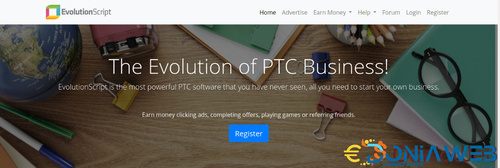
.thumb.jpg.8654c92bfea4e59c5827ae5e14c1a990.jpg)



.png)
.jpg.de349711bd73ae49a4e25944a25c4f5e.jpg)
.thumb.jpg.005142c3c0827b115507b88da62d38e1.jpg)
.jpg.efd534c7f3a88a817379cd7490f6671b.jpg)
.thumb.jpg.41930cc4bce68900b3aec43ed6785fd6.jpg)
.thumb.jpg.6ffd44ba4be04211a80eff31ad47f544.jpg)


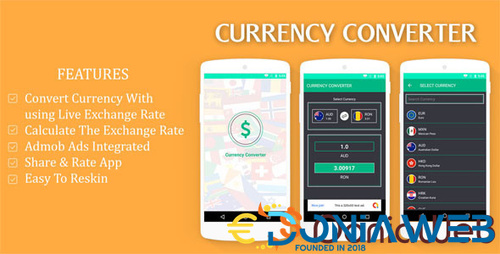
.thumb.jpg.dee776b62f4047ad62ff3b6a3ad0be49.jpg)