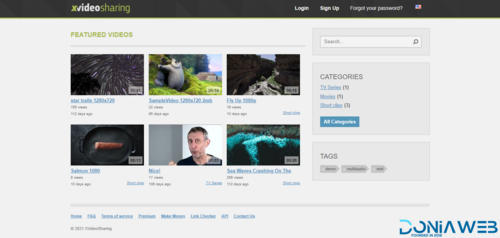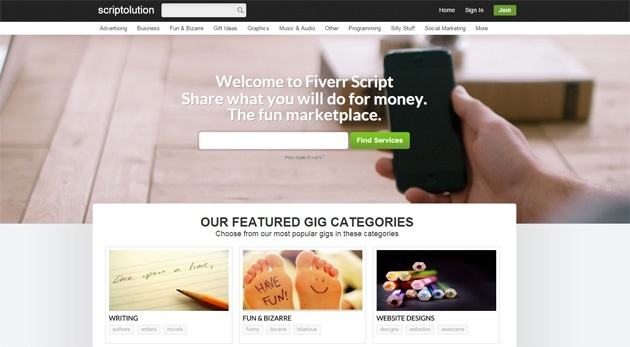Everything posted by Mahmoud
-
ColibriSM Mobile App v1.1.5 - Android - iOS
- LUDO SIX - A Multiplayer Online & Offline Board Game 【 AdMob 】| update 20 October 2021
- Bus365 Apps | Bus Reservation System Android and IOS Apps | update 22 February 2021
- eCommerce cms | Laravel eCommerce script v4.3
- LiveSmart Video Chat v2.0.37
- ViserLance v1.2- Freelancing Marketplace Platform
- News Hour v4.0.6 - Flutter News App with Admin Panel
- Social Network Data Scraper Pro v4.0
- The Shop v1.5 - PWA eCommerce cms
- ChatPion: AI Chatbot for Facebook, Instagram, eCommerce, SMS/Email & Social Media Marketing (SaaS) v9.3.4
- Fmovies CMS Script 2021 v
- XFilesharing Pro - File sharing script v4.0 [Unlimited License]
- XFilesharing Pro - File sharing script v4.0 [Unlimited License]
- CHEF v8.2.1 - SaaS - Contactless Multi-restaurant QR Menu Maker
- phpRank v2.0.0 - SEO Reports & Tools Platform (SaaS)
- XVideoSharing - video sharing Script
- Promotion Manager for Lagom WHMCS Theme v1.1.1
- Advance Islamic Features App v1.1
- Fluky v2.2.1 - Random Video Chat
- Muly - TikTok, Dubsmash Clone Script [Extended License] | update 13 April 2022
- Fiverr Script Clone v8.4.1
Back to topAccount
Navigation
Search
Configure browser push notifications
Chrome (Android)
- Tap the lock icon next to the address bar.
- Tap Permissions → Notifications.
- Adjust your preference.
Chrome (Desktop)
- Click the padlock icon in the address bar.
- Select Site settings.
- Find Notifications and adjust your preference.
Safari (iOS 16.4+)
- Ensure the site is installed via Add to Home Screen.
- Open Settings App → Notifications.
- Find your app name and adjust your preference.
Safari (macOS)
- Go to Safari → Preferences.
- Click the Websites tab.
- Select Notifications in the sidebar.
- Find this website and adjust your preference.
Edge (Android)
- Tap the lock icon next to the address bar.
- Tap Permissions.
- Find Notifications and adjust your preference.
Edge (Desktop)
- Click the padlock icon in the address bar.
- Click Permissions for this site.
- Find Notifications and adjust your preference.
Firefox (Android)
- Go to Settings → Site permissions.
- Tap Notifications.
- Find this site in the list and adjust your preference.
Firefox (Desktop)
- Open Firefox Settings.
- Search for Notifications.
- Find this site in the list and adjust your preference.
- LUDO SIX - A Multiplayer Online & Offline Board Game 【 AdMob 】| update 20 October 2021








.png)

.gif)