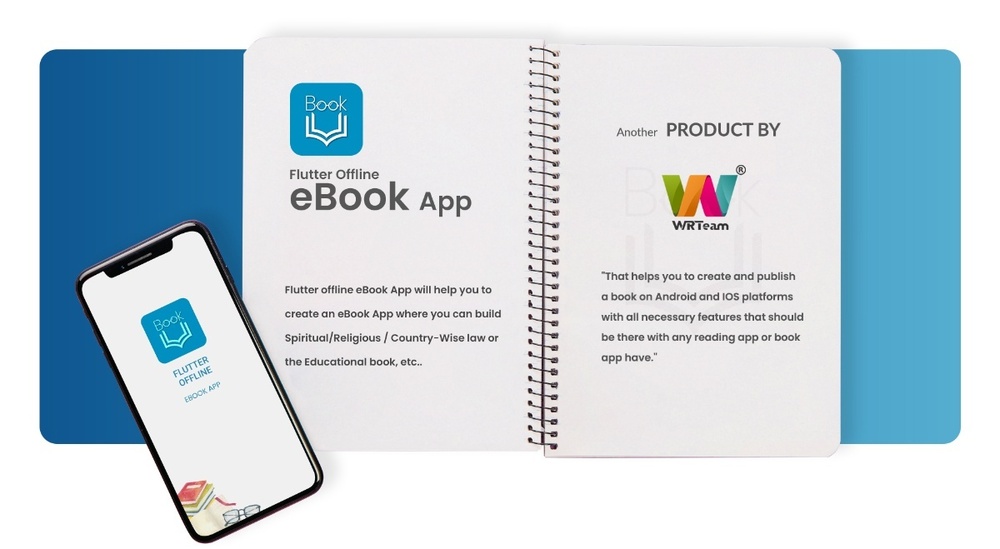Everything posted by Mahmoud
-
Pes Pro v4.1 - Powerful Exchange System Pro v4.1
- MultiPOS v2.1.0 - Point of Sale (POS) for WooCommerce
- Premium Rewards App v3.0 - CPI Offers System & Rewards App & HTML5 Mini Games + PHP Laravel Admin Panel
- Detect Ads Blocker Plugin for LaraClassifier and JobClass
- Watermark Plugin for LaraClassifier
- LinkShield v4.0 - Link Protecting PHP Script
- ServiceTop v1.1 - Professional Service Selling Marketplace
- ficKrr - Multivendor Digital Marketplace With Subscription
- ficKrr - Multivendor Digital Marketplace With Subscription vv4.4
- Home Design - Miss Robins Home Makeover Game Uinty Source Code
- Home Design - Miss Robins Home Makeover Game Uinty Source Code v
- Metal Wings: Elite Force - Uinty Game v
- Metal Wings: Elite Force - Uinty Game
- Youtubers - Android Youtube Channel 3.3
- OXOO - Flutter Live TV & Movie Portal App for iOS And Android v1.1.0
- WooStore Pro WooCommerce v3.4.0 - Flutter Full App E-commerce with Multi vendor marketplace support
- Simple WebView v1.4
- Flutter Offline eBook App v1.1.1
- TMDb Movie App Flutter With Admob and Firebase
- Myfriend v2.3 - Friend Chat Post Tiktok Follow Radio Group ecommerce Zoom Live clone social network app
- eShop Web- eCommerce Single Vendor Website v4.4.3
Back to topAccount
Navigation
Search
Configure browser push notifications
Chrome (Android)
- Tap the lock icon next to the address bar.
- Tap Permissions → Notifications.
- Adjust your preference.
Chrome (Desktop)
- Click the padlock icon in the address bar.
- Select Site settings.
- Find Notifications and adjust your preference.
Safari (iOS 16.4+)
- Ensure the site is installed via Add to Home Screen.
- Open Settings App → Notifications.
- Find your app name and adjust your preference.
Safari (macOS)
- Go to Safari → Preferences.
- Click the Websites tab.
- Select Notifications in the sidebar.
- Find this website and adjust your preference.
Edge (Android)
- Tap the lock icon next to the address bar.
- Tap Permissions.
- Find Notifications and adjust your preference.
Edge (Desktop)
- Click the padlock icon in the address bar.
- Click Permissions for this site.
- Find Notifications and adjust your preference.
Firefox (Android)
- Go to Settings → Site permissions.
- Tap Notifications.
- Find this site in the list and adjust your preference.
Firefox (Desktop)
- Open Firefox Settings.
- Search for Notifications.
- Find this site in the list and adjust your preference.
- MultiPOS v2.1.0 - Point of Sale (POS) for WooCommerce








.gif)
.png)

.thumb.jpg.67918a5dfb7d0434f7031e53689c35c8.jpg)
.thumb.jpg.0e91b8ba870a2b1aa37dc659c64ceffb.jpg)
.jpg.cc695b244160a4762917a5373af2b275.jpg)