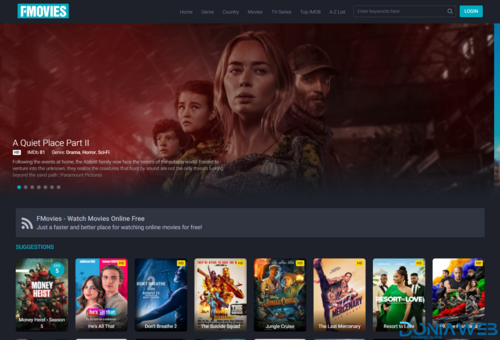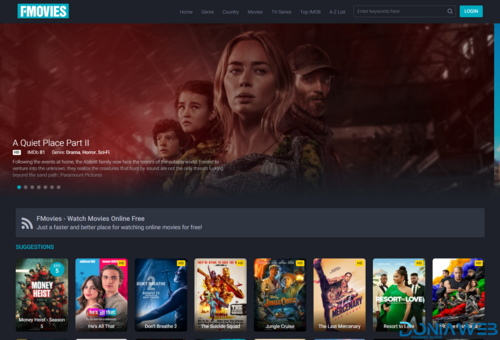Everything posted by Mahmoud
-
CrypLab - Crypto Marketplace And Auction Platform
- FlutKit v10.0.0 - Flutter UI Kit
- Lion POS v3.1.0 - SaaS Point Of Sale Script for Restaurants and Bars with floor plan
- QuickVCard v1.6 - Digital Business Card SaaS PHP Script
- Quick Order flutter mobile app for woocommerce with multivendor features v1.0.7
- 10 Pro Blocks Pack - Plugin for phpBiolinks V11
- PayEscrow v3.1.1 - Online Payment Processing Service
- RocketWeb v1.4.4 - Configurable Android WebView App Template
- Resido v2.13.3 - Laravel Real Estate Multilingual System
- Simple File Sharer v3.60
- PHP FansOnly Patrons v2.2 - Paid Content Creators Platform
- Fire Pdf | Native Android Pdf EBook App with Firebase Back-end
- Fuodz – Grocery, Food, Pharmacy Courier & Service Provider + Backend + Driver & Vendor app v1.6.0 Fix 3
- Bitpay Payment Gateway for Perfex CRM
- zCart Multi-Vendor eCommerce Marketplace v2.9.0
- PHP FansOnly Patrons v2.2 - Paid Content Creators Platform
- DeepSound Android v2.7 - Mobile Sound & Music Sharing Platform Mobile Android Application Stable
- Fmovies CMS Script 2021
- 10 comments
-
- 123movies
- 2021
- 9anime
- CMS Script
-
Tagged with:
- Maxtrade - Hyip And Trading Script v2.2
- eWallet - PHP Script v3.0
Back to topAccount
Navigation
Search
Configure browser push notifications
Chrome (Android)
- Tap the lock icon next to the address bar.
- Tap Permissions → Notifications.
- Adjust your preference.
Chrome (Desktop)
- Click the padlock icon in the address bar.
- Select Site settings.
- Find Notifications and adjust your preference.
Safari (iOS 16.4+)
- Ensure the site is installed via Add to Home Screen.
- Open Settings App → Notifications.
- Find your app name and adjust your preference.
Safari (macOS)
- Go to Safari → Preferences.
- Click the Websites tab.
- Select Notifications in the sidebar.
- Find this website and adjust your preference.
Edge (Android)
- Tap the lock icon next to the address bar.
- Tap Permissions.
- Find Notifications and adjust your preference.
Edge (Desktop)
- Click the padlock icon in the address bar.
- Click Permissions for this site.
- Find Notifications and adjust your preference.
Firefox (Android)
- Go to Settings → Site permissions.
- Tap Notifications.
- Find this site in the list and adjust your preference.
Firefox (Desktop)
- Open Firefox Settings.
- Search for Notifications.
- Find this site in the list and adjust your preference.
- FlutKit v10.0.0 - Flutter UI Kit








.png)

.gif)