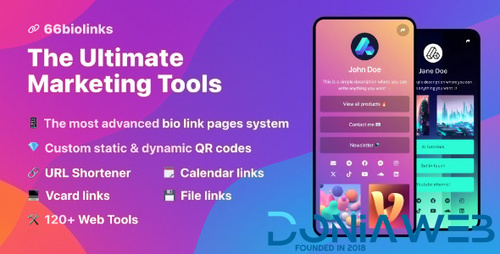Everything posted by Mahmoud
-
Talking Dancing Cat Android App v1.05
- 3D Car Race + Leaderboard + Achievement + Admob v1.50
- IOS App For OraSchool v2.0
- Android App For OraSchool v4.0
- All Video Downloader & StorySaver | 1800+ Websites Twitter, Instagram, Likee, Tiktok,FB
- All Video Downloader & StorySaver | 1800+ Websites Twitter, Instagram, Likee, Tiktok,FB
- RentALL v3.1 - Airbnb clone
- CryptWallet v1.6 - Crypto Currency Web Wallet Pro v
- Gojek Clone App - On-Demand Multi Service App v
- Gojek Clone App - On-Demand Multi Service App
- QScanner v1.3 - QR & Barcode Pro
- Askk | Android Social Questions/Answers Application [XServer] | Update 15 April 2021
- WoWonder Desktop v3.3.1 - A Windows Messenger For WoWonder Social Script
- TicTic - Android media app for creating and sharing short videos v3.1.1
- 66biolinks - Bio Links, URL Shortener, QR Codes & Web Tools (SAAS) [Extended License]
- Laravel CRM v2.1.0 - Open Source CRM Web Application - Upport CRM
- TMail v7.4 - Multi Domain Temporary Email System NULLED
- XeroIni - Instagram Post Scheduler & Marketing Tool
- XSNews | Android News/Blog Multipurpose Application [XServer]
- phpAnalytics v3.6.0 - Web Analytics Platform
Back to topAccount
Navigation
Search
Configure browser push notifications
Chrome (Android)
- Tap the lock icon next to the address bar.
- Tap Permissions → Notifications.
- Adjust your preference.
Chrome (Desktop)
- Click the padlock icon in the address bar.
- Select Site settings.
- Find Notifications and adjust your preference.
Safari (iOS 16.4+)
- Ensure the site is installed via Add to Home Screen.
- Open Settings App → Notifications.
- Find your app name and adjust your preference.
Safari (macOS)
- Go to Safari → Preferences.
- Click the Websites tab.
- Select Notifications in the sidebar.
- Find this website and adjust your preference.
Edge (Android)
- Tap the lock icon next to the address bar.
- Tap Permissions.
- Find Notifications and adjust your preference.
Edge (Desktop)
- Click the padlock icon in the address bar.
- Click Permissions for this site.
- Find Notifications and adjust your preference.
Firefox (Android)
- Go to Settings → Site permissions.
- Tap Notifications.
- Find this site in the list and adjust your preference.
Firefox (Desktop)
- Open Firefox Settings.
- Search for Notifications.
- Find this site in the list and adjust your preference.
- 3D Car Race + Leaderboard + Achievement + Admob v1.50









.png)
.thumb.jpg.4b0fd5f27487e3e8a5bfb779158f786f.jpg)
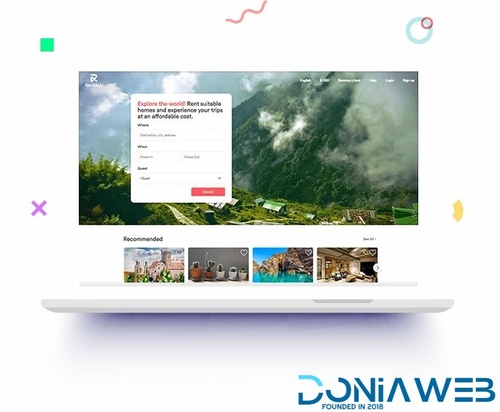

.gif)