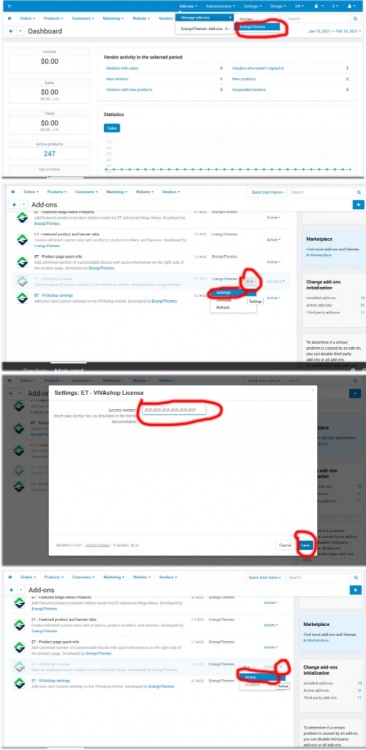Everything posted by Mahmoud
-
Nishue v4.1 - CryptoCurrency Buy Sell Exchange and Lending with MLM System | Live Crypto Compare
- LaraClassifier - Classified Ads Web Application v12.2.0 NULLED
- CHEF v8.2.1 - SaaS - Contactless Multi-restaurant QR Menu Maker
- Sponzy v4.1 - Support Creators Content Script
- PlayTube - The Ultimate PHP Video CMS & Video Sharing Platform v3.1
- PlayTube - The Ultimate PHP Video CMS & Video Sharing Platform v3.1
- Pes Pro v4.1 - Powerful Exchange System Pro v4.1
- Pes Pro v4.1 - Powerful Exchange System Pro v4.1
- Cloud Mining Script - Zeligz
- Exicube Taxi App v2.1.0
- Google Drive Proxy Player v2.2 - PHP Script
- Active eCommerce CMS v6.1.5 + All Addons
- VIVAshop v3.2 - The #1 selling theme for CS-Cart and Multi-Vendor
- emart v3.6 - Laravel Multi-Vendor Ecommerce Advanced CMS
- Foodomaa v3.5 + Addons - Multi-restaurant Food Ordering, Restaurant Management and Delivery Application
- QuickOrder - WhatsApp Ordering Addon | update 15 February 2021
- Ecom v2.0.6 - Fast Multi Store Front Builder (SaaS)
- 66Analytics - Website Traffic Analytics Platform [Extended License] v46.0.0
Back to topAccount
Navigation
Search
Configure browser push notifications
Chrome (Android)
- Tap the lock icon next to the address bar.
- Tap Permissions → Notifications.
- Adjust your preference.
Chrome (Desktop)
- Click the padlock icon in the address bar.
- Select Site settings.
- Find Notifications and adjust your preference.
Safari (iOS 16.4+)
- Ensure the site is installed via Add to Home Screen.
- Open Settings App → Notifications.
- Find your app name and adjust your preference.
Safari (macOS)
- Go to Safari → Preferences.
- Click the Websites tab.
- Select Notifications in the sidebar.
- Find this website and adjust your preference.
Edge (Android)
- Tap the lock icon next to the address bar.
- Tap Permissions.
- Find Notifications and adjust your preference.
Edge (Desktop)
- Click the padlock icon in the address bar.
- Click Permissions for this site.
- Find Notifications and adjust your preference.
Firefox (Android)
- Go to Settings → Site permissions.
- Tap Notifications.
- Find this site in the list and adjust your preference.
Firefox (Desktop)
- Open Firefox Settings.
- Search for Notifications.
- Find this site in the list and adjust your preference.
- LaraClassifier - Classified Ads Web Application v12.2.0 NULLED








.png)