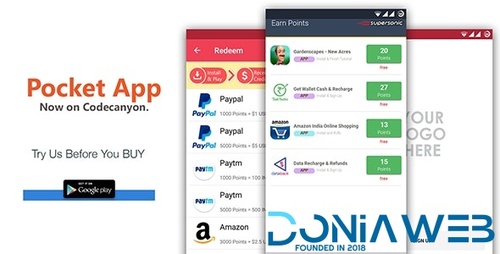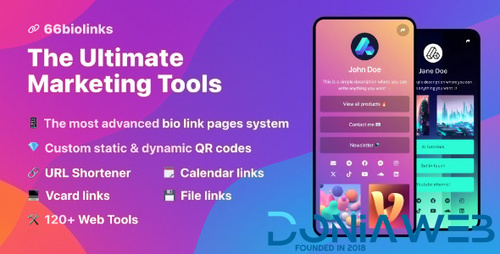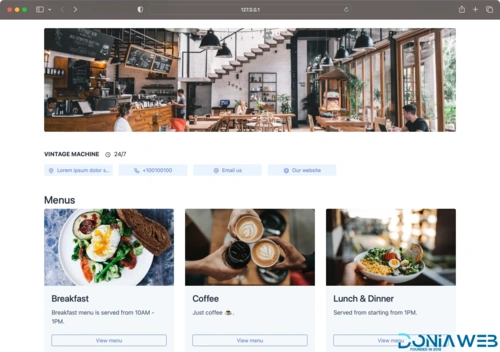Everything posted by Mahmoud
-
PS BuySell ( Olx, Mercari, Offerup, Carousell, Buy Sell ) Clone Classified App (v3.2)
- APK Download Center | Full Applications v1.0.1
- App Browser - All on one app with VPN | Update 29 December 2020
- Muly - Short Video Sharing App | Update 1 January 2021
- MasterStudy LMS Mobile App - Flutter iOS & Android v2.2.4
- Video Streaming Portal (TV Shows, Movies, Sports, Videos Streaming, Live TV) v1.3
- PHP FansOnly Patrons v2.2 - Paid Content Creators Platform
- EduEx - Online Exam Software Elite | Update 7 January 2021
- PHP FansOnly Patrons v2.2 - Paid Content Creators Platform
- Android Rewards App - POCKET v3.8 v
- Android Rewards App - POCKET v3.8
- Worksuite Saas - Project Management System + All Modules
- Worksuite Saas - Project Management System + All Modules v5.5.09
- React App Builder v13.3.0 - SaaS - Unlimited number of apps v
- 66biolinks - Bio Links, URL Shortener, QR Codes & Web Tools (SAAS) [Extended License]
- 66qrmenu - Touchless QR Code Menus [Extended License] vv43.0.0
- Google Play App Store [CMS] v2.0.9
- 66qrmenu - Touchless QR Code Menus [Extended License]
- Carrier For E-Commerce Flutter App
- CHEF v8.2.1 - SaaS - Contactless Multi-restaurant QR Menu Maker
- Blogger app - convert blogspot into native app
- Next Hour - Movie Tv Show & Video Subscription Portal Cms Web and Mobile App v6.6
Back to topAccount
Navigation
Search
Configure browser push notifications
Chrome (Android)
- Tap the lock icon next to the address bar.
- Tap Permissions → Notifications.
- Adjust your preference.
Chrome (Desktop)
- Click the padlock icon in the address bar.
- Select Site settings.
- Find Notifications and adjust your preference.
Safari (iOS 16.4+)
- Ensure the site is installed via Add to Home Screen.
- Open Settings App → Notifications.
- Find your app name and adjust your preference.
Safari (macOS)
- Go to Safari → Preferences.
- Click the Websites tab.
- Select Notifications in the sidebar.
- Find this website and adjust your preference.
Edge (Android)
- Tap the lock icon next to the address bar.
- Tap Permissions.
- Find Notifications and adjust your preference.
Edge (Desktop)
- Click the padlock icon in the address bar.
- Click Permissions for this site.
- Find Notifications and adjust your preference.
Firefox (Android)
- Go to Settings → Site permissions.
- Tap Notifications.
- Find this site in the list and adjust your preference.
Firefox (Desktop)
- Open Firefox Settings.
- Search for Notifications.
- Find this site in the list and adjust your preference.
- APK Download Center | Full Applications v1.0.1









.png)
.gif)