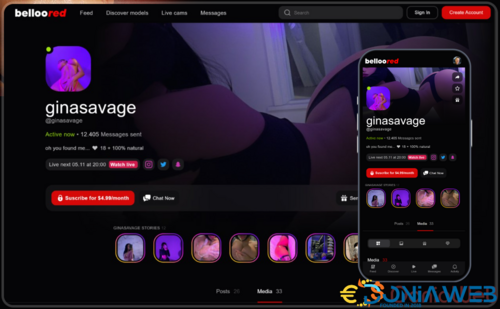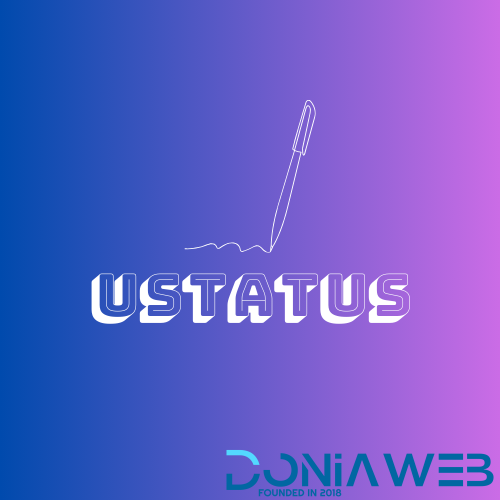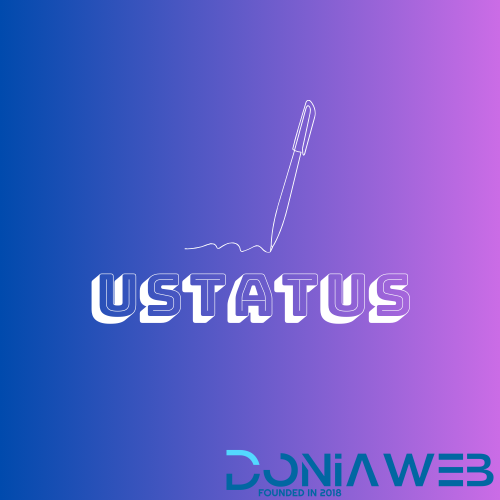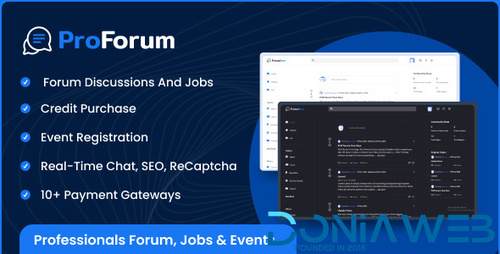Everything posted by Mahmoud
-
Chatbox FREE v5.0.4
- Chatbox FREE
- Flangapp - SAAS Online app builder from website [Unlimited license]
- 71 comments
- 3 reviews
-
-

- 1
-
- Flangapp - SAAS Online app builder from website [Unlimited license] v2.9.4 PRO
- Flangapp - SAAS Online app builder from website [Unlimited license]
- 71 comments
- 3 reviews
-
-

- 1
-
- All Marketplace - 36 Paid Premium Extensions + 10 Premium Themes | MagicAi v9.7
- BellooRed - Adult Premium Content Creator Software + Models [Extended License]
- Chatbox+ v5.1.0
- Chatbox+
- Topic Utilities v5.0.6
- Topic Utilities
- uStatus v5.0.6
- uStatus
- Image Optimizer Plugin For AltumCode v2.0.0
- Image Optimizer Plugin For AltumCode
- 66Uptime - Uptime & Cronjob Monitoring software [Extended License] v49.0.0
- 66pusher - Web push notifications software v17.0.0 Extended License
- FinFunder - HYIP Investments and Crypto Trading on the Matrix Platform vv4.2
- Elite Quiz - Trivia Quiz | Quiz Game - Web Version vv2.3.2
- ProForum - Forum, Jobs & Events v1.3.0
- ProForum - Forum, Jobs & Events
- WorkDo Dash SaaS - Open Source ERP with Multi-Workspace v6.2
Back to topAccount
Navigation
Search
Configure browser push notifications
Chrome (Android)
- Tap the lock icon next to the address bar.
- Tap Permissions → Notifications.
- Adjust your preference.
Chrome (Desktop)
- Click the padlock icon in the address bar.
- Select Site settings.
- Find Notifications and adjust your preference.
Safari (iOS 16.4+)
- Ensure the site is installed via Add to Home Screen.
- Open Settings App → Notifications.
- Find your app name and adjust your preference.
Safari (macOS)
- Go to Safari → Preferences.
- Click the Websites tab.
- Select Notifications in the sidebar.
- Find this website and adjust your preference.
Edge (Android)
- Tap the lock icon next to the address bar.
- Tap Permissions.
- Find Notifications and adjust your preference.
Edge (Desktop)
- Click the padlock icon in the address bar.
- Click Permissions for this site.
- Find Notifications and adjust your preference.
Firefox (Android)
- Go to Settings → Site permissions.
- Tap Notifications.
- Find this site in the list and adjust your preference.
Firefox (Desktop)
- Open Firefox Settings.
- Search for Notifications.
- Find this site in the list and adjust your preference.
- Chatbox FREE