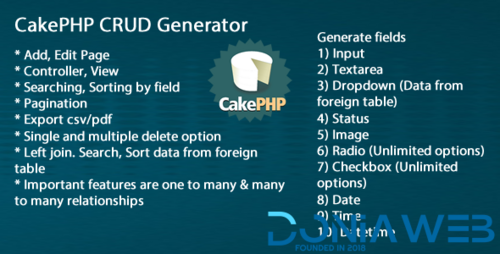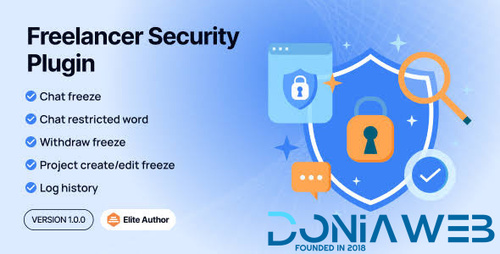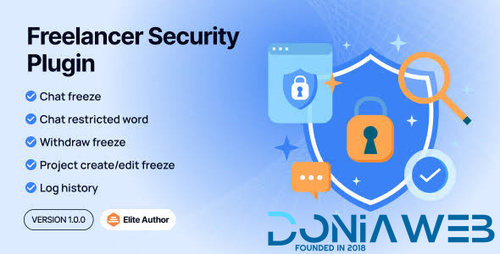Everything posted by Mahmoud
-
MagicAI - OpenAI Content, Text, Image, Chat, Code Generator as SaaS
- 166 comments
- 22 reviews
-
KingX Pro - Gojek Clone v2024 (Backend, Frontend and All Apps) v11.2024
- Woffice - Intranet, Extranet and Project Management WordPress Theme v5.4.28
- Industrial - Corporate, Industry & Factory WordPress Themes v1.6.0
- SayHi Social- (Timeline, chat, Live,Instagram,Reels,Facebook,Twitter,Threads, TikTok), v1.6
- [DW NULLED] Invision Community Suite v4.7.21
- MagicAI - OpenAI Content, Text, Image, Chat, Code Generator as SaaS v9.0 NULLED
- Grupo Chat - Chat Room & Private Chat - Video Chat & Audio Chat - Group Video Chat - PHP Chat Code v3.10 NULLED
- WhatsJet SaaS - A WhatsApp Marketing Platform with Bulk Sending, Campaigns, Chat Bots & CRM v6.2.4
- ActiveCollab - Productivity & Collaboration Workspace For Service Businesses v7.4.759
- ActiveCollab - Productivity & Collaboration Workspace For Service Businesses
- SaleBot - WhatsApp And Telegram Marketing SaaS - ChatBot & Bulk Sender v3.2.0
- Maildoll - Email Marketing Application - A SAAS Based Email Marketing Software v6.11.5
- CakePHP CRUD Generator v
- CakePHP CRUD Generator
- Security Plugin for Xilancer – Freelancer Marketplace Platform v24 March 2025
- Security Plugin for Xilancer – Freelancer Marketplace Platform
- BookingGo SaaS - Multi Business Appointment Booking and Scheduling v5.2
- Zender - Messaging Platform for SMS, WhatsApp & use Android Devices as SMS Gateways (SaaS) vv3.9.5
- SysLic – Licensing System (Open Source) | Supports cPanel, Plesk, Imunify360 and 20+ more! v22.5.0 + ALL METHODS + FULL
- Invision Community Suite v5.0.13
Back to topAccount
Navigation
Search
Configure browser push notifications
Chrome (Android)
- Tap the lock icon next to the address bar.
- Tap Permissions → Notifications.
- Adjust your preference.
Chrome (Desktop)
- Click the padlock icon in the address bar.
- Select Site settings.
- Find Notifications and adjust your preference.
Safari (iOS 16.4+)
- Ensure the site is installed via Add to Home Screen.
- Open Settings App → Notifications.
- Find your app name and adjust your preference.
Safari (macOS)
- Go to Safari → Preferences.
- Click the Websites tab.
- Select Notifications in the sidebar.
- Find this website and adjust your preference.
Edge (Android)
- Tap the lock icon next to the address bar.
- Tap Permissions.
- Find Notifications and adjust your preference.
Edge (Desktop)
- Click the padlock icon in the address bar.
- Click Permissions for this site.
- Find Notifications and adjust your preference.
Firefox (Android)
- Go to Settings → Site permissions.
- Tap Notifications.
- Find this site in the list and adjust your preference.
Firefox (Desktop)
- Open Firefox Settings.
- Search for Notifications.
- Find this site in the list and adjust your preference.
- Woffice - Intranet, Extranet and Project Management WordPress Theme v5.4.28







.jpeg.4361a3c5fbe44b6667dcb79c427414e7.jpeg)
.thumb.jpeg.10dd31c23ea32ee55feefe36d9fe8de2.jpeg)