
Everything posted by Mahmoud
-
All Video Downloader & Story Saver 103 Websites Earning-Snackvideo, Whatsapp, Tiktok, Instagram, FB v9.5.4
- Job Portal Platform A complete Job portal website v2
- MusicEngine v2.1.5.8 - Music Social Networking
- 3 replies
-
-

- 3
-
-
- Music
- MusicEngine
- Networking
- script
-
Tagged with:
- EasyQR v2.0.0 - Touchless QR Menus v
- EasyQR v2.0.0 - Touchless QR Menus
- Foodomaa v3.5 + Addons - Multi-restaurant Food Ordering, Restaurant Management and Delivery Application
- Cashwall 2.1 - Reward android app v2.1
- OVOO v3.3.0 - Live TV & Movie Portal CMS with Membership System
- 74 replies
-
- CMS
- latest version
- Membership
- ovoo
-
Tagged with:
- Android Music Player - Online MP3 (Songs) App | Update 12 November 2020
- Foodie v1.6.0 - Flutter Grocery, Food, Pharmacy, Store Delivery Mobile App
- Owner / Vendor for Groceries, Foods, Pharmacies, Stores Flutter App v1.1.0
- Resumen - MultiStep Resume Builder
- FoodZone Multivendor Mobile Application in Flutter with PHP Admin Panel + store owner + delivery boy v4.0.0
- Flutter Travel App with Admin Panel - Travel Hour v3.0.0
- Khana Multi Restaurants And Food Delivery Customer App
- Thai-Fu2: Fighting Game (New year 2018)
- Joysale v4.2 - Letgo Clone v
- Joysale v4.2 - Letgo Clone v
Back to topAccount
Navigation
Search
Configure browser push notifications
Chrome (Android)
- Tap the lock icon next to the address bar.
- Tap Permissions → Notifications.
- Adjust your preference.
Chrome (Desktop)
- Click the padlock icon in the address bar.
- Select Site settings.
- Find Notifications and adjust your preference.
Safari (iOS 16.4+)
- Ensure the site is installed via Add to Home Screen.
- Open Settings App → Notifications.
- Find your app name and adjust your preference.
Safari (macOS)
- Go to Safari → Preferences.
- Click the Websites tab.
- Select Notifications in the sidebar.
- Find this website and adjust your preference.
Edge (Android)
- Tap the lock icon next to the address bar.
- Tap Permissions.
- Find Notifications and adjust your preference.
Edge (Desktop)
- Click the padlock icon in the address bar.
- Click Permissions for this site.
- Find Notifications and adjust your preference.
Firefox (Android)
- Go to Settings → Site permissions.
- Tap Notifications.
- Find this site in the list and adjust your preference.
Firefox (Desktop)
- Open Firefox Settings.
- Search for Notifications.
- Find this site in the list and adjust your preference.
- Job Portal Platform A complete Job portal website v2









.gif)
.png)
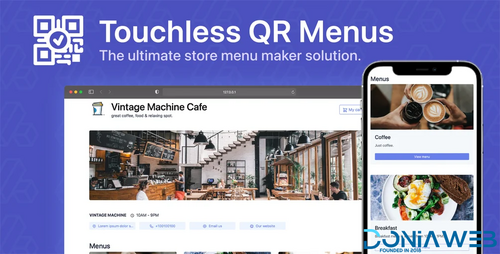
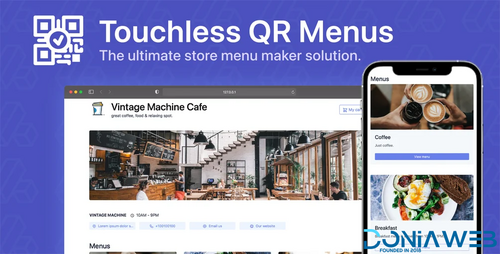

.thumb.jpg.36102b95e7b925324d41ab339bb6793f.jpg)