
Everything posted by Mahmoud
-
Yetishare v5.2.0 + All Plugins (Latest version)
- 29 comments
-
- All
- All Plugins
- Original
- Plugins
-
Tagged with:
-
Yetishare v5.2.0 + All Plugins (Latest version)
- 29 comments
-
- All
- All Plugins
- Original
- Plugins
-
Tagged with:
-
Owner / Vendor for Groceries, Foods, Pharmacies, Stores Flutter App v1.1.0
- Android News App v4.1.0
- WhatsIPs | IP Address Lookup PHP Script v1.2
- Fintech v 3.0 - Financial solution platform
- Feberr v11.0 - Multivendor Digital Products Marketplace v
- Feberr v11.0 - Multivendor Digital Products Marketplace
- API Codes - Dropbox Player Script v1.3
- API Codes - Zippyshare Player Script 1.0
- WebFlix v1.6 - Movies - TV Series - Live TV Channels - Subscription
- WebFlix v1.6 - Movies - TV Series - Live TV Channels - Subscription v1.6
- Stackposts - Social Media Management & Marketing SaaS Platform [Extended License] v9.0.2
- Pes Pro v4.1 - Powerful Exchange System Pro v4.1
- Super Cleaner - Android Source Code
- Super Cleaner - Android Source Code v1.4.1
- Google My Business Auto Post Module for Stackposts v2.0.1
- Smart School : School Management System v6.3.0
- Smart School Android App v3.1 - Mobile Application for Smart School
Back to topAccount
Navigation
Search
Configure browser push notifications
Chrome (Android)
- Tap the lock icon next to the address bar.
- Tap Permissions → Notifications.
- Adjust your preference.
Chrome (Desktop)
- Click the padlock icon in the address bar.
- Select Site settings.
- Find Notifications and adjust your preference.
Safari (iOS 16.4+)
- Ensure the site is installed via Add to Home Screen.
- Open Settings App → Notifications.
- Find your app name and adjust your preference.
Safari (macOS)
- Go to Safari → Preferences.
- Click the Websites tab.
- Select Notifications in the sidebar.
- Find this website and adjust your preference.
Edge (Android)
- Tap the lock icon next to the address bar.
- Tap Permissions.
- Find Notifications and adjust your preference.
Edge (Desktop)
- Click the padlock icon in the address bar.
- Click Permissions for this site.
- Find Notifications and adjust your preference.
Firefox (Android)
- Go to Settings → Site permissions.
- Tap Notifications.
- Find this site in the list and adjust your preference.
Firefox (Desktop)
- Open Firefox Settings.
- Search for Notifications.
- Find this site in the list and adjust your preference.
- Android News App v4.1.0





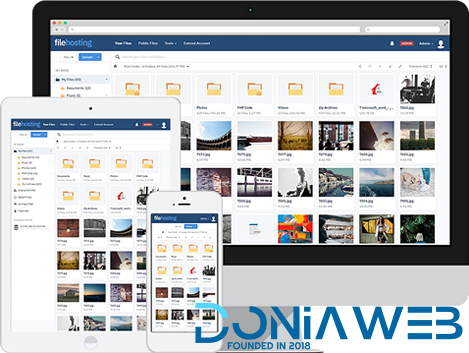





.png)
.jpg.3e6b4d11dd93150908283d0548e3d4da.jpg)
.thumb.jpg.c2523059f55abc99e4ca5baff783c9db.jpg)




.gif)
