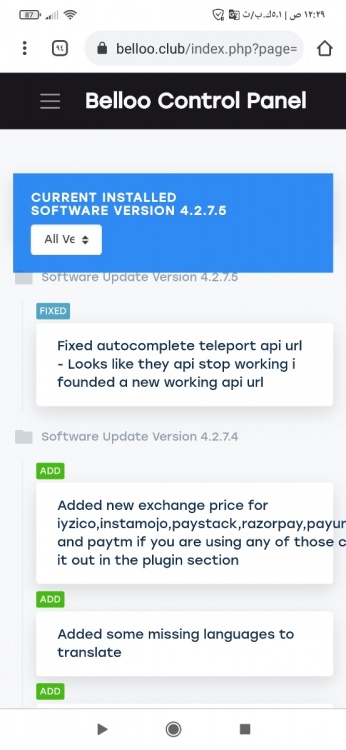Everything posted by Mahmoud
-
Queue Management System v4.0.0
- Ungli Short Video Creating App - Tiktok Clone App Code
- PayMoney - Secure Online Payment Gateway v4.3.2
- HOLALA v1.3.7 - Live Random Video - Voice Calls + Admin Panel + In-App Purchases + Rewarded Ads
- Restaurant Website Management with QR Code Menu & Food Order
- Belloo - Complete Premium Dating Software vv4.4.4.2
- FireApp Chat v2.1.3 - Android Chatting App with Groups Inspired by WhatsApp
- Belloo - Complete Premium Dating Software vv4.4.4.2
- Global v6.0 - Multi School Management System Express
- Arctic Instagram Bot
- 66socialproof - Social Proof & FOMO Widgets Notifications (SAAS) [Extended License] v51.0.0
- 66socialproof - Social Proof & FOMO Widgets Notifications (SAAS) [Extended License] v51.0.0
- Ora School Suite v7.0 - Ultimate school management system
- Nexelit v3.1.3 - Multipurpose Website & Business Management System CMS
- Sponzy v4.1 - Support Creators Content Script
- React Native Delivery Solution with Advance Website and CMS
- Delivery Area Pro Module for Foodomaa v1.1
- PixelPhoto IOS v1.0.4 - Mobile Image Sharing & Photo Social Network
- Ora School Suite v7.0 - Ultimate school management system
- Lanvere - ecommerce mobile app iPhone
- SpeedTest - Internet Speed Test | Utilities
Back to topAccount
Navigation
Search
Configure browser push notifications
Chrome (Android)
- Tap the lock icon next to the address bar.
- Tap Permissions → Notifications.
- Adjust your preference.
Chrome (Desktop)
- Click the padlock icon in the address bar.
- Select Site settings.
- Find Notifications and adjust your preference.
Safari (iOS 16.4+)
- Ensure the site is installed via Add to Home Screen.
- Open Settings App → Notifications.
- Find your app name and adjust your preference.
Safari (macOS)
- Go to Safari → Preferences.
- Click the Websites tab.
- Select Notifications in the sidebar.
- Find this website and adjust your preference.
Edge (Android)
- Tap the lock icon next to the address bar.
- Tap Permissions.
- Find Notifications and adjust your preference.
Edge (Desktop)
- Click the padlock icon in the address bar.
- Click Permissions for this site.
- Find Notifications and adjust your preference.
Firefox (Android)
- Go to Settings → Site permissions.
- Tap Notifications.
- Find this site in the list and adjust your preference.
Firefox (Desktop)
- Open Firefox Settings.
- Search for Notifications.
- Find this site in the list and adjust your preference.
- Ungli Short Video Creating App - Tiktok Clone App Code








.gif)

.png)