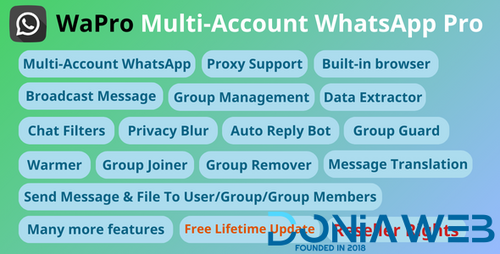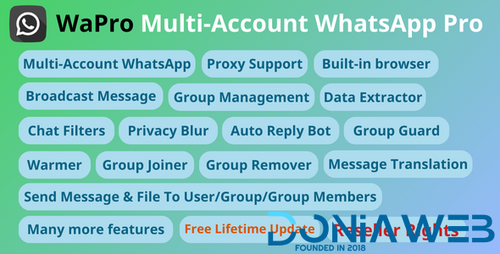Everything posted by Mahmoud
-
GDPlayer.Top Google Drive Video Player PHP Script v4.7.0
- Invision Community Suite v5.0.13
- GDPlayer.Top Google Drive Video Player PHP Script v4.7.0
- Club-92 - A Fully Functional Clubhouse Clone for Voice-Based Social Networking
- Club-92 - A Fully Functional Clubhouse Clone for Voice-Based Social Networking v4 December 2024
- MagicAI - OpenAI Content, Text, Image, Chat, Code Generator as SaaS v9.0 NULLED
- Worksuite Saas - Project Management System + All Modules v5.5.09
- Wondertag - The Ultimate WoWonder Theme v2.9.1
- Smart Tenant SaaS - Property Management System v2.2
- Veno File Manager - host and share files v4.4.2
- WaPro - Multi-Account WhatsApp Pro (WaCRM)
- 4 comments
- 1 review
-
-
.png)
-

-

- 4
-
- WaPro - Multi-Account WhatsApp Pro (WaCRM) v1.8.0.0
- FoodScan - Qr Code Restaurant Menu Maker and Contactless Table Ordering System with Restaurant POS v2.0
- Shofy - eCommerce & Multivendor Marketplace Laravel Platform v1.3.4
- WhatsJet SaaS - A WhatsApp Marketing Platform with Bulk Sending, Campaigns, Chat Bots & CRM v6.2.4
- SumoSEOTools - Online SEO Tools Script v2.0.4
- ficKrr - Multivendor Digital Marketplace With Subscription vv4.4
- XSender - Bulk Email, SMS and WhatsApp Messaging Application v3.2.3
- BetLab - Sports Betting Platform v4.0
- Boxcoin - Crypto Payment Script SaaS v1.3.0
- Flangapp - SAAS Online app builder from website [Unlimited license]
- 71 comments
- 3 reviews
-
-

- 1
-
- All Marketplace - 36 Paid Premium Extensions + 10 Premium Themes | MagicAi v9.7
Back to topAccount
Navigation
Search
Configure browser push notifications
Chrome (Android)
- Tap the lock icon next to the address bar.
- Tap Permissions → Notifications.
- Adjust your preference.
Chrome (Desktop)
- Click the padlock icon in the address bar.
- Select Site settings.
- Find Notifications and adjust your preference.
Safari (iOS 16.4+)
- Ensure the site is installed via Add to Home Screen.
- Open Settings App → Notifications.
- Find your app name and adjust your preference.
Safari (macOS)
- Go to Safari → Preferences.
- Click the Websites tab.
- Select Notifications in the sidebar.
- Find this website and adjust your preference.
Edge (Android)
- Tap the lock icon next to the address bar.
- Tap Permissions.
- Find Notifications and adjust your preference.
Edge (Desktop)
- Click the padlock icon in the address bar.
- Click Permissions for this site.
- Find Notifications and adjust your preference.
Firefox (Android)
- Go to Settings → Site permissions.
- Tap Notifications.
- Find this site in the list and adjust your preference.
Firefox (Desktop)
- Open Firefox Settings.
- Search for Notifications.
- Find this site in the list and adjust your preference.
- Invision Community Suite v5.0.13