
Everything posted by Mahmoud
-
Crypterion - Multi-featured Cryptocurrency Exchange platform (with self-hosted wallets)
- Eatance Driver: The Food Delivery and Driver APP
- Eatance Driver: The Food Delivery and Driver APP v
- XeroChat v7.2.9 - Best Multichannel Marketing Application (SaaS Platform) v
- 11Dreamer v2 - The Fantasy Cricket App (Fantasy Cricket, Dream11, Cricket App, Fantasy App) v
- 11Dreamer v2 - The Fantasy Cricket App (Fantasy Cricket, Dream11, Cricket App, Fantasy App)
- Lite Ringtones & Sounds 2020 - AdMob & Facebook Ads & Push Notifications
- PHP CRUD Generator v1.24
- Next Hour - Movie Tv Show & Video Subscription Portal Cms Web and Mobile App
- Kogoa V4 + all modules v
- Android Web App + Push Web Panel v2.8.0
- DeepSound - The Ultimate PHP Music Sharing & Streaming Platform v1.5.2
- Video/Image/Gif/Quote App With Earning system (Reward points) v5.0
- Yetishare v5.2.0 + All Plugins (Latest version)
- 29 comments
-
- All
- All Plugins
- Original
- Plugins
-
Tagged with:
- Yetishare v5.2.0 + All Plugins (Latest version)
- 29 comments
-
- All
- All Plugins
- Original
- Plugins
-
Tagged with:
- Yetishare v5.2.0 + All Plugins (Latest version) v5.2.0
- Kogoa V4 + all modules v
- Doctry v1.4 - Doctors and Hospitals Listing Theme
- SalePro v3.2 - Inventory Management System with POS, HRM, Accounting
- Appointly v1.1.4 - Perfex CRM Appointments
- 66socialproof - Social Proof & FOMO Widgets Notifications (SAAS) [Extended License]
- 66socialproof - Social Proof & FOMO Widgets Notifications (SAAS) [Extended License] v51.0.0
Back to topAccount
Navigation
Search
Configure browser push notifications
Chrome (Android)
- Tap the lock icon next to the address bar.
- Tap Permissions → Notifications.
- Adjust your preference.
Chrome (Desktop)
- Click the padlock icon in the address bar.
- Select Site settings.
- Find Notifications and adjust your preference.
Safari (iOS 16.4+)
- Ensure the site is installed via Add to Home Screen.
- Open Settings App → Notifications.
- Find your app name and adjust your preference.
Safari (macOS)
- Go to Safari → Preferences.
- Click the Websites tab.
- Select Notifications in the sidebar.
- Find this website and adjust your preference.
Edge (Android)
- Tap the lock icon next to the address bar.
- Tap Permissions.
- Find Notifications and adjust your preference.
Edge (Desktop)
- Click the padlock icon in the address bar.
- Click Permissions for this site.
- Find Notifications and adjust your preference.
Firefox (Android)
- Go to Settings → Site permissions.
- Tap Notifications.
- Find this site in the list and adjust your preference.
Firefox (Desktop)
- Open Firefox Settings.
- Search for Notifications.
- Find this site in the list and adjust your preference.
- Eatance Driver: The Food Delivery and Driver APP













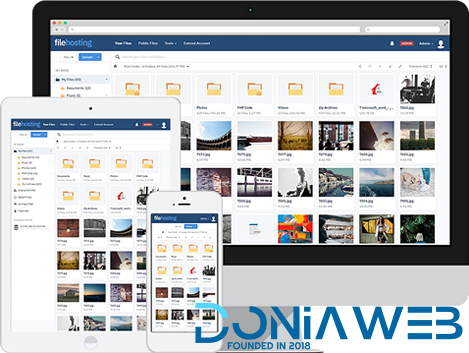
.jpg.a48ee94b7dcad1b42b6fa10909fb9c11.jpg)
.thumb.jpg.eee625ad373b163ec58239227d31fed4.jpg)

.jpg.a85b305bea668a8509aed818e2335c4c.jpg)
.gif)
.png)